 Battlefield 2 PC Game
Battlefield 2 PC Game
File Size: 1.92GB
System Requirements:
- OS: Windows Xp – 7 -Vista
- CPU: Pentium 4 1.7GHz
- RAM Memory: 512MB
- Video Memory: 128MB Graphic Card
- Hard Free Space: 3.7GB
- Sound Card: Yes
- Direct X: 9.0c
How to Install?
- Extract with Winrar.
- Open “Battlefield 2” >> “Game” folder, double click on “Setup” and install it.
- When he want serial key, Type this: S8NN-PABC-PW5S-8F08-RVTL
- After installation complete, go to the folder where you extract the game.
- Open “Crack” folder, copy all files and paste it where you install the game.
- Then double click on “bf2” icon to play the game. Done!

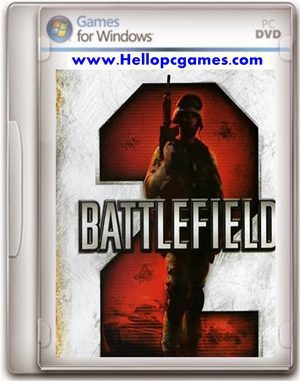










Work Gak nin Gan………..
can i download it for free?
yes you can download free all games – If your don’t know how to Download this game, just Click Here!
i cant download the game on my pc
After installation….i copy crack folder contains and paste on installed file……but my game not start….my screen show black….then i press black screen closs
bro you need graphics card for this game
after installing the game it says please ensure battlefield 2 disc is in drive
please help me to fix the error
Installation Note!
Extract Downloaded File With Winrar Or IzArc ,Deamontools And Install
After Install Game
Copy Crack Content from crack folder and paste into installed game folder
now play and enjoy
help me out pls
would VISION AMD graphics card work on this game
When I am going to extract the game using win rar it asking me for password now what should I do
no password required
can you give me tutorial how to installed battlefield 2 ?
i really not understand
yes sure !
i now can play that, but my language in game is thai language, im not from thai and i want to change that language, can you help me please ?, i try like on youtube step by step but can’t change language
game installed perfectly but when i try to run the game by clicking on battlefield icon it appears a black screen and then program turn closed and shift me to windows desktop screen
then i copy and paste crack files according to your installation instruction but game still showing same condition……
please help admin i am ibrahim…..
your graphic card may not support the game but your other system specs are good.
help me not play the game I took it extract
I installed it through the setup, but when it does not work
Hello Admin is this game working in Windows 7 and Windows 8 Operating System or not ?
yes you can play it!
online game is not working but singleplayer working pls help
I can’t download the game the savelink say problem loading page
savelinkr working fine
I DOESNT RECIEVED ANY CRACK FOLDER
Key
ERSJ-CTZ2-B9J4-CB9Z-6RLD
48SS-9YW3-KFLR-X5M5-8AZC
DPSJ-SMNE-J53K-KN9E-HZR4
Note!
Extract Downloaded File With Winrar Or IzArc ,Deamontools And Install
After Install Game
Copy Crack Content from crack folder and paste into installed game folder
now play and enjoy