System Requirement:
- CPU: Pentium 4 @ 1.4GHz
- OS: Windows XP 2000 ME Vista 7 98 and Window 8
- RAM: 512MB
- VGA Card: 32MB
How to Install?
- Extract the file using Winrar.
- Open “Harry Potter and the Prisoner of Azkaban” >> “Game” >> “system” folder.
- Then double click on “hppoa” icon to play the game. Done!

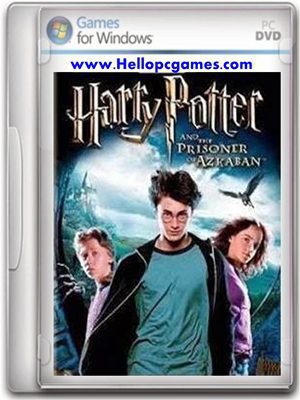









How to download harry potter game
Download method available on this post >> How to download games and software
Or Fast download Software click here > Internet Download Manager Setup
OS: Windows NT 6.2 (Build: 9200)
CPU: GenuineIntel PentiumPro-class processor @ 2500 MHz with 2047MB RAM
Video: NVIDIA GeForce 9600 GT (4195)
LockRect failed: D3DERR_DEVICELOST
History: UD3DRenderDevice::ReadPixels <- UD3DRenderDevice::Present <- UGameEngine::Draw <- UWindowsViewport::Repaint <- UWindowsClient::Tick <- ClientTick <- UGameEngine::Tick <- UpdateWorld <- MainLoop
change your operating system
i have the same problem but my os is windows 10
my window is also window 10 when i click the game it say no cable
How to install the game?
No installation required game already install
First step extract with winrar
Second step extract with 7Zip
Open game folder double click on “HarrryPotter” and play it..
the .exe file is corrupt not working even after fixing with winrar pls help
First Step: Extract With Winrar
Second Step: Extract again with 7Zip software
Third Step: Open game folder double click on “HarrryPotter” to play the game done !
Hey Admin, I followed these steps then i opened the folder and went into system and opened hppoa.exe still not worked this is the text that is coming on the screen pls respond-
No Label
OS: Windows NT 6.2 (Build: 9200)
CPU: GenuineIntel PentiumPro-class processor @ 1697 MHz with 2047MB RAM
Video: Intel(R) HD Graphics Family (4256)
LockRect failed: D3DERR_DEVICELOST
History: UD3DRenderDevice::ReadPixels <- UD3DRenderDevice::Present <- UGameEngine::Draw <- UWindowsViewport::Repaint <- UWindowsClient::Tick <- ClientTick <- UGameEngine::Tick <- UpdateWorld <- MainLoop
window NT not support
i am getting error..
No Label
OS: Windows NT 6.2 (Build: 9200)
CPU: GenuineIntel PentiumPro-class processor @ 2496 MHz with 1023MB RAM
Video: Intel(R) HD Graphics 4000 (3306)
unable to load file.
History: :……..
how to get rid of it.
you cant play on this operating system please use another operating system Like > OS: Windows XP 2000 ME Vista 7 98 and Window 8
hello i come form thailand
thanks for this game but me use windows 10 and have a problem no label again ahahaha and cant play T-T
nice website thanks
Dear Admin,
I have Windows 7 and it worked properly under Windows 98/2000 settings until one point: there’s the spell Lapifors where I have to click with the right mouse button, but it tries to jump instead of eating the grass. I changed it to XP and it still not working.
Do you have any ideas?
Thank you!
No Label
OS: Windows NT 6.2 (Build: 9200)
CPU: GenuineIntel PentiumPro-class processor @ 2396 MHz with 2047MB RAM
Video: Intel(R) HD Graphics 5500 (4279)
LockRect failed: D3DERR_DEVICELOST
History: UD3DRenderDevice::ReadPixels <- UD3DRenderDevice::Present <- UGameEngine::Draw <- UWindowsViewport::Repaint <- UWindowsClient::Tick <- ClientTick <- UGameEngine::Tick <- UpdateWorld <- MainLoop
working fine on OS: Windows XP 2000 ME Vista 7 98 and Window 8
I install game but tell me code to install
no code rewired !
No installation required game already install
First step extract with winrar
Second step extract with 7Zip
Open game folder double click on “HarrryPotter” and play it..
Dear.
I can play the game but I couldn’t pass pf. lupin test.
in imp room. imp is don’t do anything.
what should I do?
Thank you.^^
Thank you for sharing.
Welcome dear 🙂
Pls…
Help me,
exe File is corrupted…
Setup working fine if you face any problem please contact me…
send me screenshot on hellopcgames official page http://www.facebook.com/hellopcgames
no label error… no solution helped me..any more solution
i am running this game on my windows 10 core i5 laptop,but it is showing this error :
No Label
OS: Windows NT 6.2 (Build: 9200)
CPU: GenuineIntel PentiumPro-class processor @ 2396 MHz with 2047MB RAM
Video: Intel(R) HD Graphics Family (4256)
LockRect failed: D3DERR_DEVICELOST
History: UD3DRenderDevice::ReadPixels <- UD3DRenderDevice::Present <- UGameEngine::Draw <- UWindowsViewport::Repaint <- UWindowsClient::Tick <- ClientTick <- UGameEngine::Tick <- UpdateWorld <- MainLoop
Is if full version?
can play it with windows 10:?
yes you can play it!
No Label
OS: Windows NT 6.2 (Build: 9200)
CPU: GenuineIntel PentiumPro-class processor @ 3395 MHz with 2047MB RAM
Video: Intel(R) HD Graphics (4229)
Error opening file
History: UObject::SafeLoadError <- UObject::StaticLoadClass <- InitGameInfo <- UGameEngine::LoadMap <- UGameEngine::Init <- InitEngine
help me, what am I need to do ?
can i play it on windows 10 ?
yes you can play it
This is full version??
yes!
Hey,
Can you please post how to download the same in ios Mac? 🙁
I’ve got the fix!
Go to your Prisoner of Azkaban folder and then the ‘system’ folder. Find a file called ‘Default.ini’ and open it. Then search for the line ‘RenderDevice=D3DDrv.D3DRenderDevice’ and put a ‘;’ in front of it. Then find the line ‘;RenderDevice=OpenGLDrv.OpenGLRenderDevice’ and remove the ‘;’. Now the game works totally fine!
while installation aimp comes and dont install game why
No Label
OS: Windows NT 6.1 (Build: 7601)
CPU: GenuineIntel PentiumPro-class processor @ 2894 MHz with 1950MB RAM
Video: No Video
Error opening file
History: UObject::SafeLoadError <- UObject::StaticLoadClass <- InitGameInfo <- UGameEngine::LoadMap <- UGameEngine::Init <- InitEngine
it is asking for code
download link removed
domain is parked
Link update
Download link is not working
Link update