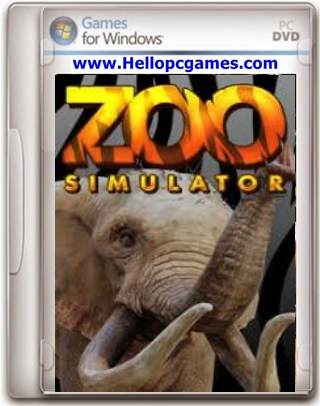Expand your MudRunner experience with the Old-timers DLC!
Drive 2 new vintage General Motors trucks and explore the brand new Rocky Hills map designed to challenge your pick-up truck mastery.
This pack includes:
The Rocky Hills map, a brand new sandbox environment without garages, for even more challenge!
Chevrolet Napco 3100 (1957, 4×4 scout vehicle)
GMC DW950 (1952-54, truck)
Loaded log cart add-on, able to carry 2 points.
Scout trailer add-on, fitted with 1 garage point
More Info:
- TITLE: MudRunner – Old-timers DLC
- GENRE: Simulation
- DEVELOPER: Saber Interactive
- PUBLISHER: Focus Home Interactive
- RELEASE DATE: 30 Apr, 2019
- FILE SIZE: 1.47 GB
| System Requirements | |
| MINIMUM: | RECOMMENDED: |
| OS: Windows Vista/7/8/10 (32/64bits) Processor: Intel® Pentium Dual Core 2.0GHz or equivalent Memory: 2 GB RAM Graphics: NVIDIA GeForce 9600 GT or equivalent Storage: 1 GB available space Additional Notes: INTERNET CONNECTION REQUIRED FOR GAME ACTIVATION AND ONLINE GAME |
OS: Windows Vista/7/8/10 (32/64bits) Processor: Intel® Core 2 Duo 2.5GHz or equivalent Memory: 4 GB RAM Graphics: NVIDIA GeForce GTX 470 or equivalent Storage: 1 GB available space Additional Notes: INTERNET CONNECTION REQUIRED FOR GAME ACTIVATION AND ONLINE GAME |
How to Install?
- Download
- Extract the file using Winrar.
- Open “Game” folder, double click on “Setup” and install it.
- After installation complete, go to the folder where you extract the game.
- Open “CODEX” folder, copy all files and paste it where you install the game.
- Then double click on “Game” icon to play the game. Done!
- Please share it. sharing is Always Caring 👍