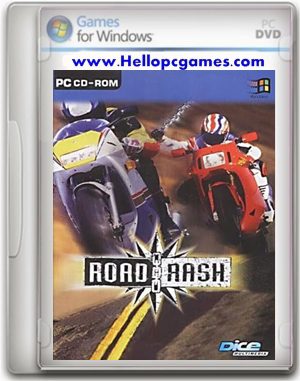 Road Rash 2002 Game
Road Rash 2002 Game
System Requirements
- CPU: Pentium -3
- OS: Windows Xp,Vista
- RAM: 16 MB
- Hard Free Space: 25MB
How To Install ?
- Download Game
- Extract With Winrar OR Winzip
- Run Setup And Install The Game
- Play & Enjoy



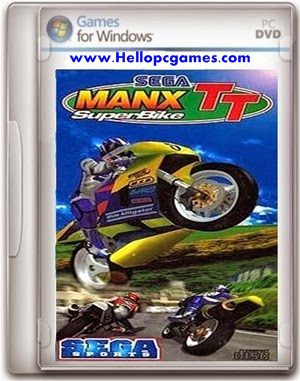
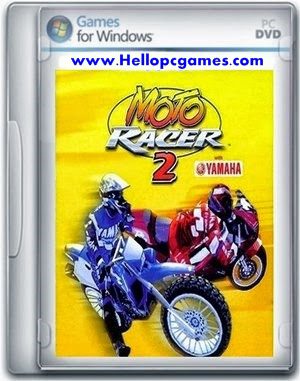
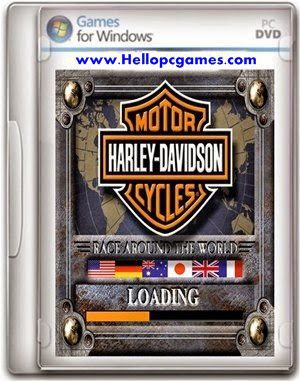
the written mb is 27 but when i download it is only 1 mb
yes sure game have 27Mb size
Thanks admin for share the game. I love it.
how to download the game
Must read this post > How to Download games and software
Thank you….
Welcome
thanks bro I like this site very much
Even after I copy the batch file into the installed folder it says could not find CD-ROM. What should I do?
How to get your RoadRash up and running:
1. Double-click “RoadRashSetup.exe” —–> Install the game to your preferred location.
2. After the setup is done, go to the installed folder. Double-click on “REGEDIT.REG.” (It’s acts as a CRACK, if you know what I mean ;^] )
3. Copy the file “RoadRash.bat” into the installed folder.
4. You’re done! Just make sure you always launch the game through that batch file (RoadRash.bat) and you’ll be good to go!
i want to play fighting force, plz provide the reliable link
after doble clicking the setup when i am clicking to install it getting connected to reimage repair link then goes to browse ……its not completing
How to get your RoadRash up and running:
1. Double-click “RoadRashSetup.exe” —–> Install the game to your preferred location.
2. After the setup is done, go to the installed folder. Double-click on “REGEDIT.REG.” (It’s acts as a CRACK, if you know what I mean ;^] )
3. Copy the file “RoadRash.bat” into the installed folder.
4. You’re done! Just make sure you always launch the game through that batch file (RoadRash.bat) and you’ll be good to go!
I am using windows 10
How to find (RoadRash.bat) file
Follow the screenshots
When i click download, torrentex gets downloaded(i don’t Know what app it is)
click on text “Download”
follow downloading method How to download games and software
whenever i click to download link some other page open which is not related to the game
HOW TO DOWNLOAD PLS TELL!!!
If your don’t know how to Download this game, just Click Here
mai ye game downld kiya but open ni ho raha hlikhta hai could not find CD rom to ye kaise open hoga bhai
How to get your RoadRash up and running:
1. Double-click “RoadRashSetup.exe” —–> Install the game to your preferred location.
2. After the setup is done, go to the installed folder. Double-click on “REGEDIT.REG.” (It’s acts as a CRACK, if you know what I mean ;^] )
3. Copy the file “RoadRash.bat” into the installed folder.
4. You’re done! Just make sure you always launch the game through that batch file (RoadRash.bat) and you’ll be good to go!
game showing x64 error
Can you give me a link plz
link update
Plz plz plz..i need this game..but file is not there..plz help
link update
“File Not Found” can you please reupload, please ..
link update
Thanks a lot
welcome share with your friends