How To Play Tekken 3 PC Game With ePSXe. What is ePSXe ? ePSXe (enhanced PSX emulator) is a PlayStation video game console emulator for x86-based PC hardware with Microsoft Windows.
Follow these steps how to play Tekken 3 game with PlayStation !
Here you can download Tekken 3 PC Game after game download extract with winrar
Step 1. Run “!Tekken.reg” file Press “Yes” Button.
2. Now double click on “ePSXe” game icon.
3. Now you can see ePSXe (enhanced PSX emulator) software Click on “File” select “Run ISO” give the path of game file “tekken” . Game play and share with your rinds.
Thank you for read this tutorial from: Admin www.hellopcgames.com

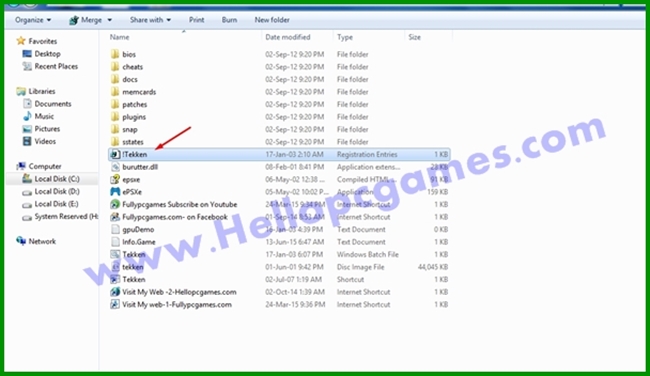
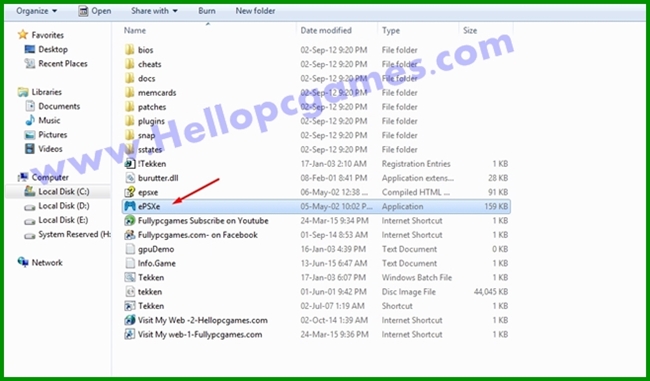
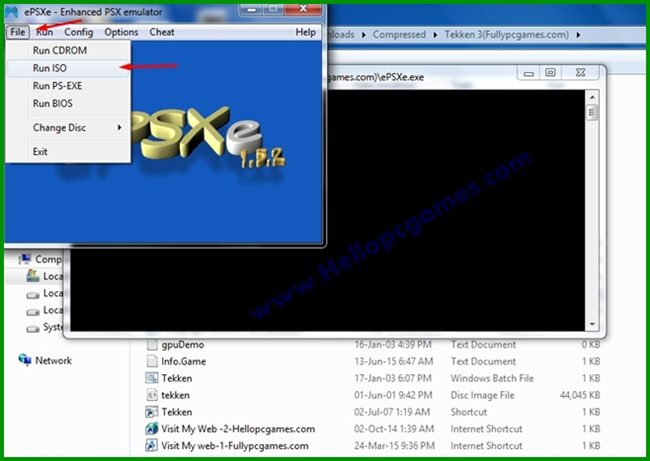
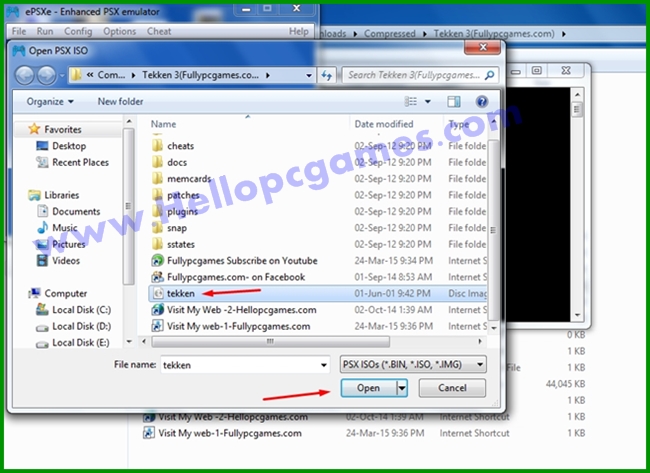




how to play tekken tag tournament 1
plz help me
i open that u says in upper picture
but i cannot control that not respond ia my any command
plz help me
pzl help me admin
i cannot play game in full display