Don Bradman Cricket 14 – Overview – Free Download – PC – Compressed – Specs – Screenshots – RIP
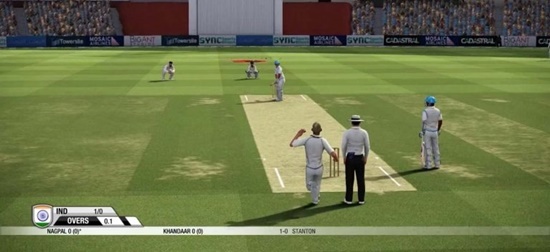 Don Bradman Cricket 14 PC Game
Don Bradman Cricket 14 PC Game
File Size: 1.49 GB
System Requirements:
- CPU: Intel Dual Core E5700 Processor 3.0 GHz
- OS: Windows XP,7, Vista,8,10
- RAM: 2 GB
- Graphic Card: 512 MB
- Hard Space: 2.5 GB
- DirectX: 9.0c
- Sound Card: Yes
How to Install?
- Download.
- Extract with WinRAR.
- Open the “DBC 14” folder, double-click on “Setup“, and then install it.
- After installation is complete, go to the folder where you installed the game.
- Open the folder and double-click on the “cricket14” icon to play the game. Done!

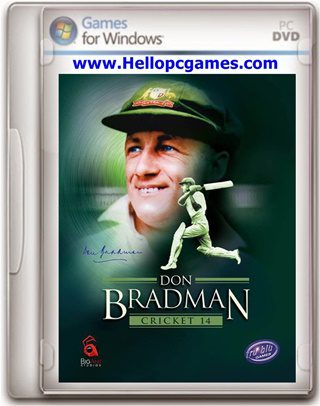


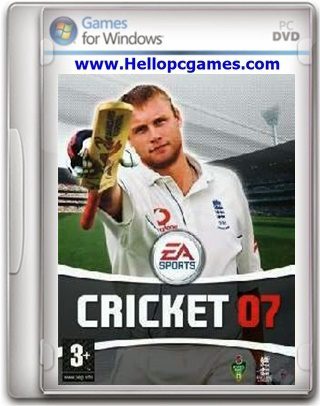

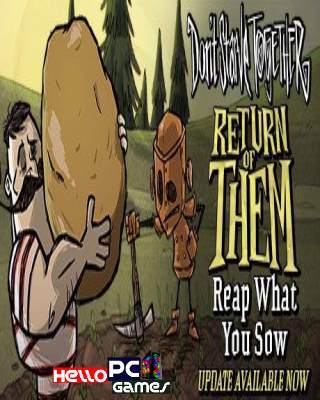
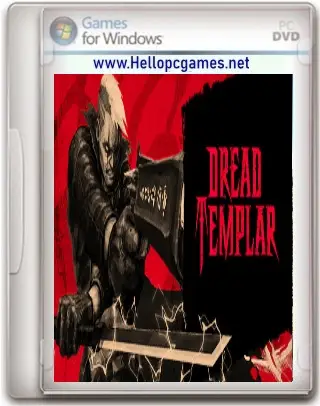
THIS GAME NEED UTORRENT
THIS GAME NEED UTORRENT
sure!
hey admin my game is not working i had tried to install
it says that some file is missig plz resolve my problem..
how to download
Follow downloading method How to download games and software
hi admin the game is asking d3dx9_43.dll is missing
update your directX
click here to download DirectX setup
plz help me
cricket 14 how to download,i am downloading utorrent
can this game need joystick????can i play this game with key bord
you can play with keyboard
i have seen keyboards not working pls help
admin please my help
Upload DBC17
How to play this game with keyboard. admin plz help me
Hello Admin is this game working in Windows 7 Ultimate Operating System or not I have Intel HD Graphics Graphic card in my laptop so the game will run on Windows 7 Ultimate or not ?
yes you can play it!
Hello Admin is this game working in Windows 8 Operating System or not
yes you can play it
Hello Admin the game is working in Windows 8 Operating System Thank you Admin for this game Please upload Don Bradman Cricket 17 PC Game Please Admin I have played this game with Joystick Controller in Windows 8 Operating System Laptop
great enjoy the game
Please upload Don Bradman Cricket 17 PC Game
HELLO ADMIN PLZZZZZZ UPLOAD DBC 17 AND ITS KEYBOADRD CONFIGURATION
i will upload as soon as possible
Sir kya ye keboard par kaam kre gi
No you need Joystick Controller to play the game in PC
I cant exit its showing waiting to exit and it freeze
Hi admin….where is dowload link???..the above link is for uttorent dowload…where is game dowload link
Hello Admin please upload Don Bradman Cricket 17 for PC Full Version for PC . Please Admin
Crack Version Not Available
hey admin i have install this game many times but every time it is not running why ??
what is the error occurring??
Game is not downloading
download link working fine this is torrent download link please download with torrent
Will this game work on 3gb ram,2.00 GHz and 1 gb graphics card in intel windows 7 pc
core system required
Hello admin!!! I open the game but it was freeze black screen problem…..how to solve … because its my favorite game….plzzzzzzzz help
please extend your video card
Bhai ye game keyboard se chal rha hai pls help
Hi Admin. Can we have an Android version of this great game.
yes you can download in google playstore