Ninja Blade Best Action Game Free Download. The game was released on 20 Nov 2009 For Microsoft Windows. It was developed and published by FromSoftware, ND Games, bitComposer Games.
In the exhilarating action-adventure game “Ninja Blade,” you play as the talented ninja fighter Ken Ogawa.
Ninja Blade Game For PC Screenshots:
You must battle a mystery outbreak of monster creatures that are endangering humanity in this contemporary Tokyo setting. To defeat difficult opponents, learn the art of ninjutsu, practice lethal moves, and launch quick assaults. Discover spectacular boss fights, breathtaking sights, and engrossing music that will have your heart racing. Take on your inner ninja and set out on a thrilling mission to save the planet!
 System Requirements Of Ninja Blade Game Setup For Windows:
System Requirements Of Ninja Blade Game Setup For Windows:
- OS: Microsoft Windows XP / Vista
- CPU: Pentium 4 @ 3.2GHz
- RAM Memory: 1 GB
- Video: 3D-graphics adapter with 256 MB memory
- DirectX: 9.0c
- Sound Card: Yes
- Hard drive space: 7.5 GB
How to Download and Install?
- First of all, you can download the game using the download link available below the post.
- Extract the RAR OR ISO file using WinRAR Software.
- Open the “Game” folder, double-click on “Setup” and install it.
- After installation is complete, go to the game Install Directory.
- Then double-click on the “Ninjablade” icon to play the game. Done!

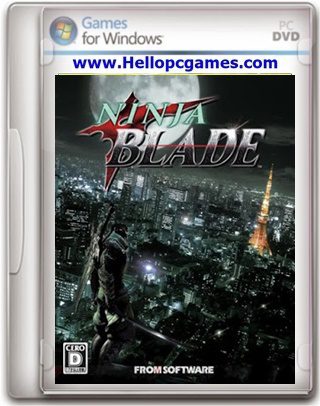


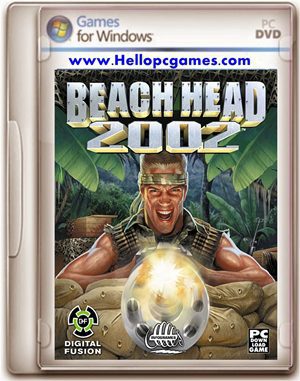
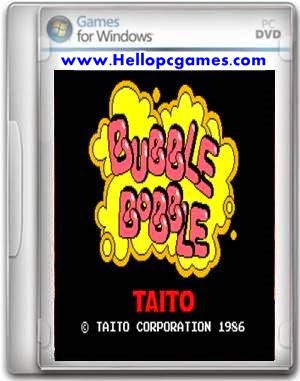
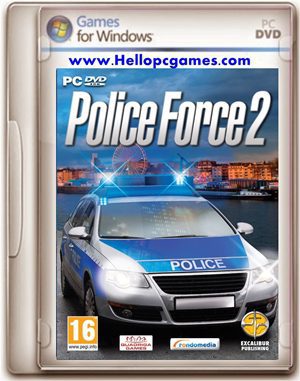

Admin, I’ve requested you to upload WWE2KI Series ’12 13 14 15 16 17 one of those game may you I have requested for this game about a week ago. But you still did not upload this game. Hope you will upload this game as soon as possible. Waiting for your early response.
many games not available for PC
sorry
no problem 🙂
hello pc games site love 🙂
thank you my dear love you to
ninja blade game very nice game
but how can save mission
Game front are not showing. Pls hlp me
after install the game go to game install directory
After that
Hey… bro… its not working
Hey bro how can save game
You can solve my problem please
is this run on windows 7 64bit
yes