Project CARS Game – Overview – Free Download – PC – RIP – Screenshots – Compressed – Latest Version for Windows – Specs
It is a full offline installer setup for compatible All Versions of Windows, The game was checked and installed manually before uploading by our staff team. It is a fully working version without any problems.
Project CARS is a Racing video PC game. Developed and published by Slightly Mad Studios, Bandai Namco Entertainment. It was released on May 6, 2015, for Windows. There are 74 drivable cars, and over 30 unique locations with at least 110 different courses, of which 23 are real, with the remainder being fictional. For licensing reasons, some tracks are codenamed using their geographic location. In addition to real-world racing circuits and fictional kart circuits, there are two fictional point-to-point roads inspired by Côte d’Azur and California Pacific Coast.
Also, check out the Project CARS 2 PC Game Free Download.
Type of game: Racing simulation
PC Release Date: May 6, 2015
Developer/Publishers: Slightly Mad Studios, Bandai Namco Entertainment
File Size: 15.4 GB
 System Requirements Of Project CARS Game Setup For PC:
System Requirements Of Project CARS Game Setup For PC:
- OS: Windows Vista, Windows 7 with latest Service Packs
- Processor: 2.66 GHz Intel Core 2 Quad Q8400, 3.0 GHz AMD Phenom II X4 940
- RAM: 4 GB
- Video Card: nVidia GTX 260, ATI Radeon HD 5770
- DirectX: 9.0c
- HDD Space: 22 GB (51 GB while installing)
How to Download and Install?
- First of all, you can download the game using the download link available below the post.
- Extract the file using WinRAR.
- Open the “Project CARS” folder, double-click on “Setup” and install it.
- After installation is complete, go to the folder where you extract the game.
- Open the “Crack” folder, copy all files, and paste it where you install the game.
- Then double-click on the “pCARS64” icon to play the game. Done!

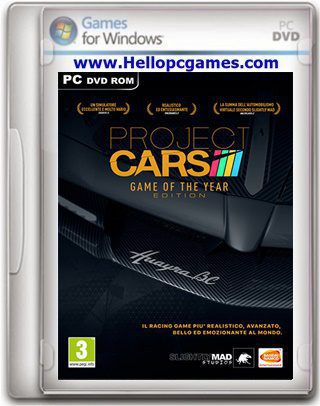


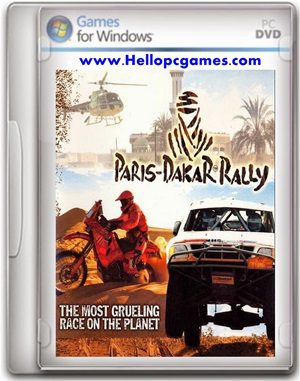
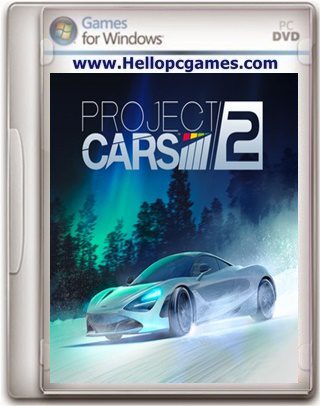


Pls admin upload blades of time soon
click here to download Blades of Time Game
yo great work bro keep it up
thank you brother