
Prince of Persia Game – Overview – Free Download – PC – Compressed – Specs – Screenshots – RIP – Latest Version for Windows
It is a full offline installer setup for all Windows versions. Our staff team checked and installed the game manually before uploading it. It is a fully working version without any problems. The critically acclaimed Prince of Persia franchise returns for the first time on next-generation platforms with an all-new epic journey.
Prince of Persia 2008 Game Free Download Screenshots:
Built by the same award-winning Ubisoft Montreal studio that created Assassin’s Creed, Prince of Persia has been under development for over three years to deliver a whole new action-adventure gaming experience to consumers. With a whole new Prince, storyline, open world environments, combat style, signature illustrative graphical style, and the addition of Elika, a deadly new ally, Prince of Persia brings the franchise to new heights of deadly acrobatic artistry and is set to become the #1 action-adventure game of 2008 this holiday season. Also, check out the Prince of Persia Game For PC Free Download.
System Requirements Of Prince of Persia 2008 Game Setup For Windows Free Download:
- OS: Windows XP, Vista,7
- Processor: Pentium D @ 2.6 GHz or AMD Athlon 64 X2 3800+
- RAM: 1 GB
- Hard Drive: 5.5 GB free
- Video Memory: 256 MB
- Video Card: Shader Model 3.0+
- Sound Card: DirectX Compatible
- DirectX: 9.0c
How to Download and Install Prince of Persia 2008 Game?
- First of all, you can download the game using the download link available below the post.
- Extract the RAR file with WinRAR.
- Open the “Prince of Persia“>> “Game” folder, double-click on “Setup”, and install it.
- After installation, go to the folder where you extracted the game.
- Open the “System” folder, copy all files, and paste it where you install the game.
- Then double-click the “Prince of Persia” icon to play the game. Done!





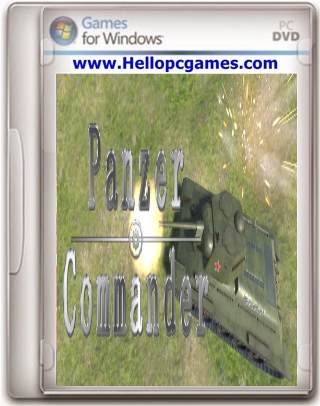
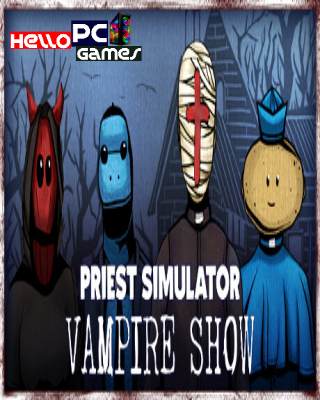
Admin, please upload Naruto Shippuden: Ultimate Ninja Storm 3 as soon as possible.
click here to download Naruto ShippudenUltimate Ninja Storm 3 Game
Plzzzz… Help me … The game is not responding….. Plzzzz reply me!!!!! :-((
admin please would you uploud Mirror’s Edge game please admin make it my next game
Admin,can I play this game in window 8?
Yes you can play it
Tq so much admin
The game is stopped working
What is the error occurring ?
The games in not responding
game working fine
what is the error occurring?
The time when I start the game or the launcher…. There is nothing but a blank black screen…. Plz help me to fix it
you cant play without graphic card
I like this site but admin pls upload pes 15 16 or17 as soon as possible
Yes sure !
Can i download this game on window 10 (64 bit)
Can I play window 7 ultimate.?
Bro can I play w 7 ultimate.
I’m not able to play…. As the game is installed but it is not responding… Plzzzzzz help meee
Dear admin can u please add torrent link for this game
Admin, I can’t play the game. When start the laucher game the game working & system requirement good but suddenly out by itself. Please help me.
Admin can I get this game under 500 mb plzzz plzzzzz
Can I connect ps4 controller and is the controller work with this game
admin.. please can u upload patch rpes 2016? is romanian league pes 16. please!!!!!
Hey admin can you plz give the installation video of pop 2008
hey dude condemned criminal origins game upload please please please!!!
click here to download Condemned Criminal Origins Game
this game is windows 10 support…in no password
Plz upload Prince of Persia 2008 highly compressed
Part 2 is not working
What I do
part 1 , 2 working fine
Ok I am downloading once again
Plzzz upload plants vs zombies 2
Can I play this game in 2GB Ram and Intel core 2doue processor
yes you can play it
Prince of Persia 2008 and Need for speed hotpersuit 2010 is awesome
good 😛
Please give me the link of Need for speed Carbon game without torrent file
ok direct links update in tomorrow
i says pop has stopped
Awesome game bro..thanku ur site awesome …please upload bayonetta in repack under 8 gb…love you bro..awesome site😘😘😘😘
i will upload tomorrow
Thanks..bro..and castlevania lord of shadow 1 ..please upload this game also any size ..I will downloaded ..please please..and thanks for ur reply…😉😉
click here to download Castlevania lord of shadow 1
Please upload Don 2 the game Please Admin
Please upload Krrish 3 the game admin please admin