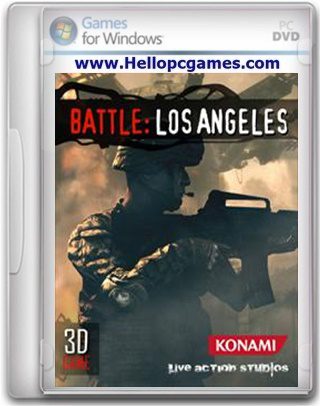 Free Download – Direct Link – Skidrow
Free Download – Direct Link – Skidrow
Battle Los Angeles Video Action Game
- Release date: 11 March 2011
- Engine: Saber Interactive
- Genre: First-person shooter
- Developer: Saber Interactive
- Publisher: Konami
- Platforms: Microsoft Windows, PlayStation 3, Xbox 360
- File Size: 1.41 GB
System Requirements:
- OS: Windows XP, Vista, 7
- Processor: Intel Core 2 Duo @ 2.0 GHz / AMD Athlon 64 X2 4000+
- RAM: 2 GB
- Hard Drive: 3 GB free
- Video Memory: 256 MB
- Video Card: nVidia GeForce 8600 / ATI Radeon X1800
- Sound Card: DirectX Compatible
- DirectX: 9.0c
- Keyboard/Mouse: Yes
Download Links:
How to install!
- Extract the file using Winrar
- Open “Battle Los Angeles” folder, double click on “Setup” and install it.
- After installation complete, go to the folder where you extract the game.
- Open “SKIDROW” folder, copy all files and paste it where you install the game.
- Then open “bin” folder double click on “BattleLA” icon to play the game. Done!




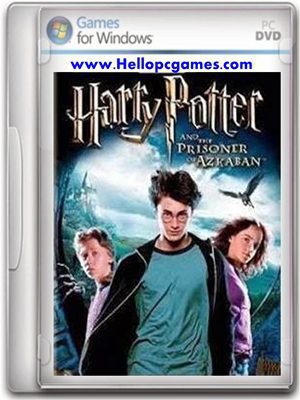
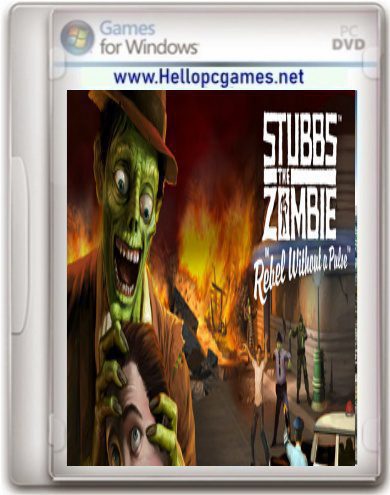
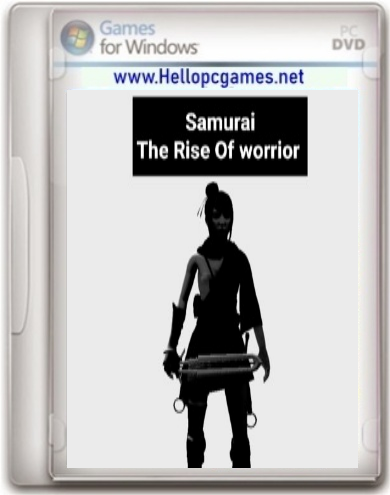

Admin plz upload the icey pc game in zip parts….a
click here to download ICEY Game
hellopcgames plese download lego marvel super heroes 2.
crack version not available
extinction pc game???
Sir battle la sys need activation key
How to install!
Extract the file using Winrar
Open “Battle Los Angeles” folder, double click on “Setup” and install it.
After installation complete, go to the folder where you extract the game.
Open “SKIDROW” folder, copy all files and paste it where you install the game.
Then open “bin” folder double click on “BattleLA” icon to play the game. Done!
STILL ASKING FOR KEY PLZ HELP
plz send me activation code.my unlock request code-DLW5M-5Y4BF-WX6MP-JG956-KN8CG-NBWVE-38Y58-SMR7L-U8Y2
wait for your replay…..
THANK YOU.
How to activate: copy paul.dll into the bin folder (paul dll is found inside the skidraw) note: paste it to replace the paul dll in bin folder
activation code is not included in Battlelosangeles…..pls help. cant play the game.
See the installed note after post content
How to activate: copy paul.dll into the bin folder (paul dll is found inside the skidraw) note: paste it to replace the paul dll in bin folder
Please tell how to find activate key
After Install the game
Open “SKIDROW” folder, copy all files and paste into Game install Directory !