 Battlefield 3 PC Game
Battlefield 3 PC Game
File Size: 8.89 GB
System Requirements:
- CPU: Duel Core 2.2 GHz
- OS: Windows Xp / 7 / Vista / Win8
- RAM Memory: 2 GB
- Video Memory: 512 MB Graphic Card
- HDD Free Space: 20 GB
- Direct X: 9.0c
- Sound Card: Yes
Download Links:
Install Note:
Download With Utorrent
To install the 3 iso files, download first Daemon tools After installing Daemon tools, mount the 1st iso file and click autoplay. During the installation process, the virtual drive will ask for the 2nd cd; unmount the 1st iso file, then mount the 2nd iso and click ok.. repeat the process till the 3rd iso file.play and enjoy
To install the 3 iso files, download first Daemon tools After installing Daemon tools, mount the 1st iso file and click autoplay. During the installation process, the virtual drive will ask for the 2nd cd; unmount the 1st iso file, then mount the 2nd iso and click ok.. repeat the process till the 3rd iso file.play and enjoy




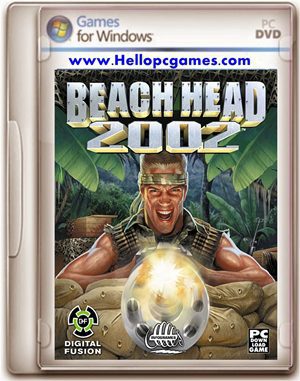
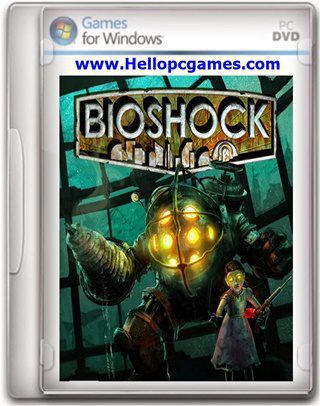
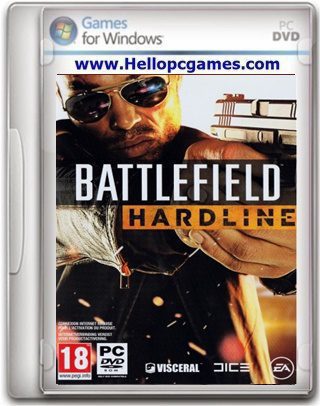
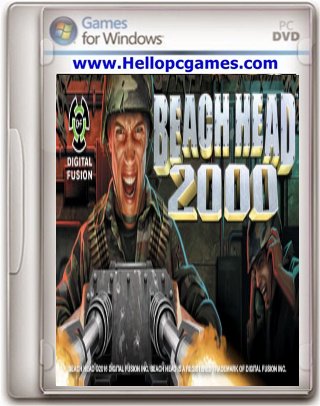
Hi, I love this page it has a lot games and I love this website. But also I have a little problem. Please include a search button I mean if some one want some game if he/she search it can take a moment. if there isn’t then it can take a lot of our time also I wanted to download Call of duty ghosts but I couldn’t find it.
Thanks a Million dear brother search bar already add you can see top of bottom check the screenshot
hi,totally installed this game but ”Release Date Check” issue came to start this game how to fix this problem
Please follow these steps!
Control Panel -> Internet Option -> Connection Tab -> Lan Setting
Then try this ip as a proxy when doing release date check (210.107.100.251:8080), unproxy when you clear it.
Go on crack file then click the .exe file. Then copy that where you can install this fucking game
what is the password of battlefield 3…..i cant download so please tell me the password
no password needed
It says the contents has been removed
Man i installed it, was successful to install but when i started the game it just stuck on the start, the problem is that the game doesn’t move on so i can play. Please fix this i love this game. Please
Have u found that solution yet ? Harshit
sir….what happened with battlefield 3 ….it says you removed the file…….
Game work or not
Bro plz fixed the link
Now link update !
is it working or not ??
Dear Admin,
I installed the game according to the instructions
the problem is that first there is a screen black out but then i mustered some patience
the blackout was then replaced by a screen of two army tanks on it and then its just stuck over there.
plz help my system requirements are more than this game asks for..
thanks..
directX update?
1) Go to your bf3.exe
Typically located at: C:\Program Files (x86)\Origin Games\Battlefield 3
2) Right click bf3.exe and select “properties”
3) Go to the “compatibility” tab within the properties window.
4} In the settings section, check “Disable visual themes” and “Disable desktop composition”
5) Click “apply” and “ok”
This worked for him, hopefully it will work for you as well.
yeah
No it didn’t work..
HI BRO
this is the second time im downloading and unstalling this game.when i play…always showing the three tanks…pls help
pls delete package.mft in : program files:battlefield 3:update:patch
My system properties intel core i5 , 8gb ram, 4gb nvidia graphics hardware with driver 😅😅😅😅😅😅😅😅😅😅😅😅😅
Its big size sir for me
Please uploaded in part
Please uploaded in part battlefield 3
magnet link required sir can you upload magnet link
already available in post
It have directory syntax error. What is the solution?
Hello Admin,
Will this game work with:-
4gb ram, 1.9ghz quad core, 1920mb graphic memory Intel smoothly or not…..
Plz reply I love this game
Admin‼ How to install it…Should i only extract the 1st part or all. on running the setup i got this error message “The filename, directory name, or volume label syntax is incorrect…..Help plz‼
Installed…thnx
Game is not working and showing this message directx device creation error…
upgrade your Graphic Card
Upgrade DirectX
Directx is upgraded…I think i have to upgrade my graphics card…Any more solution other than this‼
dear admin
this game is play on 2gb ram and 512 mb video memory
yes you can play it
admin the game gets stuck with 3 tanks and with two soldiers
its doesn’t moves ahead
plz solve this problem
I’m also same fucking problem
hi game battlefield 3 to instal problem unpacking archives help
please follow Method:
Install Note:
To install the 3 iso files, download first Daemon tools After installing Daemon tools, mount the 1st iso file and click autoplay. During the installation process, the virtual drive will ask for the 2nd cd; unmount the 1st iso file, then mount the 2nd iso and click ok.. repeat the process till the 3rd iso file.play and enjoy
it cant work properly
just shown a tank display visual after install
how to fix this bro
how to install battlefield 3 please make a video brother it will be very helpful for me i have download the game but i did not know to install please make a video
Doesn’t download shows error that plz insert disk 2 to continue and when i follow u. still the same error
i clik the setp and intsall and that i do what you says to clik ok and i clik it after that it says “it is not found any file specified for ISArcExtract.
I LOVE YOU
love you to brother