If you get problems about “Black Screen”, when you play the game and “Nothing Happen”, “Crash”, “Has Stopped Working”,… You need assure that your PC installed all below:
Microsoft DirectX:
DirectX 11 – You should install your window and driver for your VGA, you will get the latest DirectX.
Microsoft Visual C++:
Visual C++ 2010 32 Bit / 64 Bit
Visual C++ 2012 32 Bit / 64 Bit
Visual C++ 2013 32 Bit / 64 Bit
Visual C++ 2015 32 Bit / 64 Bit
Microsoft .NET Framework:
Microsoft .NET Framework 4.5.2
OpenAL:
Java:
XNA Framework:


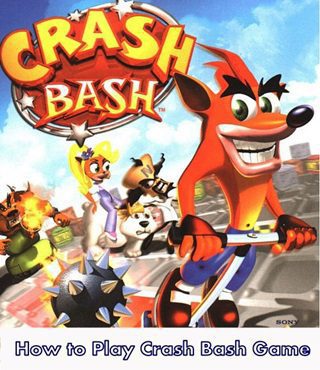

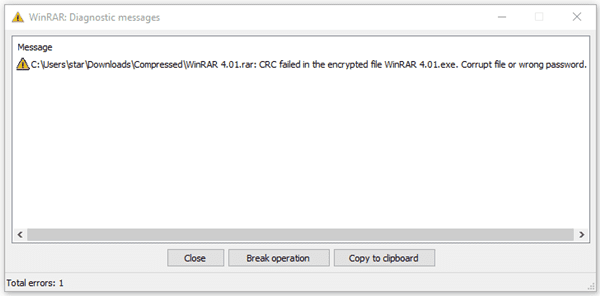
Hey I have 2 part and i cannot install it. please let me how. outrun games
if you don’t know How to extract 2 or more Rar – Zip files in to one folder (click here)
I install all But any game not starting saw me “Has Stopped Working”
Microsoft DirectX:
DirectX 11
Microsoft .NET Framework:
Microsoft .NET Framework 4.6[its higher version 4.6.2]
Microsoft Visual C++:
Visual C++ 2015 32 Bit
XNA Framework:
Microsoft XNA Framework 4.0
Please Help Me Sir [Admin]