Brian Lara International Cricket 2007 – Overview – Free Download – PC – Compressed – Specs – Screenshots – RIP
 Brian Lara Cricket 2007 PC Game
Brian Lara Cricket 2007 PC Game
File Size: 2.94 GB
System Requirements:
- CPU: 1.4GHz Processor
- Ram: 256MB
- Free Hard Space: 5GB
- OS: Windows XP,7, Vista
- Video Card Memory: nVidia GeForce 3
- Sound: Yes
- DirectX: 9.0c
How to Install?
- Download.
- Extract with WinRAR.
- Open “Brian Lara IC2007“>> “Game” folder, double click on “Setup” and install it.
- After installation is complete, go to the folder where you extracted the game.
- Open the “Crack” folder, copy all the files, and paste them into the folder where you installed the game.
- Then, double-click on the “ICC2007” icon to play the game. Done!

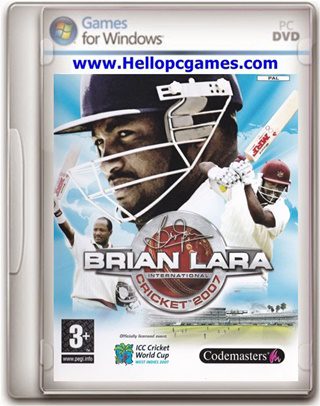


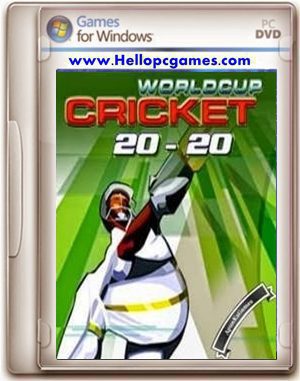

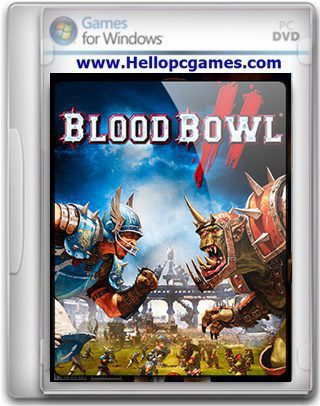

it is showing please insert cd
Follow installation method:
1. unrar app
2. click on autorun.exe/setup.exe (Choose autorun.exe Recommended)
3. after installation openal software will install automatic so do not ignore it install it
4. if it will not install automatic so install it manualy
5. go openal folder and click on openalwEAX.exe and install it
6. and protection driver also install with it
7. after open crack folder and copy all files and paste it from installation path
8. and play THIS GAME
9. AND INJOY ?
when i start it always stop working
Hello Admin is this game working on Windows 7 and Windows 8 Operating System or not ?