Caesar III – Overview – Free Download – PC – Compressed – Specs – Screenshots – RIP
 Caesar III PC Game
Caesar III PC Game
File Size: 365 MB
System Requirements:
- CPU: Intel Pentium III Processor 500 MHz
- OS: Windows Xp / 7 / Vista / Win8
- RAM Memory: 64 MB
- Video Memory: 32 MB Graphic Card
- Hard Free Space: 500 MB
- Direct X: 8.0
- Sound Card: Yes
How to Install?
- Download.
- Extract with Winrar.
- Open “Caesar 3” folder, double click on “Setup” and install it.
- After installation complete, go to the folder where you install the game.
- Open folder, double click on “c3” icon to play the game. Done!

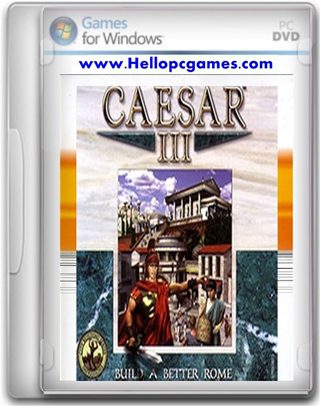
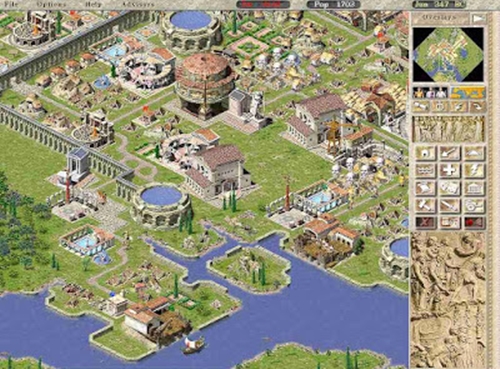



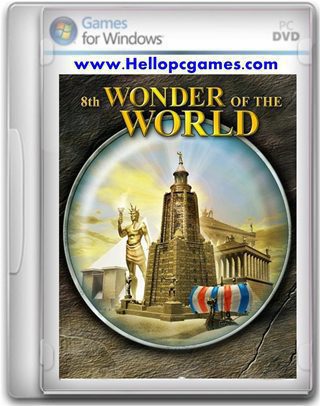

How to download I click download and it says error
Open the below link will teach you how to download games and software
How to download games and software