Call of Duty United Offensive Game – Overview – Free Download – PC – RIP – Compressed – Screenshots – Specs – Torrent/uTorrent
 Call Of Duty United Offensive Expansion Pack PC Game
Call Of Duty United Offensive Expansion Pack PC Game
File Size: 2.08 GB
System Requirements:
- CPU: Intel Pentium III – 1.0 GHz processor
- OS: Windows Xp,7,Vista,8
- RAM: 256 MB
- Video Memory: 32 MB Graphic Card
- Hard Space: 1.5 GB
- Sound: yes
- Direct X: 9.0c
How to Install?
- Download.
- Extract with winrar.
- Open “COD – United Offensive” >> “Game” folder.
- Then double click on “CoDUOSP” icon to play the game. Done!

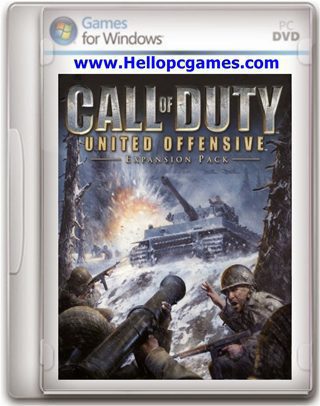



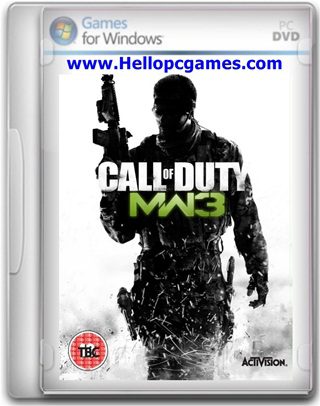


i can’t play the game. it say “can not write to hunkusage.dat
please feed back
How to Play ?
Download All Parts.
Extract with Winrar all Part in same folder.
Open game folder.
Double click on “CoDMP” Game application icon play and enjoy the game!
Make a new folder then extract it
sir ji phir bhi nhi game chal rahi.it show can not write
Bro i cant play game its says can not write to hunkusage.dat.please help me
Bro thanks for this game .
most welcome dear !
Who have errors in game ? Follow instruction
1.find hunkusage.dat file and delete them.
2.launch game
Did it will work on 8.1 window
call of duty shows error ‘ cannot write to hunkusage.dat’ on starting to play
cannot write to hunkusage.da error ..
Can I play multiplayer please reply dear admun
yes
Bro please also add a installation and game play videos like ocean of games it will be very helpful for users.website is good but need installation and gameplay video after installation
dear friend not important for this game
you can simply play the game follow the method
Just click “codsp.exe” or “CoDUOSP.exe” to instantly play the game. No installation needed.
To play multiplayer you’ll need a CD key though.
74B3-JN4N-4WT4-WRHN-64BF
BZTZ-UWG7-UNTN-J7RN-BDE5
DUSU-3TSU-GETW-TYHY-7146
81C5-AB2T-8ZQ9-ESSE-46TZ
N4XK-7TRU-WRDB-JDUT-C4D4
Please also post installation and gameplay video admin.this site is great
i will upload as soon as possible 🙂
Bro I am having fps and brightness issue I don’t know why I have i3 7th gen processor but still I only get 20 fps what to do I have windows 10.p lease help
Bro there are 2 parts what to do of two parts. Should I download both parts
Bro what to do after downloading both parts.i don’t know what to do
How to Play ?
Download All Parts.
Extract with Winrar all Part in same folder.
How to extract 2 or more Rar – Zip files in to one folder
Open game folder.
Double click on “CoDMP” Game application icon play and enjoy the game!
—————–
Just click “codsp.exe” or “CoDUOSP.exe” to instantly play the game. No installation needed.
To play multiplayer you’ll need a CD key though.
74B3-JN4N-4WT4-WRHN-64BF
BZTZ-UWG7-UNTN-J7RN-BDE5
DUSU-3TSU-GETW-TYHY-7146
81C5-AB2T-8ZQ9-ESSE-46TZ
N4XK-7TRU-WRDB-JDUT-C4D4
Bro I am showef cd key authorization on my screen and I can’t connect to any server to play online why this is happening do you have any idea I really want to play uo it is my favourite game
Just click “codsp.exe” or “CoDUOSP.exe” to instantly play the game. No installation needed.
To play multiplayer you’ll need a CD key though.
74B3-JN4N-4WT4-WRHN-64BF
BZTZ-UWG7-UNTN-J7RN-BDE5
DUSU-3TSU-GETW-TYHY-7146
81C5-AB2T-8ZQ9-ESSE-46TZ
N4XK-7TRU-WRDB-JDUT-C4D4
Bro Call of duty united offender says a error that It Not gets a hunkusage dat. please help me or upload again
You will find a file “hunkusage.dat” in game install directory.
Delete it.hunkusage.dat all files
Let us know if that works
Ya it work after deleting hun kushagr file go to search and find hunk usage file and delete it it will work then
The game works!!!!!!!
The game works!!!!!!! Thx alot
welcome