Call of Juarez: The Cartel Game – Overview – Free Download – PC – Compressed – Specs – Screenshots – RIP
 Call Of Juarez 1 PC Game
Call Of Juarez 1 PC Game
File Size: 6.4 GB
System Requirements Of Call Of Juarez Game Setup For PC:
- OS: Windows Xp = 7 = Vista = 8 = Win 10
- RAM: 1GB
- VGA Memory: 128MB Graphic Card
- CPU: Intel Pentium 4 Processor 1.8 GHz
- Hard Free Space: 10GB
- Direct X: 9.0c
- Sound Card: Yes
- Languages: Russian – English
How to Download and Install?
- First of all, you can download the game using the download link available below the post.
- Extract With Winrar
- Open “Call of Juarez The Cartel” folder, double click on “Setup” and install it.
- After installation is complete, go to the folder where you install the game.
- Then, double-click on the “CoJ_TheCartel” icon to play the game. Done!

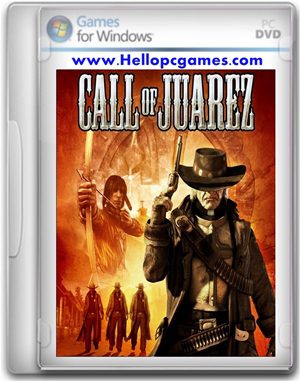


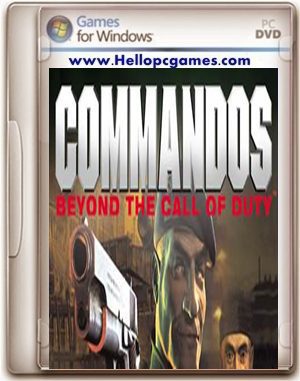
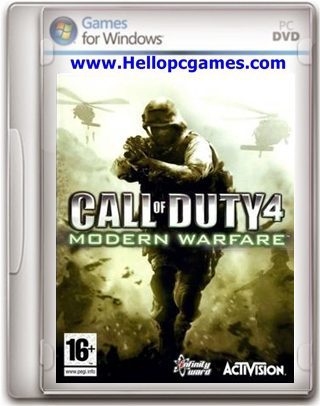
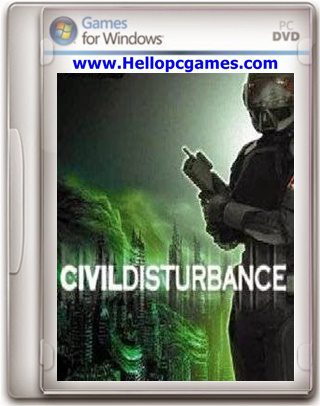
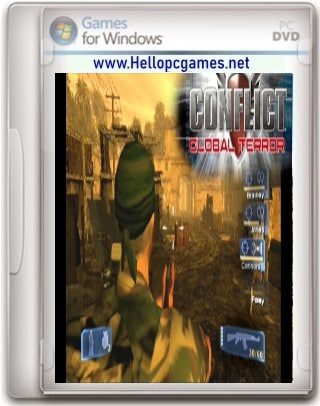
how to install this game
Install Note:
Download All Game Parts.
Extract with winrar or winzip in same folder.
Run Setup install it.
now play and enjoy. share with your friends
I try installing but tge setup.exe fill just despear after i click on it why does that happen what am i doing weong
After install the game go to install directory ! Game icon available in game install directory
Follow the Method: How to extract 2 or more Rar – Zip files in to one folder
the setup folder in all parts is the seme why i must download all the parts?
here is no same parts ! please learn to How to extract 2 or more Rar – Zip files in to one folder
Must read this tutorial before extracting !
this d3dx9_29.dll is missing plz help me 🙂
click here to download d3dx9_29.dll file
After download
Extract with winrar
copy “d3dx9_29.dll” file and paste into game install directory
After i extract all 3 parts and try to instal the setup fille just disappear no notification or anything what can i do about it what am i doing wrong
Install Note:
Download All Game Parts.
Extract with winrar or winzip in same folder.
Run Setup install it.
now play and enjoy. share with your friends
How to extract 2 or more Rar – Zip files in to one folder
hello bro i have downloaded all 3 parts
but when i want to extract them because of the same name (data1.bin , data2.bin , data3.bin) winrar asks to overwrite them ! so i dont know what to do
should i rename them to data4.bin & … or just overwrite them ?
tnx
Here is a problem i exextract file but .some file are curropt what can i do
use winrar extracting tool
dear admin i cannot download any part of the game.it does not show any download link.
nice joke 🙂
i have installed it and its working but the game lags even on the best performance graphic stting.. i have a hp laptop elitebook 8460p with 4 ram intel core i5 2520m processor and amd 6470m graphic card and i am running windows 7 please help and i have installed a new windo but still the game like this and call of duty 1,2 etc the all lag even on lowest settings..