 Microsoft DirectX is a group of technologies designed to make Windows-based computers an ideal platform for running and displaying applications rich in multimedia elements such as full-color graphics, video, 3D animation, and rich audio. DirectX includes security and performance updates, along with many new features across all technologies, which can be accessed by applications using the DirectX APIs. DirectX is a Microsoft Software (tool) and it is a Collection of large application program interface. it is very useful for better video experience and gaming experience. The DirectX end-user installation includes the D3DX, HLSL Compiler, XInput, XAudio, and Managed DirectX 1.1 components.
Microsoft DirectX is a group of technologies designed to make Windows-based computers an ideal platform for running and displaying applications rich in multimedia elements such as full-color graphics, video, 3D animation, and rich audio. DirectX includes security and performance updates, along with many new features across all technologies, which can be accessed by applications using the DirectX APIs. DirectX is a Microsoft Software (tool) and it is a Collection of large application program interface. it is very useful for better video experience and gaming experience. The DirectX end-user installation includes the D3DX, HLSL Compiler, XInput, XAudio, and Managed DirectX 1.1 components.
Note: Dear if you found Error white installation some thing like for example “The Program Can not Start becuase d3dx9_35.dll is missing from your computer. try reinstalling the program to fix this problem. them install Direct X Web Installer.

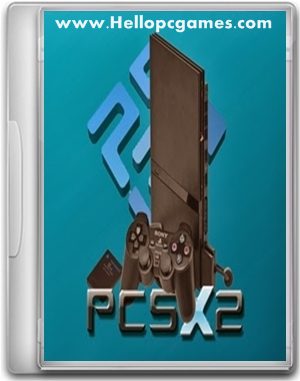
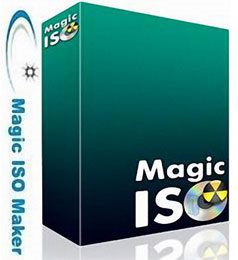
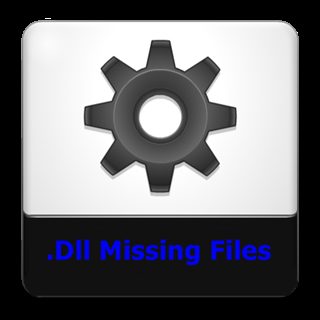

Directx 11 not open in my pc. But it intsall all components .
try to install direct x 9.0 version
How to install
download and Run setup !
Gta5 not there why
because game not available in PC version
directx setup is not working correctly
working fine ! please give me error message
Sir can I play direct x 11 version games after downloading and installing it
pls is direct3d working
Does this game suitable for my cellphone?
no
i love this site
Thank you mate !
why download is not start im wait to long
i can’t ddownlod it.
why can’t download it?
download links working fine !
my G’mod was not working :the application was unable to start correctly (0xc000007b).
G’mode mens Garry’mode
which one is better in directx- 9
9.0
Gta Vice city i love it
my G’mod was not working :the application was unable to start correctly (0xc000007b).
G’mode mens Garry’mode
I m not abke to download when i vlick on free download button then 9apps apk starts dwnloading
Follow downloading method How to download games and software
Direct link to download need for speed hot pursuit game
Click here to download Need For Speed Hot Pursuit 2010 Game
THIS SITE IS AMAZING!
bundle of thanks !
I am Here to Solve Your Problems
im going to be downloading here all the time the Admin is active and helps people plus the download are good
Thank you brother !
Will it support on pentium processor (Directx9.0)
the gta vice city version want 8.1 directX, i dwnload directx9.0. how can i dwnlod 8.1?
No need DirectX 8.1 version when you have latest version 9.0
windows 7 is directx 11 is work directx 9.0 ? play 18 wheel. how work ?
I TRY DOWNLOAD DX9 MANY TIME BUT ITS SAY PLEASE WAIT DOWNLOADING IN PROCESS , I WAITING TO LONG BRO , CAN YOU HELP ME .
Direct 9 download link working fine please follow the screenshot
BHAI LINK BATAO HAMM FARM SIMULATER 16 YA 17 KA
bhai password god of war 2
not required
I love this site pls add size wise category pls
I have install winar software but there is no game
sir kya god of war 1 ke liye kya directx 9 right hai
yes
WONDER FULL WEB WE CAN DOWNLOAD EVERYTHING FROM HERE
Sir god of war 3 please upload kar dijiye please please
Admin pls tell which direct x is good for Sniper shost warrior 1 pls pls tell…only black screen showing bt sound is coming…i want to play…i have windows 7 ultimate desperately waiting for your reply
please upgrade you VGA card you no need to upgrade Directx version
this is the best site ever
thank you so much
can i install directx 11.2
sure!
sir batman ko install karte samay
yah problem occured hoti hai
(DXSETUP.EXE NET FRAMEWORK INITIALIZATION ERROR
TO RUN THIS APPLICATION YOU MUST FIRST INSTALL ONE OF THE FOLLOWING VERSIONS OF THE NET FRAMEWORK v4.0.30319
contact your application publisher for instructions about obtaining the appropriate version of the NET.FRAMEWORK)
YAH PROBLEM BATATA HAI PLEASE HELP SIR
Sir, which is better for PC games
9.0 or higher
good
thanks
Here not any download link
PLEASE UPLOAD PS4 FOR PC
i will upload as soon as possible
i wanted to download gta 4 in zip file which in 12 parts of zip .
In my pc GTA vice city not working
Error msg is”Cannot find 640*480 Video mode
Please help
Go to your file explorer and type in
C:\Program Files (x86)\Steam\steamapps\common\Grand Theft Auto City
Then right click the “gta-vc.exe” and go into properties.
Once in there go into compatability and you should be able to see the opption “run is 640X480 resalution”
Click that and change your colour mode to 16-bit
Then press apply and the game should work
🙂
Hlo i downloaded onimusha 3 but starts error
Error is missing d3dx9.27_dll
But i downloaded directx 11 but it cant repair the game error
So what can i do
Pls reply fast
search in google d3dx9.27_dll
extract and paste in game install directory
wt is the use of this direct x 9.0 ?
DirectX plugin for most important software for playing the games
I needed a video to enhance the game plz..
sir! can you upload .net framework 3.5 offline installer plz plz plz plz
sure !
click here to download.net framework 3.5 offline installer
thank you sir
i love you’re website
you’re website is best
welcome my dear brother
Does the Directx 11 version work on specific system requirements? If yes so what are that requirements?
how do i downloadm gta5
Hey admin I want graphics for run battle los angels
download link not working my computer
link working fine
Directx 11 not open in my pc. But it intsall all components .
hey directx 11 is not open my pc.. what can I do now
what is the error occurring ?
it is asking for password
no password required
Brother..give me information …talk in hindi…agar me ye direct x download karu 11 version to god of war game run ho jayegaa…but mere pc me or game h to koi problem to nhi un game ko run krne me please help me please …
no problem found after install
Directx:v11
plzzz….upload LIMBO 2 for pc
please give me the link to download DIRECT X 9.0 plaese
click here to download DirectX 9.0
Sir , it is not installing dx 11.2 version it is giving some code as error
2025 haha