Harry Potter and the Order of the Phoenix Game for PC, download for pc, full version game, full pc game
 Harry Potter And The Order Of The Phoenix PC Game
Harry Potter And The Order Of The Phoenix PC Game
File Size: 3.65 GB
System Requirements Of Harry Potter And The Order Of The Phoenix Game Setup for pc:
- CPU: 1.6GHz Processor
- OS: Windows Xp,7,Vista,8
- RAM Memory: 512 MB
- Hard free Space: 5 GB
- Video Memory: 64 MB Graphic Card
- Sound: yes
- Direct X: 9.0c
How to Install?
- Extract the file using WinRAR.
- Open “Game” folder, double click on “Setup” and install it.
- When Setup need serial key, type this: 1Y33-WA68-SO7S-VVTM-0HTD
- After installation complete, go to the folder where you extract the game.
- Open “Crack” folder, copy all files and paste it where you install the game.
- Then double click on “hp” icon to play the game. Done!

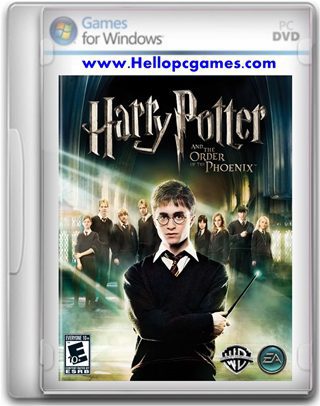


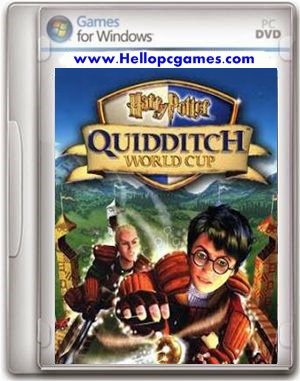

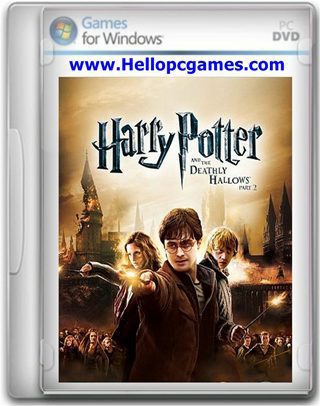
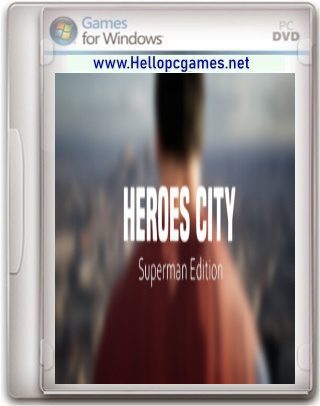
I’m unable to find the game file after installing, please help mate
Follow download method > How to download games and software
please give me the cs key
Install Note
1. Mount the .iso image using VirtualCloneDrive, DaemonTools, etc.
2. From the mounted image, run setup.exe and, inside the folder HATRED, keygen.exe
3. Manually type in the generated keycode (no copy paste, what a drag) and finish setup.
4. From the HATRED folder, copy hp.exe and xinput1_3.dll to your install directory.
5. Run hp.exe to play! Thanks to HATRED & Co.
i am not able to download any game on this site!
follow downloading method > How to download games and software
Mate is this needed to be burn ??
yes!
mate what is the password
no Password required
thank you mate your the best cause i download from other site and i requires password
Hi!
My torrent didnt download it, it just says Connecting, how is it?
download link working fine -check Screenshot
it says invalid code.please help
wil it be able to run on win10?
Why are all the OotP and H-BP links on the internet torrents?! :'( Torrents don’t work!
Great game thank’s you ..
works great
also plese upload motogp 3 and 6
ok i will upload as soon as possible
How did you get the torrent to work? It just says searching for peers or something like that when I try to download it through uTorrent
Hello Admin Is this game working in Windows 7 Operating System or not ?
you can play it
Hello Admin What is the code or Serial Key for Harry Potter and The Order Of The Phoenix PC Game Please give me the Code Please Admin
Hello Admin thank you for this game Works 100% Thank you Admin Harry Potter and the Order of The Phoenix PC Game Thank you
welcome my dear enjoy the game and share with your friends
why does my download take too much time than usual it lags when its almost over then
Sr. I can’t download it when I click to download some torrent file download but game not download I am using ucbrowesr
Does this iso support other european language ? or it’s english only
English
link not working
this is a torrent download link must install utorrent in your pc
Hello Admin please fix the game links of the torrent file . It should be in magnet link . Please fix it immediately Admin
Link update
Is this game working in Windows 10 64 bit Operating system ?
yes
Please upload more Harry Potter pc games for pc