Harry Potter and the Deathly Hallows Part 2 Game, HPATDH Part 2 for PC, download for pc, full version game, full pc game
 Harry Potter And The Deathly Hallows Part 2 PC Game
Harry Potter And The Deathly Hallows Part 2 PC Game
File Size: 7.67 GB
System Requirements:
- CPU: Intel Pentium 4 Processor 2.4 GHz
- OS: Windows Xp,7,Vista,8
- RAM: 1 GB
- VGA Memory: 256 MB
- Free Hard Space: 10 GB
- Sound Card: Yes
- Direct X: 9.0
How to Install?
- Download.
- Extract with winrar.
- Open “HPATDHP2” folder, double click on “EASetup” and install it.
- After installation complete, go to the folder where you extract the game.
- When setup need serial key, type this: 18P7-2B1Q-119S-SKID-ROW0
- Open “Crack” folder, copy all files and paste it where you install the game.
- Then open “PC” folder, double click on “hp8” icon to play the game. Done!

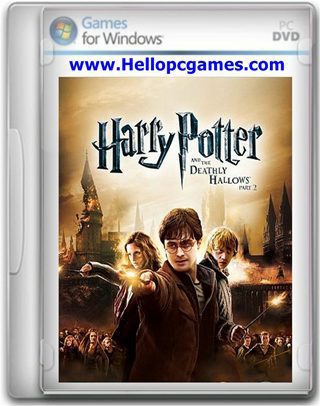


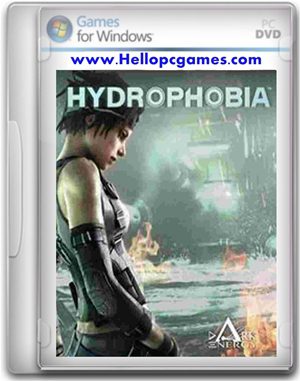
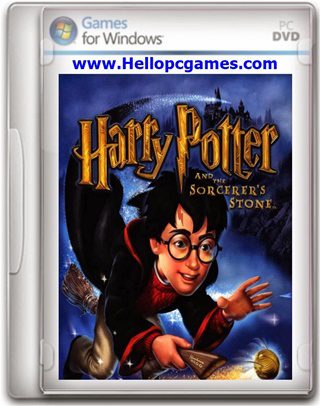


please upload new games your website is very very nice.i have got every game ,please upload new running game as you are giving us.
Thank you dear i will try to upload new games as soon as possible
Hi! when I click the “hp8.exe” file, it says no disk inserted? 🙁 I’m using wineskin for mac to run the game! thanks in advance!
Hello Admin Is this game working in Windows 8 Operating System or not
yes you can play it
Hello Admin the game is working fine in Windows 7 Ultimate Operating System thank you for this game works well in Windows 7 Ultimate thanks once again you are the best Admin for giving PC Games
welcome
Hello Admin it shows No disk inserted Please insert the original disk Harry Potter and the Deathly Hallows Part 2 TM What can I do Please help me Admin
INSTALL NOTES:
2. Mount or burn image (With Daemon Tools)
3. Install with one of the the following serials below:
18P7-2B1Q-119S-SKID-ROW0
1DZH-KJ19-117S-SKID-ROW1
1UNE-FP1A-114S-SKID-ROW2
1GRR-RX1M-11IS-SKID-ROW3
1MB3-881X-11HS-SKID-ROW4
4. Copy all files from the SKIDROW folder to the game installation
5. Play the game
is this game working
Yes you can play it
Yes this game is working
hi i am trring to copy paul.dll from skidrow but when i copy it my my net protector shows malware found and it is not copied pl help me admin
disable your antivirus
Hello Shantanu Joshi you need to mount the iso file in CD Drive G with Ultra ISO Program and then install the game from CD /DVD then copy the paul.dll file in SKIDROW folder and then copy the dll file in C Program Files Electronic Arts Harry Potter and the Deathly Hallows Part 2 TM in the folder and then play the game from hp8.exe file . I have also tried this method to install the game and then the game works in Windows 8 32bit Operating System I hope the method I tried it works for you.
Hello Admin the game is working fine in Windows 8 Operating System Thank you Admin your games works fine in Windows 8 . Thank you
welcome brother enjoy the game
Hello Admin is this game working in Windows 10 PC or not with 4GB RAM ?