Guys Today We Learn That “How To Boost Utorrent Speed” Just Follow These Steps.
1st Of All You Have Need Utorrent Software Download
1. Go To Preferences From Option.
2. Click On Connection.
3. Go to Bandwidth.
4. Go to BitTorrent.
5. Open Queueing And Set The Value As Shown Below.
6. Now Click on Advanced option and search for net.max_halfopen and set its value to 90. Click On Apply
7. And Press Ok Now Go On main Page of Utorrent , right click on your downloading file and select Bandwidth Allocation then High.
Now Enjoy High Speed Of Your Utorrent. 🙂


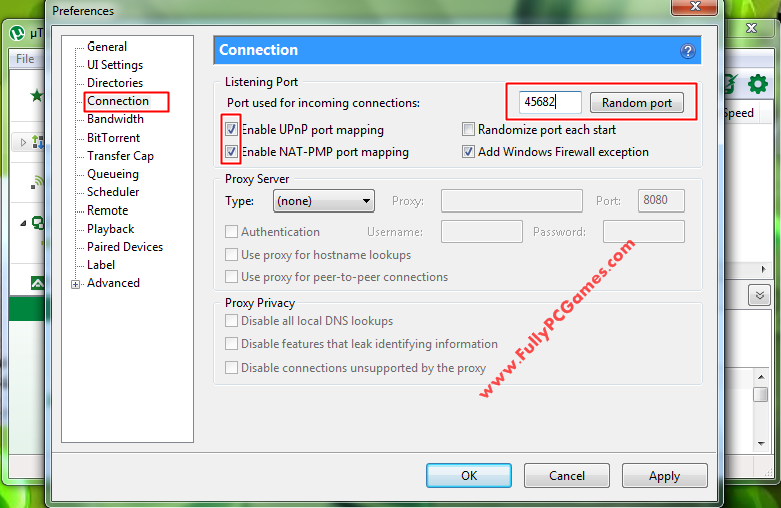






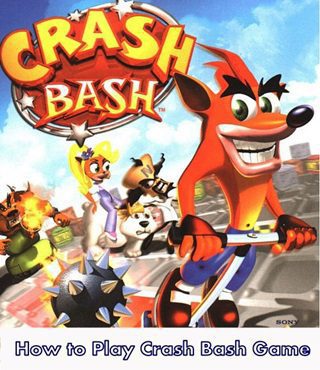

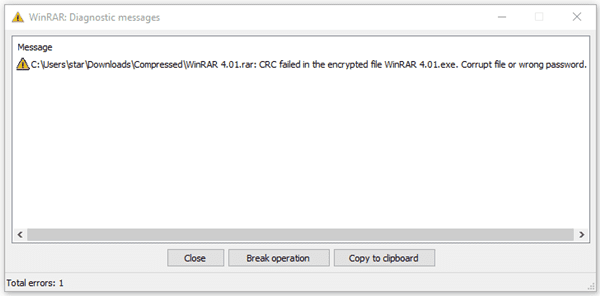
is it safe to speed up utorrent…………..is there a chance of hacking or virus resurrections