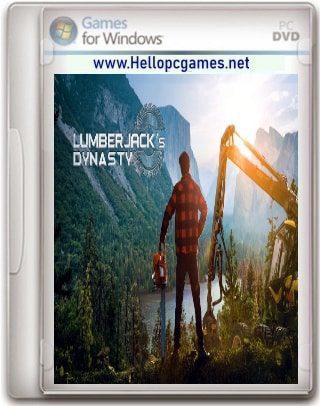Since its release in 1998, this air traffic control game has established itself as a long seller, strongly supported by numerous users both inside and outside of aviation fandom.
For the safe flight of aircraft, air traffic controllers play a vital role. We focus on the duties of these controllers in our game scenarios.
[How to Play]
To clear the stages, a player should issue directions as a tower controller for safe and effective flight of aircraft. The operation is quite simple, just select an aircraft and click Instruction buttons. Yet as the situation keeps changing according to the directions issued and the timing, clearing the stage always requires precise and correct judgment. Even after game over, you can resume from the middle of the game replay.
[Various Stages Available]
Adding to the Game Stage of various play levels, the Extra Stage gives you some special conditions to further liven up the play. You can also select time, wind direction, and section you like for your own Original Stage.
[Airport Covered]
The game is set in Haneda Airport (HND/RJTT) in Tokyo, which represents Japan!
It is Japan’s largest airport both in its reputation and in its performance, as it sports no less than four runways, handling over 80 million passengers annually (domestic/international), with over 400,000 flight slots.
More Info:
- TITLE: I am an Air Traffic Controller 4
- GENRE: Simulation
- DEVELOPER: TechnoBrain
- PUBLISHER: TechnoBrain
- RELEASE DATE: 15 Oct, 2020
- FILE SIZE: 830 MB
| System Requirements | |
| MINIMUM: | RECOMMENDED: |
| Requires a 64-bit processor and operating system OS: Windows 10 64bit Processor: Intel 4th Gen Core i3 2.4GHz Memory: 8 GB RAM Graphics: Intel HD Graphics 4400 series DirectX: Version 9.0 Storage: 3 GB available space Sound Card: DX9-compatible sound card Additional Notes: 1366×768 display |
Requires a 64-bit processor and operating system OS: Windows 10 64bit Processor: Intel Core i7-9700 3GHz Memory: 16 GB RAM Graphics: NVIDIA GeForce RTX 2060 DirectX: Version 9.0 Storage: 3 GB available space Sound Card: DX9-compatible sound card Additional Notes: 1920×1080 display |
How to Install ?
- Download
- Extract With Winrar
- Play and Enjoy !