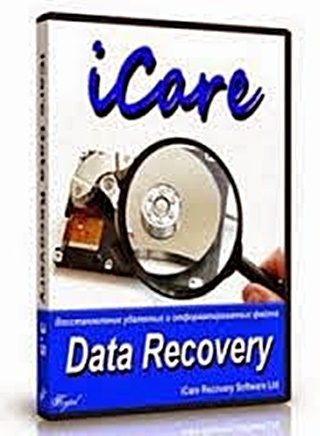 iCare Data Recovery – a program to recover deleted and formatted files from hard drives, sd cards, memory cards and USB Flash drives. It helps you to recover files from unreadable disk partition, if damaged boot sector or a virus attack. Software compatible with Windows 7, Vista, XP, 2000 pro, Server 2008, 2003, 2000.
iCare Data Recovery – a program to recover deleted and formatted files from hard drives, sd cards, memory cards and USB Flash drives. It helps you to recover files from unreadable disk partition, if damaged boot sector or a virus attack. Software compatible with Windows 7, Vista, XP, 2000 pro, Server 2008, 2003, 2000.
iCare Data Recovery Software:
- Reformatted partition, memory card, camera card by accident?
- Corrupted MBR and cannot find your partition or USB not detected?
- Accidentally deleted partition, partition lost?
- Drive became RAW, chkdsk reports not available for raw drives?
- SHIFT+DELETE, emptied Recycle Bin, need file recovery?
- Recover files from dynamic disk, RAID?
- Data loss without a reason, Need recovery software?
- Partition software failure?
- drive/card reports not formatted, do you want to format it now?
- Windows 7 compatible data recovery
- Preview lost photos, office files before purchase
Download Links:
How to Install iCare Data Recovery 4.5.2 32+64 bit Software With Crack
How to Install:
- Disable internet connection
- Extract from “.rar” file by using Winrar
- Install from “icaredrs.exe”
- Don’t run program, if running, then exit
- Copy content of “REG.KEY” and paste into the installed folder “C;\Program Files\iCare Data Recovery”
- Dubble click on “iCare-MESMERiZE”
- Click on ‘YES’
- OK





Thank u sir
welcome come again for more games and software – share with your friends
Ok
how to download this software admin
if you don’t know how to download games and software click here
where is reg key please say sir
no need reg keys please follow the method
Copy content of “REG.KEY” and paste into the installed folder “C;\Program Files\iCare Data Recovery”
Dubble click on “iCare-MESMERiZE”
Click on ‘YES’
OK
it says no such file with this filename??
Error
No such file with this filename