How to Install WWE Showdown 2 PC Game? WWE Showdown 2 is best wrestling game i like so much this game.Many guys face to installation problem today i will complete guide of you how to install WWE Showdown 2 PC Game so lets began to start installation…Follow these steps…
1. First of all game click here to download WWE Showdown 2 Game. after download the game now extract with Winrar. Open game folder double click on “WWE Showdown V2” Click on “Browse” give the Window/C/Drive path and click on “OK” button follow the screenshots.
2. Game extracting start in C/Drive please Waite….
3. After Installation complete go to “C” drive open “WWE Showdown V2” game folder double on “WWE Showdown V2” game icon to play the game.Done!

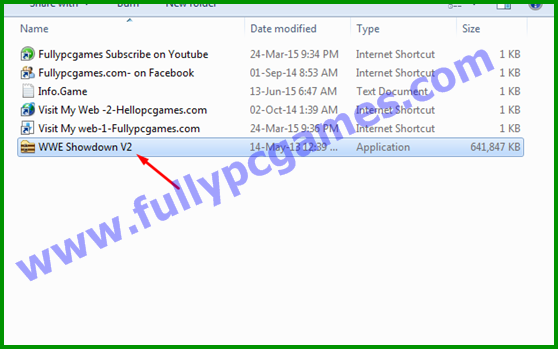
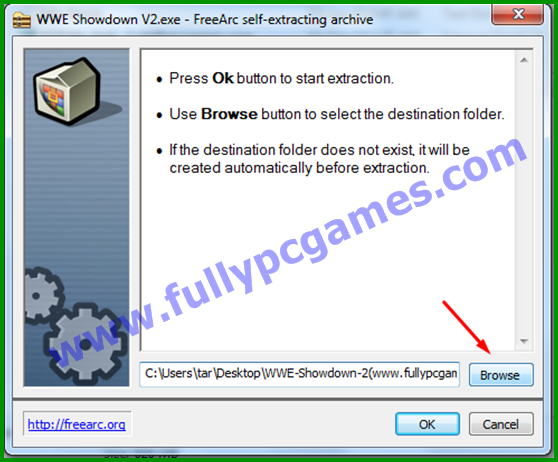
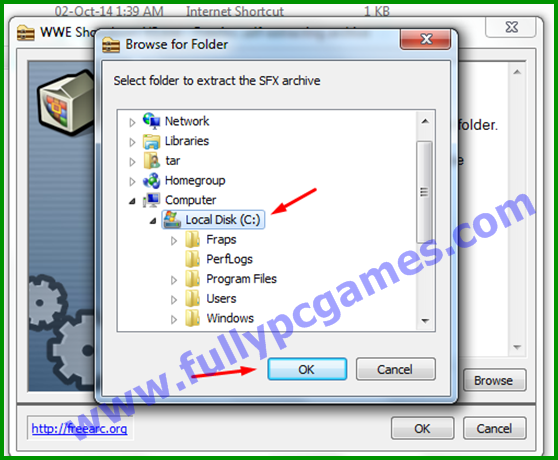
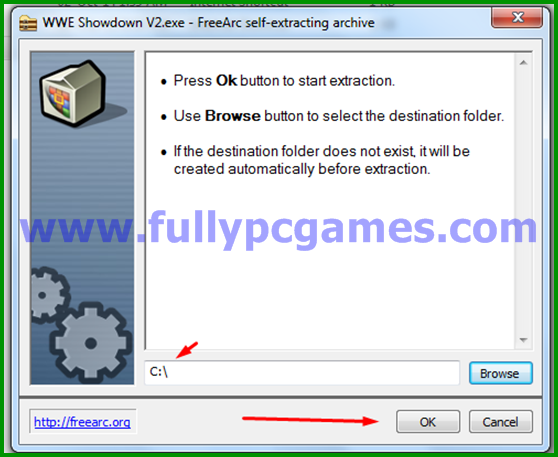
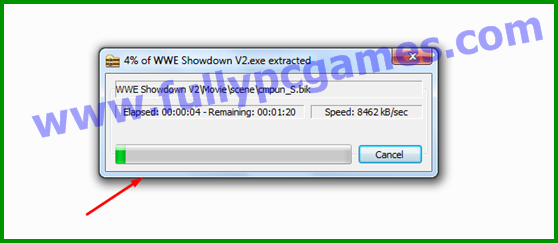
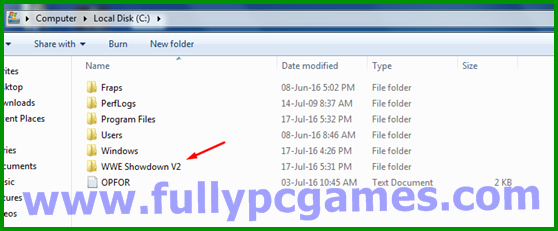
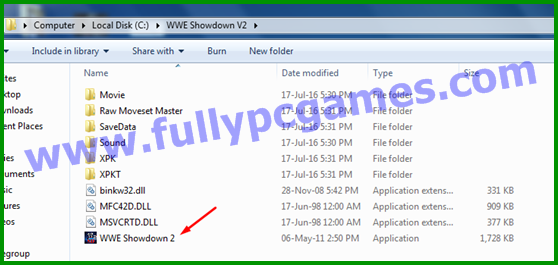


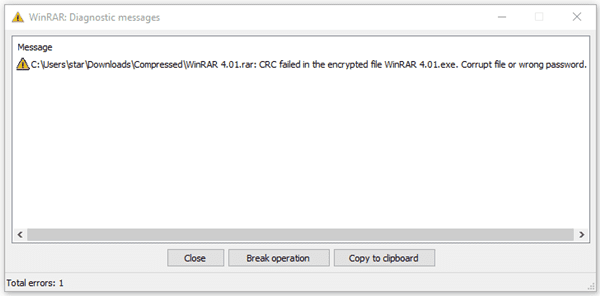
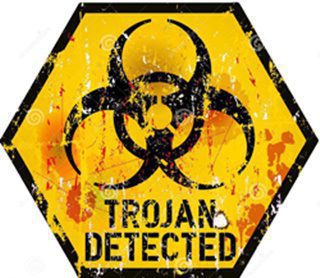
I am already do this steps .
But I click wwe showdown 2 . So some error are occurring
Like this—(file could not open F/WWE Showdown 2 .F bin.)
It’s coming “Could not Initialise application
Game could not start
It will shut down”
Can you say how to fix this problem???
Update your directX Software clcik here to download latest version of DirectX
hy i want gta 4 this have gta 4??????
click here to download GTA Games
I don’t install WWE rebellion 3 game