 Lost Planet Extreme Condition Game
Lost Planet Extreme Condition Game
File Size: 7.03GB
System Requirements:
- OS: Windows Xp,7,Vista,8
- RAM: 512 MB
- Video Memory: 256 MB With Shader 3.0
- HDD: 8 GB Free Space
- CPU: Intel Pentium 4 Processor 2.0 GHz
- DirectX: 9.0
How to Install?
- Extract the file using Winrar.
- Open “Lost Planet Extreme Condition Colonies” folder, double click on “Setup” and install it.
- After installation complete, go to the folder where you extract the game.
- Open “PROPHET” folder, copy all files and paste it where you install the game.
- Then double click on “LPC Launcher” icon to play the game. Done!




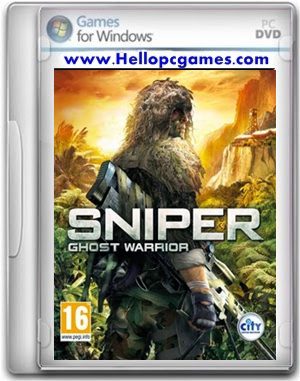



OMG thank you admin!!!!! 😀
the Download to slow Down speed 18.6kb 7days to make this done T-T
😎
Thanks admin your the best the download is ok now i hope thers more Lost Planet 2 or 3!! 😀
click here to download Lost Planet 2 Game
Pro pls upload metal gear solid 4 pc game
not yet release for pc
please give me prince of persia sands of time
Click here to download Prince Of Persia The Sands Of Time Game
IV INSTALLED LOST PLANT ….ON CLICKING LAUNCH IT SAYS ORDINAL 5035 COULD NOT BE LOCATED INTHE LINK LIBRARY XLIVE .DLL….PLEASE HELP