Metro Last Light – Overview – Free Download – PC – Compressed – Specs – Screenshots – RIP
 Metro Last Light PC Game
Metro Last Light PC Game
File Size: 6.17 GB
System Requirements:
- CPU: Intel Dual Core Processor 2.2 GHz
- OS: Windows Xp,7,Vista,8,10
- RAM: 2 GB
- Graphic Card Memory: 512 MB
- Free Hard Space: 21 GB
- Direct X: 9.0
- Sound Card: Yes
How to Install?
- Download.
- Extract with WinRAR.
- Open “Metro – Last Light” folder, double click on “Setup” and install it.
- After installation complete, go to the folder where you install the game.
- Open folder, double click on “MetroLL” icon to play the game. Done!





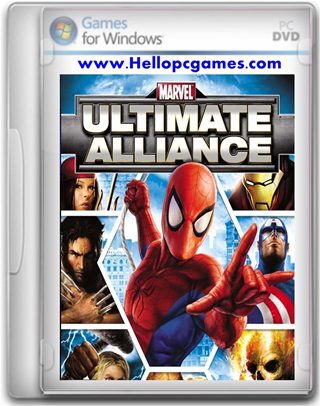

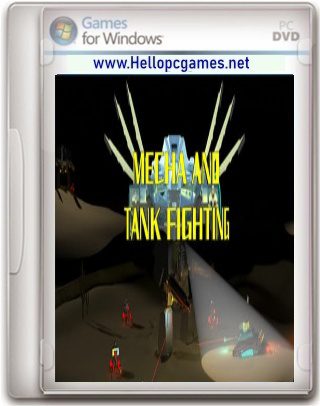
i have a problem ……..poweriso is saying that the file is invalid or corrupted ……..should i use deamon tools instead ??
you can use other installation method
follow me
ISO file extract with winrar
Install the game
After installation complete Copy over the cracked content from the /Crack folder paste into game install directory
Play the game!
it says
the program can’t be started because steam_api.dll is missing from your computer . try to reinstall the program
i installed 2 times bt same problem
even i paste the crack properly
admin what should i do
please must install most important software in your pc
1: Direct X
2: All in one RunTime
3: Other software
Sir,this game is hanging in my pc even I have i3 processor with 4 gb ram and 1500mb Intel graphics and i full filled all the requirement as par the game.
Give me solutions sir.
Thank u
Sir,this game is hanging in my pc even I have i3 processor with 4 gb ram and 1500mb Intel graphics and i full filled all the requirement as par the game.
Give me solutions sir
Thank you