Prince of Persia The Sands of Time Game – Compressed – Screenshots – PC – Torrent/uTorrent – Free Download – RIP – Specs – Overview
Prince of Persia The Sands of Time is an Adventure PC video Pc game. Ubisoft developed the game. It was released on November 6, 2003, for Windows. Also, check out the Prince of Persia 2008 Game Free Download.
Prince Of Persia The Sands Of Time Game Free Download Screenshots:
 System Requirements Of Prince Of Persia The Sands Of Time Game Setup For PC:
System Requirements Of Prince Of Persia The Sands Of Time Game Setup For PC:
- CPU: 1GHz
- OS: Windows XP – 7 – Vista
- RAM memory: 256 MB
- Video Memory: 64 MB Graphic Card
- Hard Free Space: 1.5 GB
- Sound Card: Yes
- DirectX: 9.0c
How do you download and install Prince of Persia The Sands of Time Game Setup on PC?
- First of all, you can download the game using the download link available below the post.
- Extract the RAR file with WinRAR.
- Open the “Prince Of Persia The Sands Of Time” folder, double-click “setup”, and install it.
- After installation is complete, double-click on the “PrinceOfPersia” icon to play the game. Done!



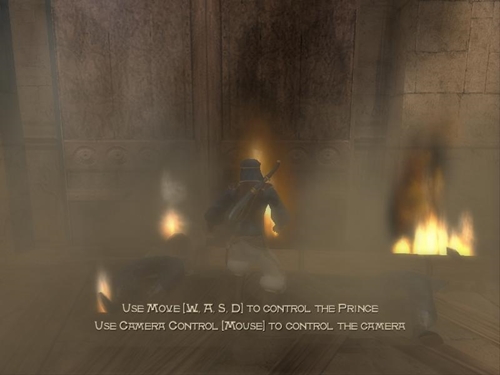
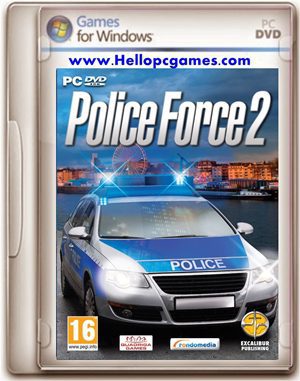



hey age of empires 3 link dead
not working says no prince.bf file
game working fine!
sir i have win 10, do this game work on it
yes you can play it
sir,is it virus free.
yes sure
Game is not working and showing a message it’s a 16 bit version ask your vender for 64 bit version
sir its message showing it’s a 16 bit version ask your vendor for 64 bit version
its mean game supports 64bit operating system
please sir solve my problem
Brother i have Download this Game But Not install/Setup !! How to Possible install this Game
please make sure your 64bit operating system if you have then try install the game
Not working (link)
links working fine
you best side of download game
Thank you so much
Can i play this game in widows 8.1
yes you can play it
(Unable to find a valid display mode) to remove that problem what can i do
edit the hardware.ini file, change the resolution line to: Resolutions=800,600,32, 1024,768,32, 1366,768,32,
The 32’s at the end seemed to be very importaint. Also, POP.EXE had to be ran in compatibility mode for windows xp (windows 7 works too if you’re an 8 user.) Finally, PrinceOfPersia.EXE and POP.EXE had to be running as an administrator.
Thanxxx alottt
welcome my dear
Can u plz uplaod uncharted
Not Released for pc yet
Hello admin
When i install “PrinceOfPersiaTSoT”
it say unable to open source file please help me it took hours to download this game 🙁
dear please install all most important software in you PC then you can play it
DirectX Most important software
Sit it shown ” the game is ended unexpectly plz check you technic system” like this only….what to do
this is the first time i am downloading any game so can u plz suggest any small but good game
I have downloaded the game.but while installing it displays that “Unable to open source file”.Please help me Plzzz.
I have install DirectX but then also it is diplaying”Unable to open source file”.Plzz help