Prince Of Persia 2: Warrior Within Game – Overview – Free Download – PC – Compressed – Specs – RIP – Screenshots
Prince of Persia 2 Warrior Within is a top-tier action-adventure game developed by Ubisoft Montreal and Pipeworks Software. It was released on November 30, 2004, for Windows (PC).
System Requirements Of Prince Of Persia 2: Warrior Within Game Setup For PC:
- CPU: 1.8GHz
- RAM: 512MB
- VGA Card Memory: 128MB
- OS: Windows XP,7, Vista
How to Install?
- First of all, you can download the game using the download link available below the post.
- Extract the RAR OR ISO file using WinRAR Software.
- Open the “Game” folder, double-click “Setup,” and install it.
- After installation is complete, go to the game Install Directory.
- Open the folder, and double-click the “POP2” icon to play the game. Done!
How to Download?
If you don’t know how to download this game, Click Here!
Prince Of Persia 2: Warrior Within Game Download
Click Here to Download This Game
Download of the game Size: 3 GB


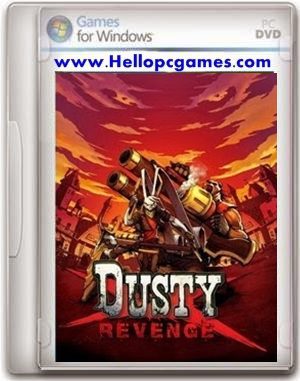
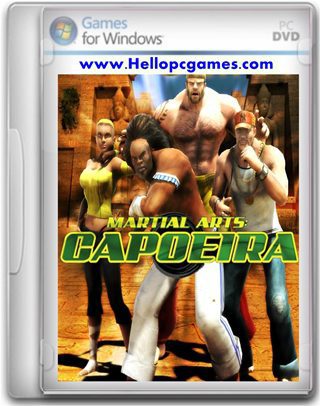
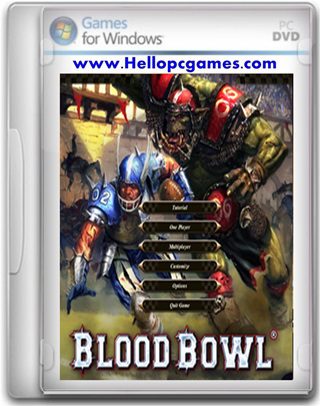

the game completes installation but i dont see it
After installation complete, go to the folder where you install the game.
Open “Prince of Persia Warrior Within” folder, double click on “POP2” icon to play the game.
this game is not at all installing…for my pc windows 10
check system requirements
your websites is best of another websites like oceanofgames ATH etc.
thanks bro for all i will download 18 games of your website all are working thanks
simple download and installation process thank
Thank you Brother
Does this version contain all the video clips with the meeting of the old man to the end with boarding of ship with Kaileena to Babylon???
no video clips game 100% working fine…
Hello admin ,,, i want dragonball vs street fighter ,,, do you have it ?? Sorry my speak english is not good….thank…
Waite i will upload yesterday stay updates !
click here to download Dragon Ball vs Street Fighter III MUGEN Game
Can I run pop warrior within in win 10
Is this running on Windows 7 how to run this
yes you can play it on window 7
1: Download
2. Extract With WinRar
2: Install The Game & Enjoy.
the download link doesnt work for me
there are 2 Download Links.. Follow downloading method How to download games and software
Download start thanks bro
Thanks thanks thanks.
..
welcome
can prince of persia war within wil run on windows 8.1 pro 64 bit
No
Don’t Worry swamy has gone mad
It will work flawlessly.
Dear admin game after installing ask disk kindly solve the problem
game working fine not required disk
please send me a screenshot of error message on http://www.facebook.com/hellopcgames
admin ..this game is demo varsion …
Game is full version !
i wann many more games
god of War1 installation password..?
No password required 🙂
thnx bro:-))
thnx bro i love this game vr much
welcome
can i have prince of persia warrior within for my pc wth 64 video card please
pop ww run in win 10?
Ghost worrior is not work in my pc
error name please
Why I can’t download the game
What is the error occurring ?
Hey andmin
How full version download and install
I AM NOT ABLE TO DOWNLOAD THE GAME FROM THIS SITE WHAT I DO NOW…….HELP…!!!!!!
watch the video How to download games and software
i did not download prince of persia from this website
HOW TO DOWNLOAD GAME
Follow downloading method: How to download games and software
can I have the game Assassin’s Creed HD Liberation??
yes why not! i will upload tomorrow stay update !
Is that game works in windows 8.1 64 bit
prince of persia warrior within 272mb ka file hai to kya ye full version game hai,agar ye full versio hai to kaise install kare please bataiye..
how to install 272mb file of prince of persia warrior within and play
1: Download
2. Extract With WinRar
2: Install The Game & Enjoy
sir,please tell me full step to install and play
I want to ask it will work or not in window 8.1 64bit
yes you can play it!
Hi i am installed prince of persia warrior within game but game opening have error pls send solution following error (please insert the correct DVD-ROM, select OK and restart application)
Then game process manually killed error message also came
The folder on extraction shows error ‘operation break’
Sir there is no sound of dialogues please help me
Can it’s support windows 10
yes you ca play it
their is 64 bit softwaare or something prob. how to fix it !!
how to i dawnload the game ?plz tall me.
if you don’t know how to download games and software click here!
can we run this game without graphic card
no
What is the password
not working
what is the error occurring ?
hello admin plzzz tell me the password
no password required
i m facing the following error:
(Can’t exec at Modules/XUtils.pm:425:
Column ‘ip’ cannot be null at Modules/DataBase.pm line 67.
For help, please send mail to the webmaster (root@localhost), giving this error message and the time and date of the error)
PLZ HELP ME OUT
how to download this game