If you’re having problems when you play the game about , MSVCR100.dll, XINPUT1_3.dll… You can visit this site and download it: http://www.dll-files.com
TUTORIAL:
1. Type that files in “Search bar”:
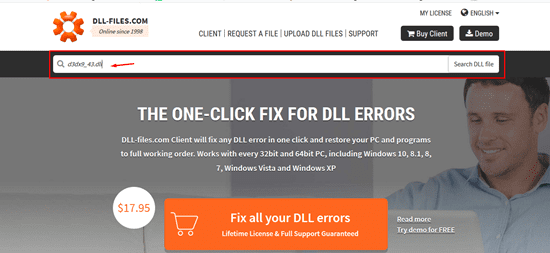
2. Download it here Note: Chose download link if you have 32bit or 64bit OS
3. Extract with Winrar and See how to use in file “README.TXT”.
Note: If you still get many problems about .dll files then, you should install the latest driver for your VGA (It inclu all .dll files)

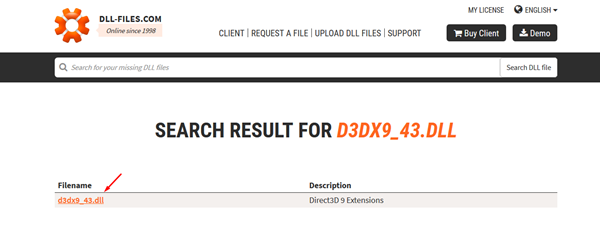
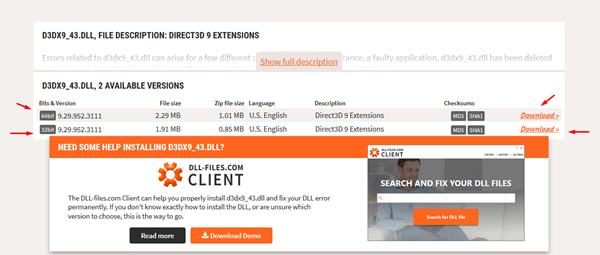

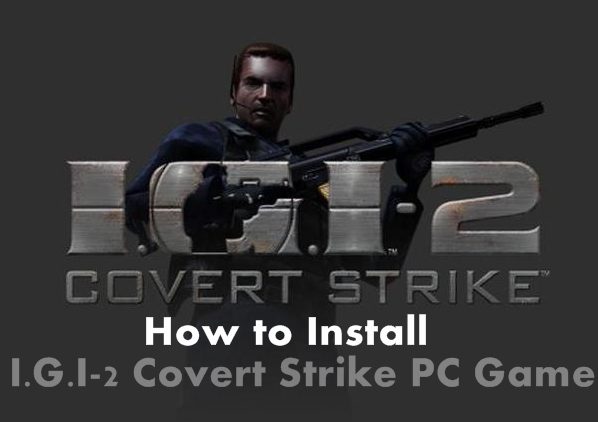


Not working in my computer to Downlooding