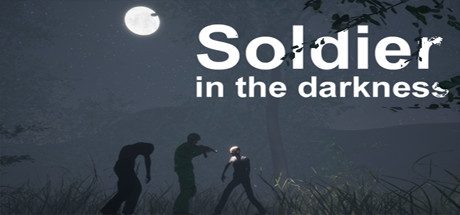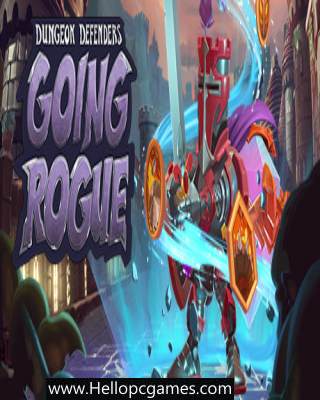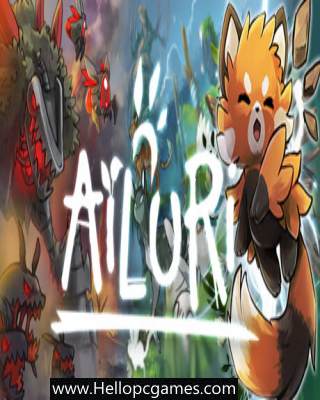Ralf’s Adventure: Aztec Mystery is a top-down action-adventure game with puzzles and platforming. This game is inspired by home console games from the ’80s and ’90s, but uses modern design sensibilities.
Story:
Join Ralf Kennedy In His First Adventure, and Take up the Bat!
Ralf’s Mother is an archaeologist, and brought you along on an expedition for your summer vacation.
While exploring a temple, she falls deep within its chambers, and is trapped.
The local legends speak of Mictlantecuhtli, the God of the Dead, and this is his temple!
As the star player of your local baseball team, take up the bat, and smack any creepy-crawlies that lie between you and your Mother!
In this game, you will navigate labyrinthine temples, finding relics that will prove critical to solving the ancient puzzles.
As with any ancient temple, there are traps aplenty, and you must keep your wits about if you wish to have any hope of staying alive!
Descend through 8 different temples, fighting Guardians, and collecting their golden idols to open the way to Mictlantecuhtli’s deepest lair to save your Mother!
More Info:
- TITLE: Ralf’s Adventure: Aztec Mystery
- GENRE: Action Games, Adventure, Indie
- DEVELOPER: Crimson Rays
- PUBLISHER: Crimson Rays
- FRANCHISE: Ralf’s Adventure
- RELEASE DATE: 6 Jan, 2021
- File Size: 35 MB
| System Requirements | |
| MINIMUM: | RECOMMENDED: |
| OS: Windows 8, 10 Processor: 2GHz Memory: 1 GB RAM Graphics: 50MB VRAM DirectX: Version 9.0 Storage: 300 MB available space |
OS: Winows 10 Processor: 2.9GHz Memory: 1 GB RAM Graphics: 1GB VRAM DirectX: Version 9.0 Storage: 300 MB available space |
How to Install?
- Download
- Extract the file using Winrar.
- Open “Ralf’s Adventure: Aztec Mystery” folder, double click on “Setup” and install it.
- After installation complete, go to the folder where you extract the game.
- Open “Crack” folder, copy all files and paste it where you install the game.
- Then double click on “Game” icon to play the game. Done!