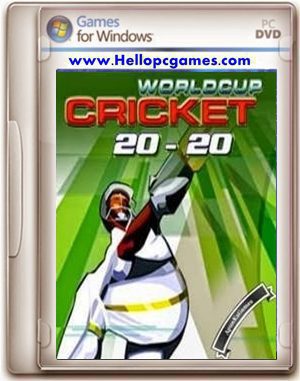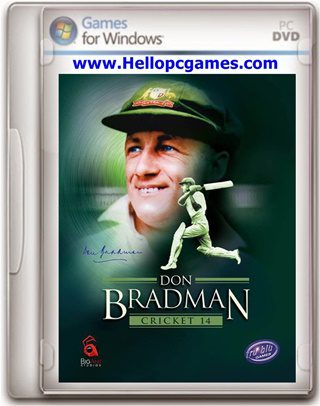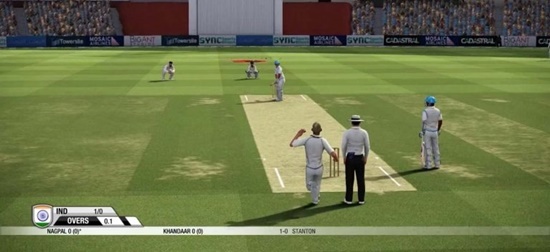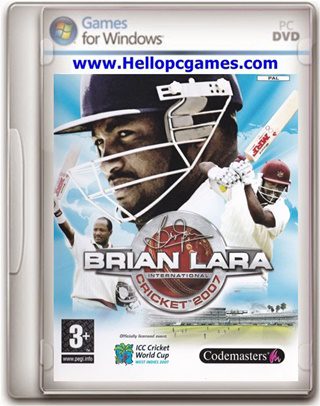Cricket World Cup 20-20 Game
Cricket World Cup 20-20 Game – Overview – Free Download – PC – RIP – Screenshots – Compressed – Latest Version for Windows – Specs
It is a full offline installer setup for compatible all Version of Windows, The game was checked and installed manually before uploading by our staff team. It is a fully working version without any problems. Also, check out the Cricket Captain 2019 Game Free Download.
Type of Game: Sports
PC Release Date: Feb,6,2010
Developer: Indiagames Ltd
File Size: 50 MB
System Requirements Of Cricket World Cup 20-20 Game Setup For Windows:
- OS: Windows 2000/XP/Vista/7
- Processor: 1.4 GHz
- RAM: 256 MB
- Video Memory: 32 MB
- Hard Drive: 100 MB
- DirectX: 9.0
- Keyboard and Mouse

How to Download and Install?
- First of all, you can download the game using the download link available below the post.
- Extract the RAR file using WinRAR.
- Open “Game” >> “WCC- 20-20” folder.
- Double click on “Game” icon to play the game.
- Then direct play without installation.