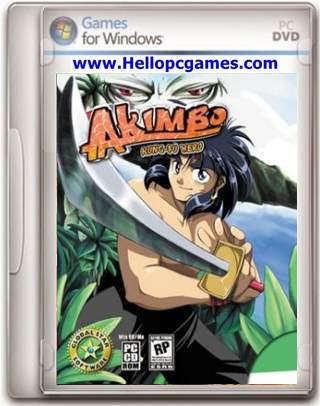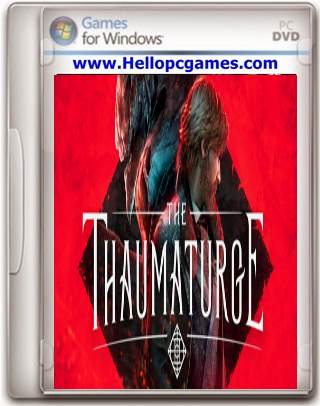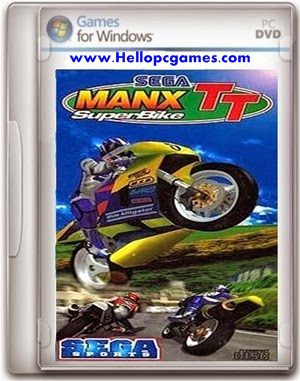Resurrection Of Mind Windows Base Action Game
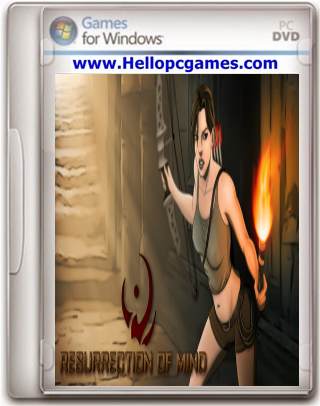
Resurrection Of Mind is an action-adventure game available for free full-version download. The game was released on July 24, 2024, for Microsoft Windows and was developed and published by Gamenergy Studio. The game is set on Earth in the distant future, where the familiar world faces a threat from the past. It is revealed that an ancient race of highly intelligent beings, known as “The Firstborn,” previously inhabited the planet. However, millions of years ago, a meteorite strike devastated 90% of life on Earth, rendering it almost uninhabitable. To ensure their survival, the Firstborn went into hibernation, preserving their city for the future. Also, check out the Akimbo Kung-Fu Hero PC Game Free Download.
Resurrection Of Mind Free Download – Overview – PC – Specs – RIP – Screenshots:
The main character, Kirk Hussl, a former Special Forces soldier turned thief, receives an anonymous commission to retrieve an intriguing artifact hidden in the ocean. Upon reaching the indicated coordinates, he discovers an unusual crystal. At the same time, trying to retrieve the crystal using a submersible’s manipulator, an explosion occurs, damaging the power supply system of the hibernation pods in the city of the Firstborn. Kirk falls unconscious in the submersible after hitting his head during the explosion but manages to order the system to ascend just before losing consciousness. He wakes up in a local prison.


System Requirement Of Resurrection Of Mind Game Setup For PC:
- OS: 64-bit edition of Windows 7 or newer
- Processor: 2 GHz dual-core processor
- RAM Memory: 4 GB
- Graphics Card: Nvidia or AMD graphics card. 512 MB OpenGL 2.0+
- DirectX: Version 9.0
- Storage: 500 MB available space
How to Download and Install?
- First of all, you can download the game using the download link available below the post.
- Extract the RAR OR ISO file using WinRAR Software.
- Open the “Game” folder, double-click on “Setup,” and install it.
- After installation is complete, go to the game Install Directory.
- Then, double-click on the “Game” icon to play the game. Done!