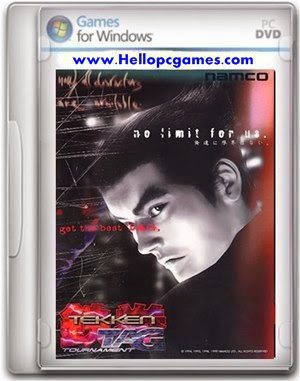 Tekken Tag Tournament is a spin-off of Namco’s Tekken fighting game series. It is the fourth installment in the Tekken fighting game series. Tekken Tag Tournament was released as an arcade game in 1999, before becoming a North American and European launch title for the PlayStation 2 in 2000. Need similar? Then, download Tekken 1 Game For PC Free Download.
Tekken Tag Tournament is a spin-off of Namco’s Tekken fighting game series. It is the fourth installment in the Tekken fighting game series. Tekken Tag Tournament was released as an arcade game in 1999, before becoming a North American and European launch title for the PlayStation 2 in 2000. Need similar? Then, download Tekken 1 Game For PC Free Download.
System Requirements Of Tekken Tag Tournament Game Setup For Windows:
- CPU: Pentium 3
- RAM: 512MB
- Hard Free Space: 200MB
- OS: Windows XP,7, Vista
How to Download and Install?
- First of all, you can download the game using the download link available below the post.
- Extract the RAR file using WinRAR Software.
- Open the “Game” folder.
- After installation is complete, go to the game Install Directory.
- Then double-click on the “TEKKEN TAG” icon to play the game. Done!



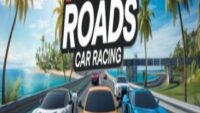

how to download the game i dont understand
Must Read this post before download any games or Software > How to download games and software
when i extart game tekken tag 1 it ask me give a password so what is the password can you tell me?
no password require – game tested working fine
i will try again to run that game
sure !
thanks…..
WELCOME
hi, how can i install the game?!
How to Play ?
Game already install
Extract with winrar
open game folder
Doubled click on “mame” game application file
Now play and enjoy the game share with your friends !
it needs coin slut
How do installed games to my pc
How to Play ?
Game already install
Extract with winrar
open game folder
Doubled click on “mame” game application file
Now play and enjoy the game share with your friends !
if you any problem to download any software & game contact me
hes saying json is undefined
game working fine…
is that include practice and other mods ????
Why does it says, INSERT COINS.
PLEASE HELP ME.
Dear Admin ,
Greetings of the day !
Thank you for uploading Tekken series 🙂
Warm regards,
Kiran Kumar
welcome my dear i love you !
win rar says that game file is not extracted and to break operation