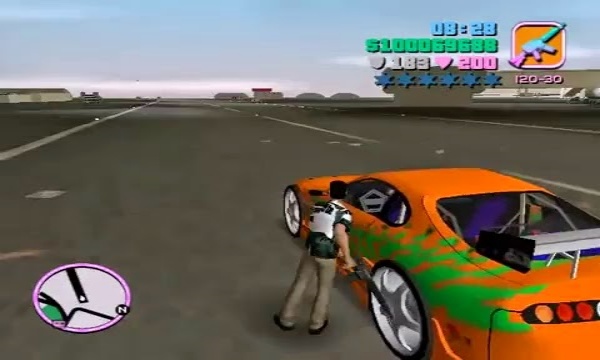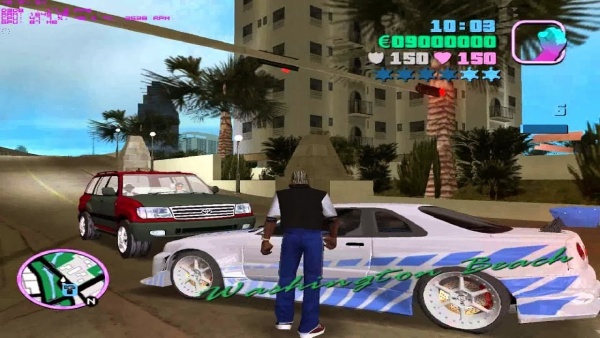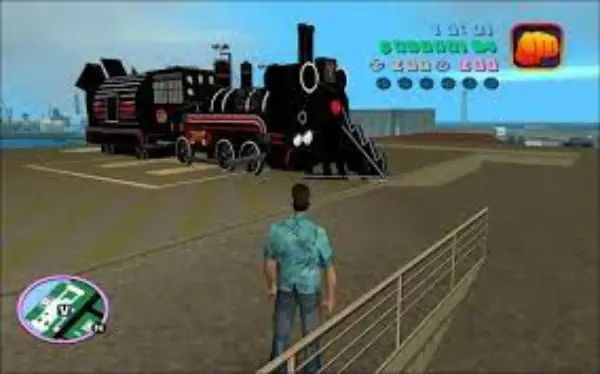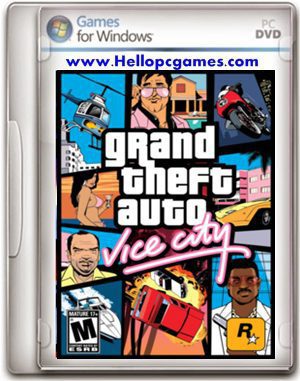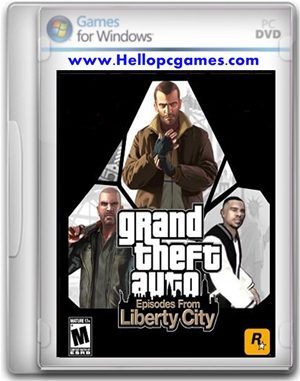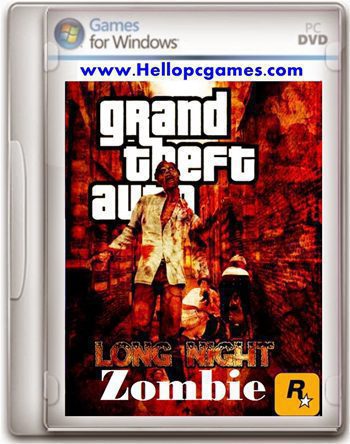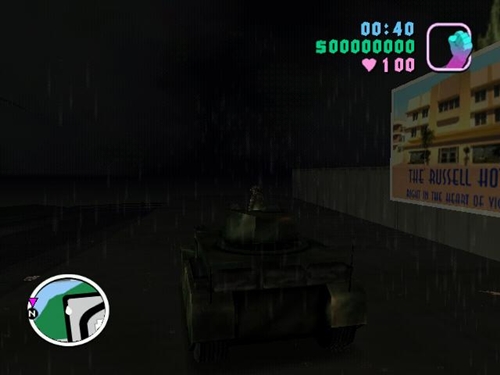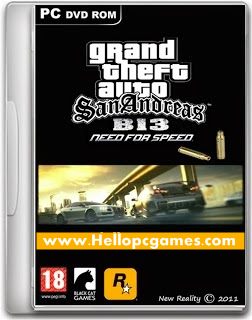GTA Vice City Fast and Furious Game
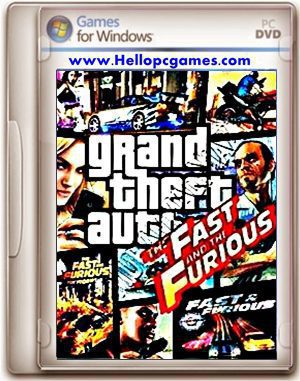
GTA Vice City Fast and Furious Game Free Download Screenshots:
System Requirements Of GTA Vice City Fast and_Furious Game Setup for Windows:
- CPU: 1.4GHz
- OS: Windows XP,7, Vista,8
- VGA Card Memory: 64MB
- RAM: 256MB
How to Download and Install?
- First of all, you can download the game using the download link available below the post.
- Extract the RAR file using WinRAR.
- Open “GTA Vice City” >> “Game” Folder.
- After that, download GTA Vice City Fast and Furious MOD and paste it where you extract the game.
- Then double-click on “gta” icon to play the game. Done!