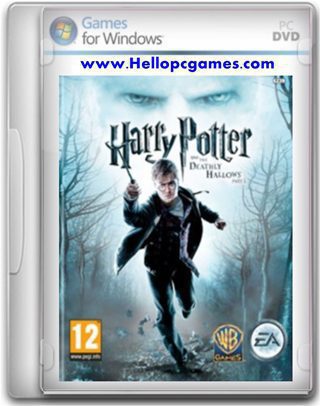Harry Potter And The Deathly Hallows Part 1 Game
 Harry Potter And The Deathly Hallows Part 1 PC Game
Harry Potter And The Deathly Hallows Part 1 PC Game
File Size: 7 GB
System Requirements:
- CPU: Intel Pentium IV – 2.6GHz Processor
- OS: Windows Xp,7,Vista,8
- Hard Free Space: 8 GB
- VGA Memory: 256 MB 3D Graphic Card
- RAM Memory: 2 GB
- Sound: yes
- Direct X: 9.0c
How to Install?
- Extract the file using Winrar. (Download Winrar)
- Open “Harry Potter and the Deathly Hallows Part 1” folder, double click on “EASetup” and install it.
- When setup need Serial key, type this: WUS2-BDL7-M5N4-23Q2-1911
- After installation complete, go to the folder where you extract the game.
- Open “Crack” folder, copy file and paste it where you install the game.
- Then open “pc” folder, double click on “hp7” icon to play the game. Done!