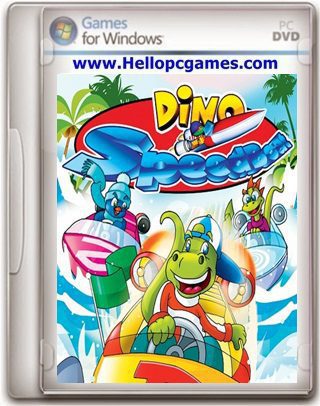Chameleon Gems
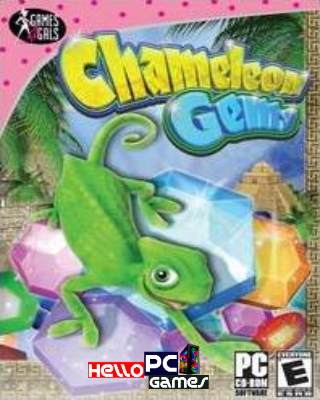
Chameleon Gems Game – Overview – Free Download – PC – Compressed – Specs – RIP – Screenshots
Chameleon Gems is a Puzzle video pc game. The game was released on October 18, 2006, for Microsoft Windows. It was developed and published by Dekovir Entertainment, TOPICS Entertainment, Inc. Do you crave a refreshing and fun adventure with plenty of puzzles to enjoy on the way? Then look no further than Chameleon Gems! Immerse yourself in the mysterious atmosphere of an ancient land whose peace is guarded by a stone idol of a chameleon.
Good luck!
Screenshots:


System Requirements Of Chameleon Gems Game Setup for Windows:
- OS: Windows 98/ME/2000/XP/7
- CPU: Pentium 2 @ 600 MHz Processor
- RAM Memory: 128 MB
- Hard Drive: 40 MB Free
- Graphic Memory: 16 MB
- Sound Card: Directx Compatible
- Directx: 7.0 or latest
How to Install?
- First of all, you can download the game using the download link available below the post.
- Extract the RAR OR ISO file using Winrar software.
- Open the “Game” folder.
- Then, double-click on the “ChameleonGems” icon to play the game. Done!
How to Download?
If you don’t know how to download this game, Click Here!
Chameleon Gems Game Download
Click Here to Download This Game
Download of the game Size: 10 MB