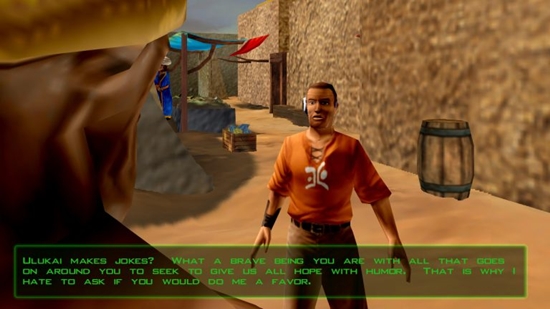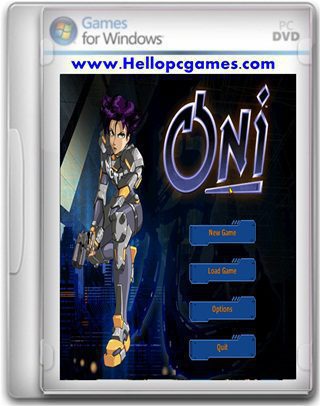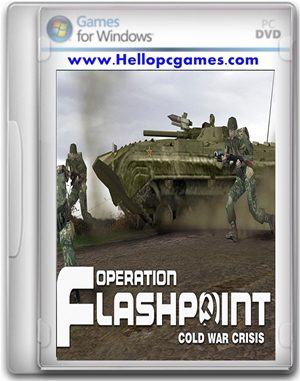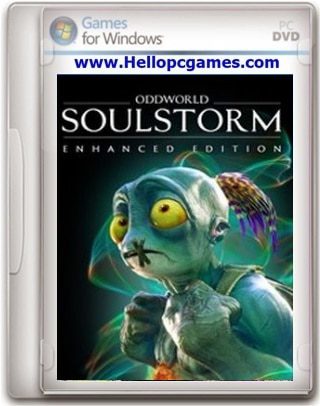Oddworld: Soulstorm Enhanced Edition Game – Overview – Specs – Screenshots – RIP – Free Download – PC – Compressed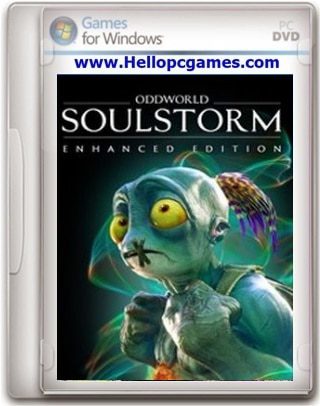
Oddworld: Soulstorm Enhanced Edition is an adventure, platform, and puzzle video game. It was released on April 6, 2021 for Windows. One new mechanic is an inventory to go along with a new looting and crafting system in which Abe can find various items within interactive objects, or pickpocket them from enemies and craft and customize different weapons.
TYPE OF GAME: Adventure, Platform, Puzzle
Release Date: April 6, 2021
Developer/Publishers: Oddworld Inhabitants
FILE SIZE: 9.97GB


Minimum System Requirements
- OS: Windows 7 (64-bit)
- Processor: Intel Quad Core 1.7Ghz CPU
- RAM Memory: 8 GB
- Hard Disk: 20 GB available space
- Graphics Card: nVidia GTX 670 or equivalent
- DirectX: Version 11
How to Install?
- Extract With Winrar
- Open “Oddworld – Soulstorm Enhanced Edition” folder, double click on “Setup” and install it.
- After installation complete, go to the folder where you extract the game.
- Open “CODEX” folder, copy all files and paste it where you install the game.
- Then double click on “Game” icon
- Play and enjoy the game. Done!
Download Here
 Orc Attack Flatulent Rebellion Game
Orc Attack Flatulent Rebellion Game