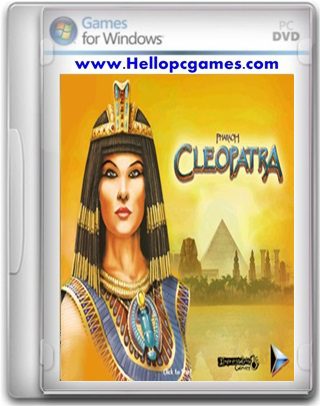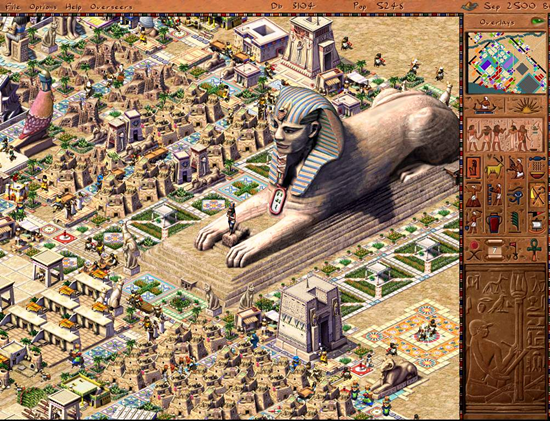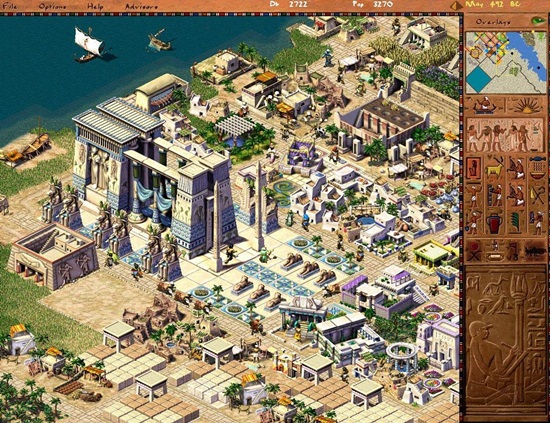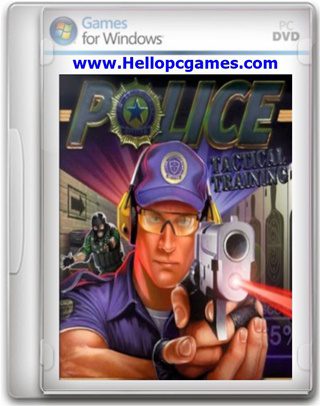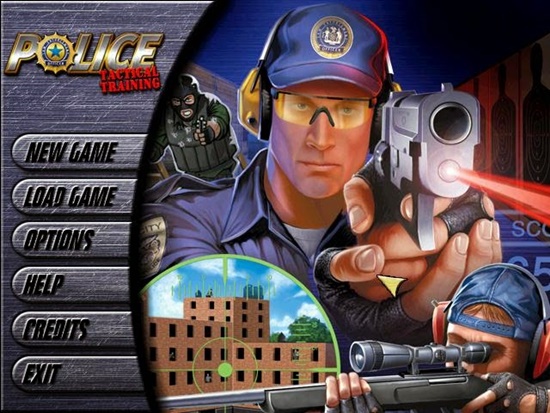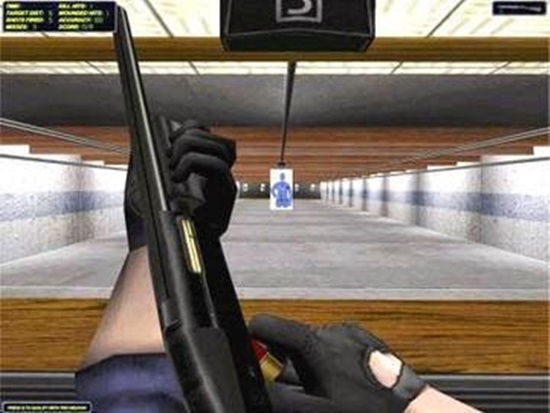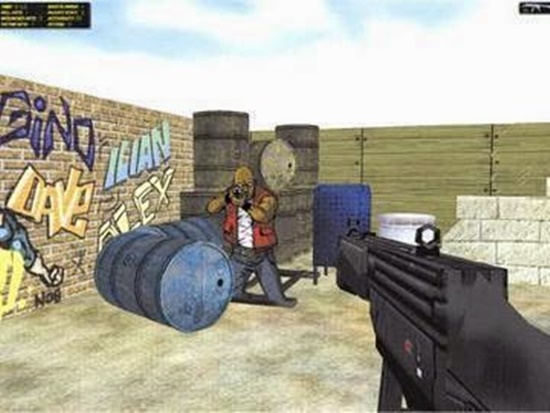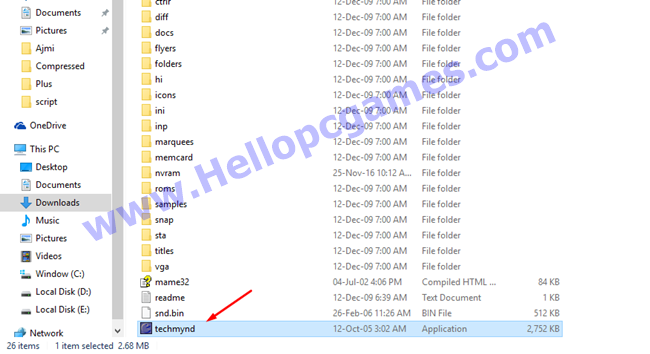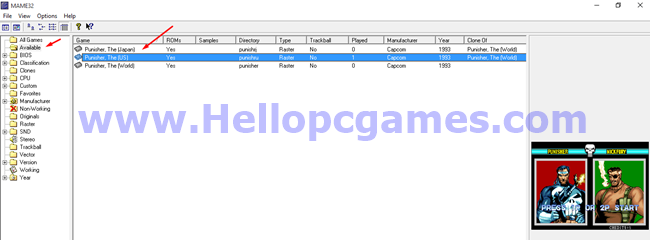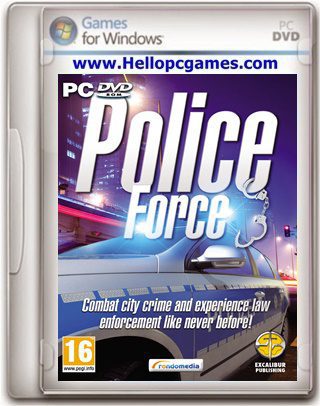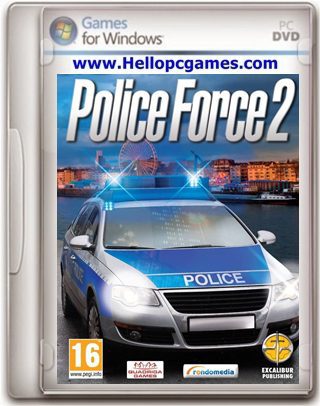Pharaoh Cleopatra Game
Pharaoh Cleopatra is an Strategy video pc game. Developed Impressions Games and published by Activision. It was released on 31 Oct, 1999 for Windows. Immerse yourself in Ancient Egypt from the age of the great pyramids to the final years of the New Kingdom. Govern all aspects of the exotic Egyptian, culture from religion to trading with distant cities. Cultivate vast farms in the Nile valley and discover the important role this river, with its unpredictable floods, played in the life of the Egyptians. Stone by stone, erect giant monuments – from the Sphinx, to the lighthouse and library of Alexandria.
Type of Game: Simulation, Strategy
DEVELOPER: Impressions Games
PUBLISHER: Activision
RELEASE DATE: 31 Oct, 1999
File Size: 524 MB
System Requirements Pharaoh Cleopatra Game Setup For PC:
- CPU: Intel Pentium III processor 1.0 GHz
- OS: Windows Xp/7/Vista/8/10
- RAM: 512 MB
- Video Memory: 32 MB Graphic Card
- Hard Free Space: 1 GB
- Direct X: 9.0c
- Sound Card: Yes
How to Download and install Pharaoh Cleopatra Game into PC:
- First of all you need to download it.
- Extract WinRAR file with WinRAR Software.
- Run Setup.
- Play and enjoy.