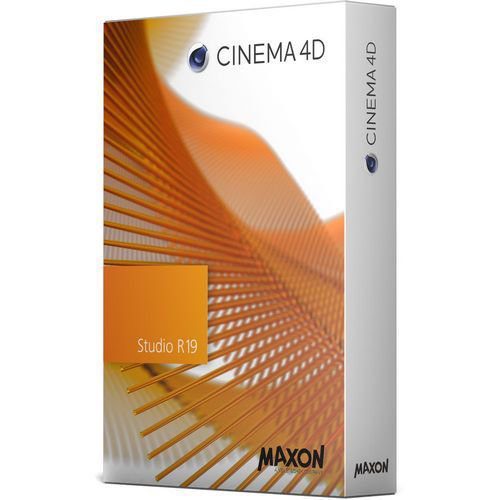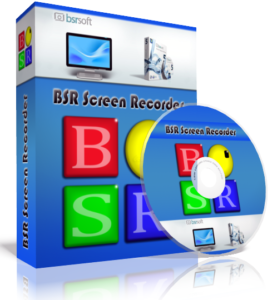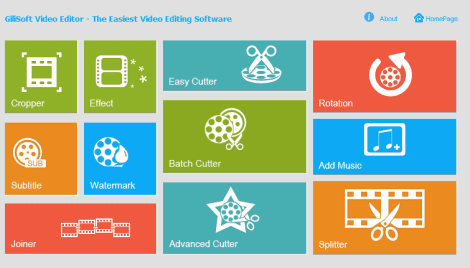CyberLink PowerDirector 2.0.2109.0
 PowerDirector 12 Deluxe provides the easiest and fastest way to create and share your home videos. No time to create videos? PowerDirector 12 have a Full Feature Editor includes 100-track video editing interface. You can easy to use Editor features MagicMovie for instant video creation,You make Slideshow Creator creates stylish photo slideshows its great fun!
PowerDirector 12 Deluxe provides the easiest and fastest way to create and share your home videos. No time to create videos? PowerDirector 12 have a Full Feature Editor includes 100-track video editing interface. You can easy to use Editor features MagicMovie for instant video creation,You make Slideshow Creator creates stylish photo slideshows its great fun!
Powerful Editing Tools Feature:
The most complete editing tools to unleash your creativity If you are a skillful video editor, you will be happy with PowerDirector’s complete range of editing tools and the most productive environment, providing the utmost efficiency when producing videos.
100-track Timeline – Unleash your creativity with the 100-track timeline. Overlay footage, PiP objects, titles and particles to design unique visual effects.
Precise Keyframe – Edit effects within a single interface for easy timing and synchronization on the video timeline. A must-have tool to create unique visual effects.
Media Library – When viewing content from Media library, you can adjust the size of the thumbnail for easier organizing and searching of media content.
Effect & Transitions – Access over 300 built-in high-quality effects, transitions, titles and PiP objects to make your creations stand out.
Chroma Key ENHANCED – Take videos in front of a green sheet or blue sheet and merge with other videos to create special effects like they do in weather broadcasts or Hollywood movies.
Hand-paint Animation – Design your own hand-drawn artwork using an array of brushes, then record them or apply distortion effects, action and speed before integrating into your video projects.
Subtitle Room NEW – Customize your subtitle design by setting font, color and position. With easy-to-use subtitle room tool, you can quickly insert subtitles, import and export to SRT format.
Time-lapse Slideshow – Create amazing time-lapse or stop motion videos. Also includes complete tools to customize photo slideshows with animations and background music.
Download links:
How to Install ?
- Download
- Extract With Winrar
- Close your internet connection.
- Install the application by double clicking on (with admin rights)
“PowerDirector_2109_Trial_Trial_VDE130909-03.exe” - A. Double click on “12.reg” in crack folder. B. Copy other three files from “Crack” folder and paste them in to
installation folder by replacing. It is generally: C:\Program Files\CyberLink\PowerDirector12 - Open application. Select “No, thanks” for participation option, Uncheck “remind me later” box and click on “skip registration” button.
- Uncheck auto update option (Settings). Do not update the application.
- For your safety Use firewall to block the internet connection of the
application.
* Feature of the crack: Never expire trial with full functionality.
** Check “For Russian Language” folder if you need.