Call Of Duty – Overview – Free Download – PC – Compressed – Specs – Screenshots – RIP
System Requirements:
- CPU: Intel Pentium III 1.0 GHz Processor
- OS: Windows XP,7, Vista,8
- Video Memory: 32 MB 3d Graphic Card
- RAM: 128 MM or Higher
- Hard Free Space: 1.5 GB
- Direct X: 9.0c
- Sound Card: Yes
How to Install?
- Download
- Extract the file using Winrar.
- Open the “Call of_Duty” folder double-click on the “Unpack” icon and wait for installation.
- After installation is complete double click on the “COD” icon to play the Game.
- Enjoy the game. Welcome!

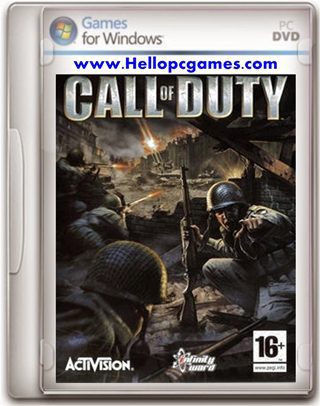











How is that how to run this game, every want to be on the find out again to have been reading “Fatal Error”.
Download.
Extract with Winrar.
Open game folder double click on “Tecsetup” and click “Yes”.
Now Run “SETUP.Reg” file select “Yes”.
your installation complete.
Now double click on “CoDMP” game icon and play it…
is it works on windows 10? with DX12
yes
It says “Could Not load OpenGL” can to help what to do so the game.
Download.
Extract with Winrar.
Open game folder double click on “Tecsetup” and click “Yes”.
Now Run “SETUP.Reg” file select “Yes”.
your installation complete.
Now double click on “CoDMP” game icon and play it…
Not working onmy system
Windows 7 uktimate
64bit
With nvidia gt610 2gb graphic card and 12 gb of ram
game working fine !
this full version like intro videos,soundtracks etc. all are present?
yes !sure
Any idea how to fix tecsetup.exe isn’t compatible with 64 bit windows 7
game working fine on both operating system 32bit & 64bit
Download.
Extract with Winrar.
Open game folder double click on “Tecsetup” and click “Yes”.
Now Run “SETUP.Reg” file select “Yes”.
your installation complete.
Now double click on “CoDMP” game icon and play it…
Could not load OpenGL. Make sure that you have the latest drivers for your video card from the manufacturer’s web site.
what should I do
Works fine following the instructions, thanks!
welcome my dear !
I like the panzerfaust 60 gun really amezing thanks admin for upload the game
maybe i am stupid but i have error this game cant work at 64 bit Windows 7
error name please ?
when i click on tecsetup i get error
I dont have setup reg
It does not work on Windows 10(64 bit) I have tried but when I open tecsetup.exe then there is a error that it can not be run on this system
I have 64 bit operating system. When i click on tescsetup here is show.. (THE VERSION OF THIS FILE IS NOT COMPATIBLE WITH THE VERSION OF WINDOWS YOU ARE RUNNING . CHECK COMPUTER SYSTEM INFORMATION TO SEE WHETHER YOU NEED AN X86 (32-BIT) OR X64 (64-BIT ) VERSION OF THE PROGRAM, AND THE CONTECT THE SOFTWARE PUBLISHER)
I want to downlode call of duty on my android phone but this site couldn’t downlode this game….please give mi garented web site
Hey
Hello sir what this a really game not fake ….. what I download it
why not working 64 bit win 7
what is the error occurring?
I want to downlode call of duty on my android phone and laptop but this site couldn’t downlode this game….please give mi garented web site
click here to download
It works perfect Thank You Admin:)
welcome
Is it work windows 8. 1 64 bit? pls reply as soon as possible…
yes you can play it
Pls reply soon
Mu pc Windows 7 84 bit can i play it
The game is not opening in my windows 10 64 bit what to do
It not work full screen in my pc help me fast
When i click on “Tecsetup”, It says “This app can’t run on your PC”
“To find a version for your PC, check with the software publisher”.
My PC is Win 10 64-bit. What should I do?
Fuck you idiot admin no one can download from this website only ads fuck you fix this problem if you even care
cool my dear friend please follow downloading method if you don’t know how to download games and software please click here
After download the game please feedback me if you feel free 🙂
Can I reply in this website I can’t see my replys
Sorry I there were so many download buttons am sorry the download works
I am sorry I can download.there were so many downloads and it was impossible to find the real download now button
great enjoy the game love you brother
But my laptop says this not for you pc try to find a version of your pc check with software publisher
Are admin some people are saying the game before hair was of 2 GB but now it is only of 700 MB so I think that is causing the problem and many files are missing and the game is not compatible with windows 10 I think the file should be of 2 GB not 700mb as many people are saying I don’t know for sure but please check the game is not working on Windows 7 Windows 10 I am sorry please check it is saying it is not compatible and contact your software I don’t know what that says
game working fine on 32Bit OS
Hey admin I reset my windows 10 for a different reason and now the game is working lol even in windows 10.j don’t know why it’s working after resetting my pc. My most of apps are gone like avast antivirus and mozzila.game is working now but why it is working can you tell
Admin admin I reset my Windows 10 PC for some another reasons because I did something wrong in my settings so I reset my Windows 10 and when I open two Windows 10 when the reset Windows 10 come the game was working I don’t know why the game was working but my Windows is 64 bit but the game is still working thank you for this game but I don’t know how the game is working
peolple, this game is not compatible with windows 7, 8, 8.1, 10 all in 64bit. Only works in vista, xp and 2000 in 32bit