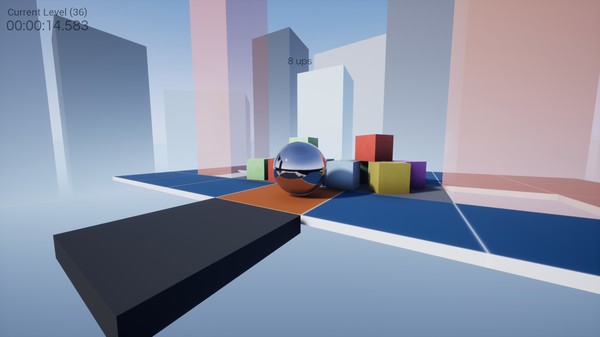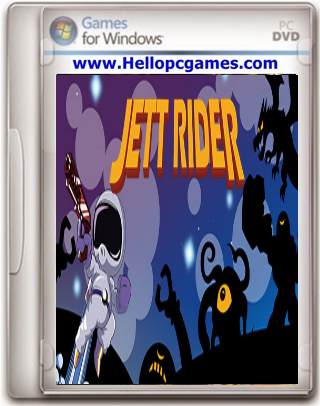87 Aftermath is a peaceful and light-hearted rolling ball game with an ominous backstory. In the game, you assume the role of a nameless orbling and follow them as they wade through the challenges before them and work toward their ultimate goal – escaping from the ghoulish hellscape that once was a thriving futuristic Earth society, and returning home.

Features:
- Simple and responsive controls
- Incredibly fun physics-based movement (I’ve literally spent hours on the playground bonus level just messing around with physics objects – I promise, it’s fun. Actually, that’s probably why it took me so long to release this game…)
- 40 challenging campaign levels increasing in difficulty as the game progresses
- Many bonus levels to unlock including a physics playground and several races (more coming soon!)
Steam achievements
- Full support for keyboard+mouse or controller input
- Extensive customization and colorization features for the player character
- Built-in speedrun timers for the full game and each level
- Calm and relaxing music to help you avoid the realization that your planet was destroyed 2000 years ago
- A level of satisfaction you can achieve only through helping your relatable but expressionless spheroid friend navigate a hellish post-apocalyptic Earth and return home safely
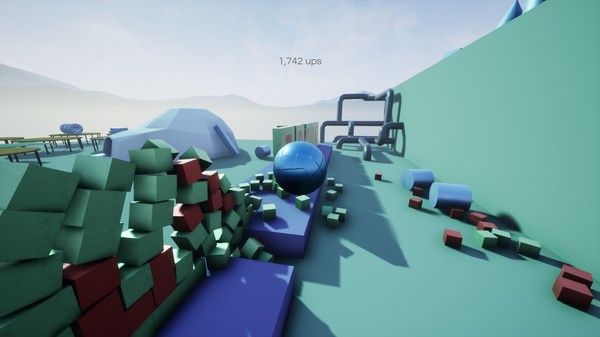
More Info:
- TITLE: 87 Aftermath: A Rolling Ball Game
- GENRE: Action, Adventure, Casual, Indie, Racing, Strategy
- DEVELOPER: Goober Games
- PUBLISHER: Goober Games
- RELEASE DATE: 23 Jan, 2021
- File Size: 181 MB
| System Requirements | |
| MINIMUM: | |
|
How to Install?
- Download
- Extract the file using Winrar.
- Open “87 Aftermath – A RBG” >> “Game” folder.
- Then double click on “TilePuzzle1” icon to play the game. Done!