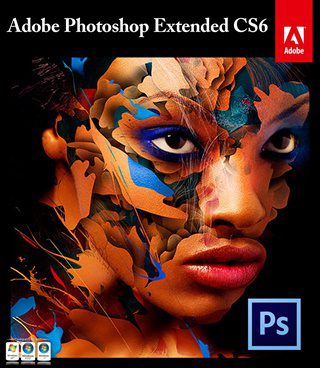 Adobe Photoshop CS6 is a really useful tool for us. Designed with sophisticated tools tools that can manipulate from every photo or image. Until now Adobe Photoshop CS6 13.0.1 Extended is still the king of photo editing in the world.
Adobe Photoshop CS6 is a really useful tool for us. Designed with sophisticated tools tools that can manipulate from every photo or image. Until now Adobe Photoshop CS6 13.0.1 Extended is still the king of photo editing in the world.
System Requirements:
- Intel Pentium 4 or AMD Athlon® 64 processor
- Microsoft Windows XP* with Service Pack 3 or Windows 7 with Service Pack 1
- 1GB of RAM
- 1GB of available hard-disk space for installation; additional free space required during installation (cannot install on removable flash storage devices)
- 1024×768 display (1280×800 recommended) with 16-bit color and 512MB of VRAM
- OpenGL 2.0–capable system
- DVD-ROM drive
- This software will not operate without activation. Broadband Internet connection and registration are required for software activation, validation of subscriptions, and access to online services.† Phone activation is not available.
3D features and some GPU-enabled features are not supported on Windows XP.
Download Links:
How to Install
- Extract with Winrar
- Disconnect your internet connection
- Open Adobe CS6 Folder Run Setup.exe filr.
- Choose TRY install.
- Select your language. (You can not change it after installation)
- Close application. (IMPORTANT)
- Go to the installation folder and Rename the original “amtlib.dll”(amtlib.dll.BAK) (You may need it for second try) It is generally ;
C:\Program Files\Adobe\Adobe Photoshop CS6 OR,
C:\Program Files (x86)\Adobe\Adobe Photoshop CS6 OR,
C:\Program Files\Adobe\Adobe Photoshop CS6 (64 Bit) - Copy “amtlib.dll” from “cracked dll” folder and paste it in to the installation folder.
- Double click on “AdobePatchInstaller.exe” in the folder “Photoshop_CS6_13_0_1_update” to update version 13.0.1
- Adobe.com: 3D features and some GPU-enabled features are not supported on Windows XP.









Hello admin can you upload Adobe After Effects please. 😀
sure i will upload as soon as possible
stay update
Click here to download Adobe After Effects CC 2017 With Crack
thanks Bro
I love your site
Welcome brother
sir i love your site
can you upload photoshop cc 2017 or any
yes why not – i will upload as soon as possible
hello sir i need Light room software sir
i will upload as soon as possible
this photoshop works very nice sir,thanks for helping us
welcome
sir then i need camtasia sreen recorder for 32 bit
you mean camtasia studio software ?
Plzz sir upload urbon reigion game for pc
game not release yet for pc
This is a full version
yes!
Please send a serial number….
installation method available in download page
Please send serial number
Did not get you send…
Please Send a serial number
How to Install
Extract with Winrar
Disconnect your internet connection
Open Adobe CS6 Folder Run Setup.exe filr.
Choose TRY install.
Select your language. (You can not change it after installation)
Close application. (IMPORTANT)
Go to the installation folder and Rename the original “amtlib.dll”(amtlib.dll.BAK) (You may need it for second try) It is generally ;
C:\Program Files\Adobe\Adobe Photoshop CS6 OR,
C:\Program Files (x86)\Adobe\Adobe Photoshop CS6 OR,
C:\Program Files\Adobe\Adobe Photoshop CS6 (64 Bit)
Copy “amtlib.dll” from “cracked dll” folder and paste it in to the
installation folder.
Double click on “AdobePatchInstaller.exe” in the folder
“Photoshop_CS6_13_0_1_update” to update version 13.0.1
Adobe.com: 3D features and some GPU-enabled features are not
supported on Windows XP.
Sir Adobe Photoshop cs6 work with win32 bit
yes
Make a Photoshop install Video…
bro ready the instruction bro its given step by step
read the instruction
How to install Photoshop cs6 make a video
Adobe.com: 3D features and some GPU-enabled features are not
supported on Windows XP.
but im using in win-7 only sir the 3d feature is not working how to enable it pls replay sir.
I Like your website
Thanks bro
welcome
Hi
I install this complete as per instructions but after I launch this. It’s 30 days trial
use the crack
Thanks sir
It’s working but stopped working every time
Please send me serial number
How to Install
Extract with Winrar
Disconnect your internet connection
Open Adobe CS6 Folder Run Setup.exe filr.
Choose TRY install.
Select your language. (You can not change it after installation)
Close application. (IMPORTANT)
Go to the installation folder and Rename the original “amtlib.dll”(amtlib.dll.BAK) (You may need it for second try) It is generally ;
C:\Program Files\Adobe\Adobe Photoshop CS6 OR,
C:\Program Files (x86)\Adobe\Adobe Photoshop CS6 OR,
C:\Program Files\Adobe\Adobe Photoshop CS6 (64 Bit)
Copy “amtlib.dll” from “cracked dll” folder and paste it in to the
installation folder.
Double click on “AdobePatchInstaller.exe” in the folder
“Photoshop_CS6_13_0_1_update” to update version 13.0.1
Adobe.com: 3D features and some GPU-enabled features are not
supported on Windows XP.
Bro send me a serial number for cs6
How to Install
Extract with Winrar
Disconnect your internet connection
Open Adobe CS6 Folder Run Setup.exe filr.
Choose TRY install.
Select your language. (You can not change it after installation)
Close application. (IMPORTANT)
Go to the installation folder and Rename the original “amtlib.dll”(amtlib.dll.BAK) (You may need it for second try) It is generally ;
C:\Program Files\Adobe\Adobe Photoshop CS6 OR,
C:\Program Files (x86)\Adobe\Adobe Photoshop CS6 OR,
C:\Program Files\Adobe\Adobe Photoshop CS6 (64 Bit)
Copy “amtlib.dll” from “cracked dll” folder and paste it in to the
installation folder.
Double click on “AdobePatchInstaller.exe” in the folder
“Photoshop_CS6_13_0_1_update” to update version 13.0.1
Adobe.com: 3D features and some GPU-enabled features are not
supported on Windows XP.
how to download this file pleas tell me sir!
i you don’t know how to download games and software please click here
Serial number for adobe photoshop cs6
Software not dawnloaded problem solve