BeamNG.Drive Game – Overview – Free Download – PC – RIP – Screenshots – Compressed – Latest Version for Windows – Specs
It is a full offline installer setup of BeamNG_Drive for compatible all Version of Windows, The game was checked and installed manually before uploading by our staff team. It is a fully working version without any problems.
Type of Game: Racing, Simulation, Early Access
Developer: BeamNG
Publisher: BeamNG
Release Date: 29 May, 2015
File Size: 309 MB
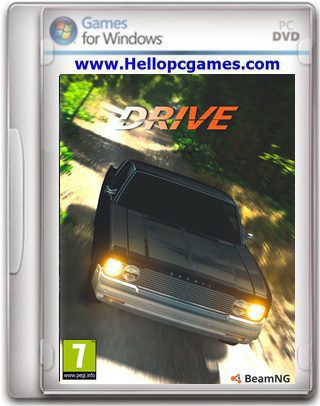 BeamNG_Drive Game Free Download Screenshots:
BeamNG_Drive Game Free Download Screenshots:
System Requirements of BeamNG Drive Game Setup For Windows:
- OS: Windows 7, 8, 10
- Processor: Desktop Intel i3
- Memory: 4 GB RAM
- Graphics: GTX 550 TI
- DirectX: Version 11
- Storage: 6 GB available space
How to Download and Install?
- First of all, you can download the game using the download link available below the post.
- Extract the RAR file using WinRAR.
- Open “BeamNG_drive” folder, double click on “Setup” and install it.
- After installation complete, go to the folder where you install the game.
- Open folder, double click on “BeamNGdrive.x86” icon to play the game. Done!




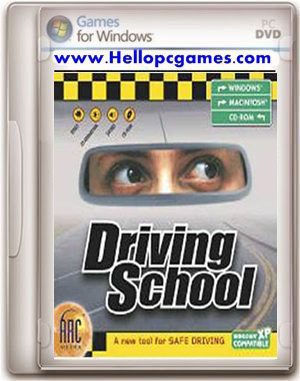
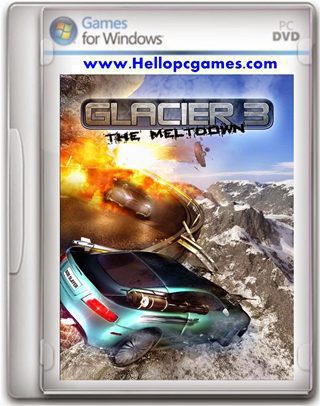


Plz upload oriental Empire pc game
i will upload as soon as possible
click here to download Oriental Empires Game
Pls upload tomb raider underworld full setup in uTorrent link
Hello Admin please upload Smash up Derby PC Game Full Version for PC
Hello Admin please upload Demolition Derby PC Game Full Version for PC
Plz upload The Icey Pc Game
click here to download ICEY Game
please upload smash up dearby plz plz admin
sorry full version not available
Is this the full version?
yes full version
Version name plz ???
Version 17
Yes or no
ye game mere computer me hang ho rahi hai
link is not work when i go to fils locker it says it dont work the file is old or some thing pls give again i want to play this game
Please find below the updated download link to the game. You can download and start playing the game now.