FIFA 10 is a sports video game that was developed and published by HB Studios and EA Sports. It was released for Windows on October 20, 2009, and its file size is 5.19 GB. In this game, the “Player Experience and Growth System” has been changed. Unlike FIFA 08 and FIFA 09, where players’ experience growth was based on the manual system, player growth in FIFA 10 is determined by in-game performance, demands placed on the player, and achievements based on the player’s position. Need similar? Then, download FIFA 09 Game for PC free Download.
FIFA 10 Game Overview – Free Download – PC – Specs – RIP – Screenshots:
System Requirements Of FIFA 10 Game Setup For PC:
- CPU: Intel Pentium 4 – 2.4 GHz Processor
- OS: Windows Xp=7=Visa=8
- RAM Memory: 1 GB
- Video Memory: 128 MB Graphic Card
- Hard Free Space: 7.2 GB
- Direct X: 9.0c
- Sound Card: Yes
How to Download and Install?
- First of all, you can download the game using the download link available below the post. Extract the RAR OR ISO file using WinRAR Software.
- Open “FIFA 10” >> “Game” folder, double click on “Setup” and install it.
- When they want a Serial key type this: W75V-HHNF-P6I4-45C4-1911
- After installation is complete, go to the folder where you extract the game.
- Open the “Razor1911” folder, copy all files, and paste them where you install the game.
- Then double click on the “FIFA10” icon to play the game. Done!

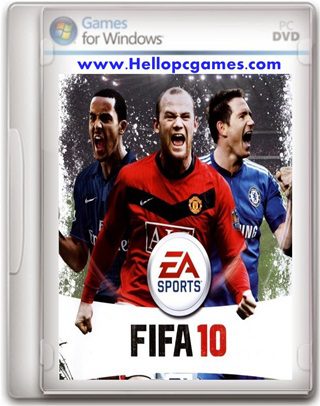



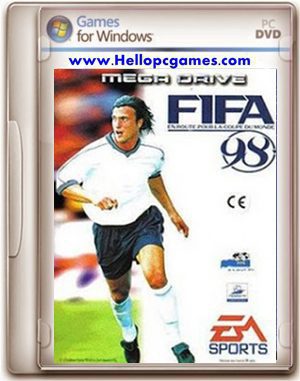
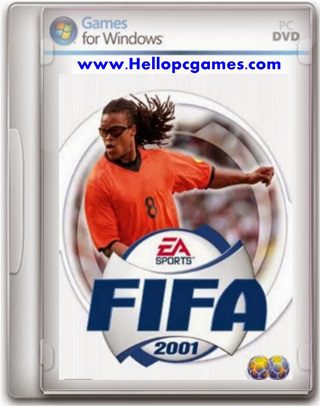
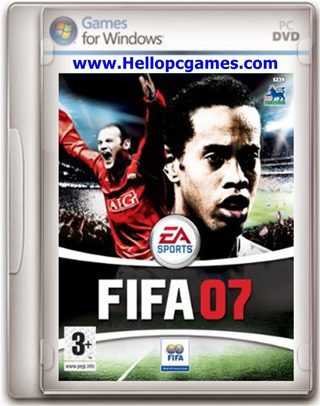

Hello Admin is this game working on Windows 7 and Windows 8 Operating System or not ?
yes you can play it!
Please provide Registration Code
Does it need password on extraction ?
Can it play on Windows 10
yes you can play it
hello Admin i have not found the download link
Link update