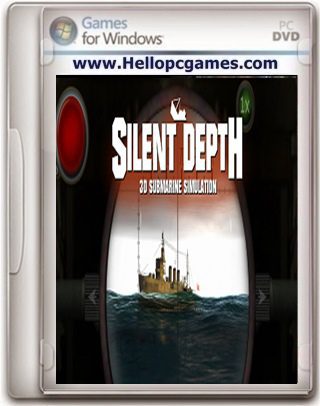GearBlocks opens up a world of mechanical creation: motors, gears, pulleys & belts, CV joints, spring dampers, linear actuators, and much more.
Want your car to have working steering? Build the steering linkages and hook up the rack and pinion gears. Want it to have a functional drive-train with a differential? Put it all together with gears, axles and a motor.
Create from hundreds of different mechanical elements that behave much like their real world counterparts.
Delve into the fine details of your creations with the flexible building system.
Jump into the driver’s seat and put your vehicles through their paces.
Smash your constructions to smithereens or blow them up with explosives.
Make ragdolls from body parts and use them as your custom player character.
Start simple and ramp up your experience through a series of challenges in scenario mode.
Or jump right into creative mode for the ultimate freedom to build and test your machines, or even create your own challenges and mini-games.
Share your creations with the community, try out what others have made, and maybe learn a new building trick or two along the way!
More Info:
- TITLE: GearBlocks
- GENRE: Indie, Simulation, Early Access
- DEVELOPER: SmashHammer Games
- PUBLISHER: SmashHammer Games
- RELEASE DATE: 2021
- FILE SIZE: 129 MB
| System Requirements | |
| MINIMUM: | RECOMMENDED: |
| OS: Windows 7 (SP1+) Processor: Dual core 2Ghz Memory: 4 GB RAM Graphics: DirectX 10 capable, 1 GB VRAM DirectX: Version 11 Storage: 512 MB available space |
OS: Windows 10 Processor: Quad core 3Ghz or higher Memory: 8 GB RAM Graphics: DirectX 11 capable, 2 GB VRAM DirectX: Version 11 Storage: 1 GB available space |
How to Install?
- Extract the file using Winrar.
- Open “GearBlocks” >> “Game” folder.
- Then double click on “GearBlocks” icon to play the game. Done!