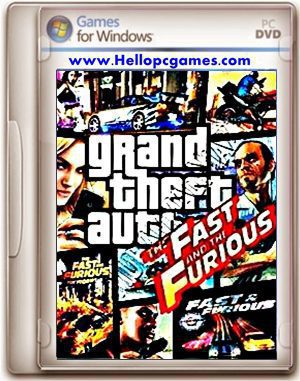
GTA Vice City Fast and Furious Game – Overview – Free Download – PC – RIP – Screenshots – Compressed – Latest Version for Windows – Specs
It is a full offline installer setup for compatible Versions of Windows, The game was checked and installed manually before uploading by our staff team. It is a fully working version without any problems. GTA Vice City Fast & Furious is an Action-Adventure game mod for PC.
GTA Vice City Fast and Furious Game Free Download Screenshots:
The game was released on October 27, 2002, for Windows (PC). Developed by Rockstar North and published by Rockstar Games. This Post is specially made for computer download, go to the footer download link and Download it on your PC. Thanks Need a similar one? Then, download Fast And Furious Showdown PC Game Free Download.
System Requirements Of GTA Vice City Fast and_Furious Game Setup for Windows:
- CPU: 1.4GHz
- OS: Windows XP,7, Vista,8
- VGA Card Memory: 64MB
- RAM: 256MB
How to Download and Install?
- First of all, you can download the game using the download link available below the post.
- Extract the RAR file using WinRAR.
- Open “GTA Vice City” >> “Game” Folder.
- After that, download GTA Vice City Fast and Furious MOD and paste it where you extract the game.
- Then double-click on “gta” icon to play the game. Done!

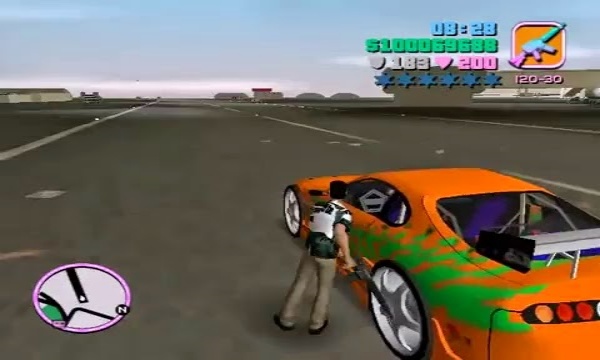
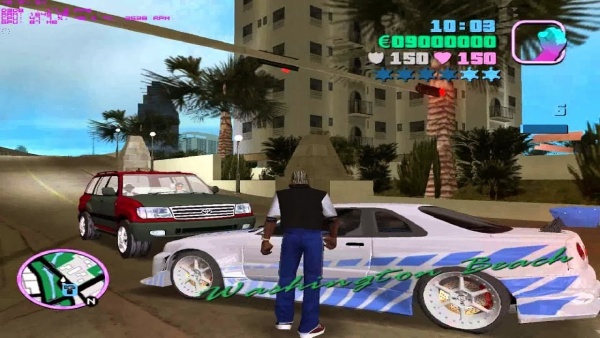
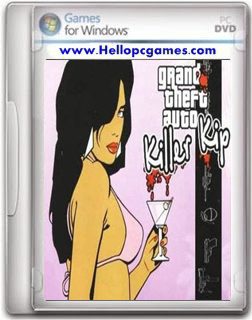

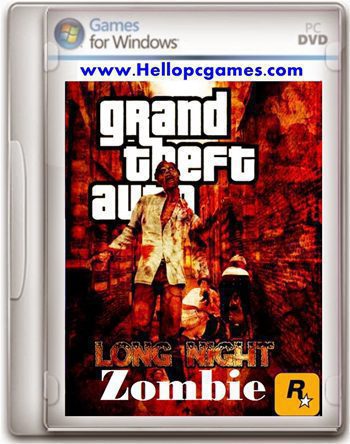
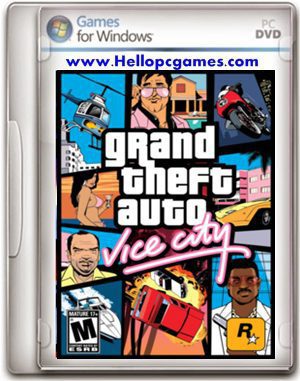
this game was not downloading please solve my problem
Follow the download method on this post > How to download games and software ?
Are you like wwe games
Hey can it work in window 10
Yes
how can in install it
Dear brother,Just Download and run the Setup And install game.Then Play And Enjoy
Its Working Fine.
What is Different in normal gta and this GTA
Hello admin am a big fan of ur website bro i need ur help can i run gta 4 on my pc windows 8.1, 4gb ram,500gb rom,4400intel graphics can i run
yes you can play it!
how to downoade for pc racing games
Bro ye simple gta ka hi mod h na?
connot find 640*480 video mod what is that problem
go to your file explorer and type in
C:\Program Files (x86)\Steam\steamapps\common\Grand Theft Auto City
Then right click the “gta-vc.exe” and go into properties.
Once in there go into compatability and you should be able to see the opption “run is 640X480 resalution”
Click that and change your colour mode to 16-bit
Then press apply and the game should work
Thank u man I like your site
welcome