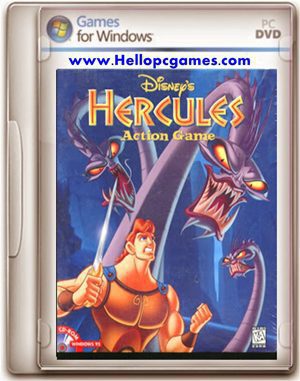 Hercules Platform-Based Game Film Of The Same Name PC Game Free Download. It was released on July 3, 1997, in North America and in Europe on November 14, 1997. In 2010, the PlayStation version was made available on the PlayStation Store. The game was developed and published by Disney Interactive, Eurocom, Disney Interactive Studios, Tiertex Design Studios/The Walt Disney Company, Disney Interactive Studios, Virgin Interactive, Virgin Group, and Sony Interactive Entertainment. Also, check out the YOU The Untold Stories PC Game Free Download.
Hercules Platform-Based Game Film Of The Same Name PC Game Free Download. It was released on July 3, 1997, in North America and in Europe on November 14, 1997. In 2010, the PlayStation version was made available on the PlayStation Store. The game was developed and published by Disney Interactive, Eurocom, Disney Interactive Studios, Tiertex Design Studios/The Walt Disney Company, Disney Interactive Studios, Virgin Interactive, Virgin Group, and Sony Interactive Entertainment. Also, check out the YOU The Untold Stories PC Game Free Download.
Hercules PC Gameplay:
You’re not just along for the ride, you are Hercules. So jump in the hero seat and prepare to battle through three ancient worlds, ten challenging stages, and a hoard of mythological monsters. Defend Thebes from the evil Centaurs and Harpies! Fight off the menacing Titans on Mt. Olympus! Defeat the multi-headed Hydra and send a hot-headed Hades back where he belongs. Hey, it’s all in a day’s work when you’re trying to earn your place among the gods.
System Requirements Of Hercules Game Setup For Windows:
- CPU: 90 MHz
- OS: Windows, XP,98
- RAM: 16MB
- Hard Free Space: 56MB

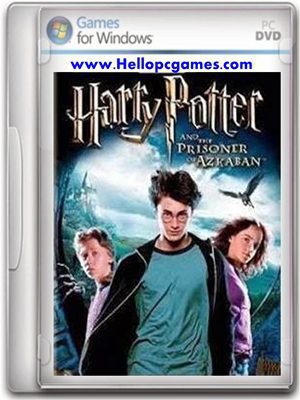
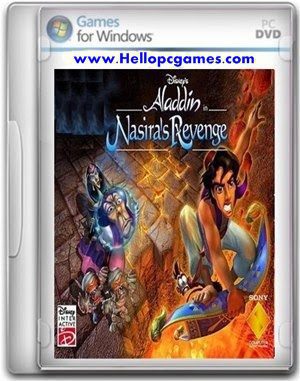
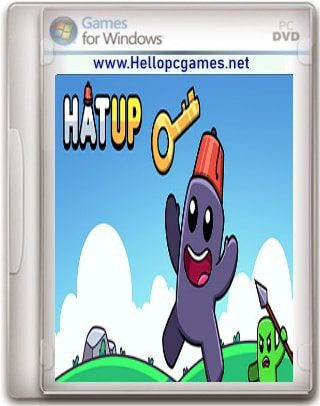

Peles game down lot
game and download links working
game is not down loding
Follow this link -> How to download games and software
I think the link is broken, because every time I download the game, it downloads only about 6MB or so and then Winrar shows an error when I try to unzip the file.
Respect hellpcgames fans please before download any games and software must read this post How to download games and software
I install the game and then i run HERC.REG, but when i try to run the game appears a message asking me to run SETUP.EXE from CD-ROM
1. Run “Install.exe” to install the game.
2. After Installation Complete Doubleclick on “Herc.reg” to setup registry.
3. Run “Hercules.exe” to play the game
sir its not working
game working fine please read all comments and my reply’s
What is the Password of hercules_win95_fixed winrar file
No Password required
on windows 10 itt opens in a small squar screen and then when it changes to full screen it disappears… any solution to offer or it just doesn’t work in windows 10 ?
p.s on windows 7 it worked
I tried to open herc_win10.reg first
as you instructed but it always asks me for a password. even when i tried to extract the files it asked for a password. please help????
No extract password needed
there is password ………it is….please guide me
no any password required
pasword still required
NO Password required !
How to Install?
1. Run “Install.exe” to install the game.
2. After Installation Complete Doubleclick on “Herc.reg” to setup registry.
3. Run “Hercules.exe” to play the game
thanks for the ***** man i appreciate it
does it work on window 8,please?
it is working on win10?
I want to download Hercules
When installing, it is asking for password..
Thank’s !
chrome has blocked likha hoa a raha h… download nhi ho rehi 🙁
follow downloading method how to download games and software
on windows 8.1 itt opens in a small squar screen and then when it changes to full screen it disappears
it says an error that whether u need 32 or 64 bit etc contact to software publisher when i run the setup