How To Install Harry Potter And The Half Blood Prince Game With keygen.. First of all download Harry Potter And The Half Blood Prince PC Game. After download game extract with Winrar game file.
Follow these installation steps!
1. After extract the game open game folder double click on “EASetup”.
2. Go to crack folder run “Keygen” file now appear a keygen window copy the keys Paste one bye one for example first key Y833–
3. Read license agreement check mark “I accept the terms in the license agreements” option and click “Next” button.
4. Click “Next” to install to the default folder or click change to choose another folder.
5. Click “Install” Button.
6. Please waite while the setup wizard install Harry Potter And The Half Blood Prince Game. After installation complete click the “Finish” button to exit the setup Wizard.
How to Paste a Crack file in install Directory ? follow these steps.
7. Open crack folder copy “hp6” crack file.
8. Now go to desktop game icon “Harry Potter and the Half-Blood Prince™” right click on game icon choose “Properties” option.
9. Choose “Shortcut” tab and just click on “Open file location” now appear a game install directory paste here your crack file.
10. Click on “Copy and Replace” option and click “Continue” button Game cracking done!
Thank you for read this tutorial stay updates.

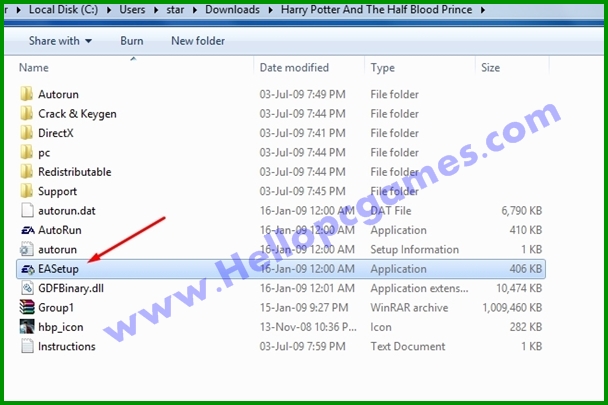
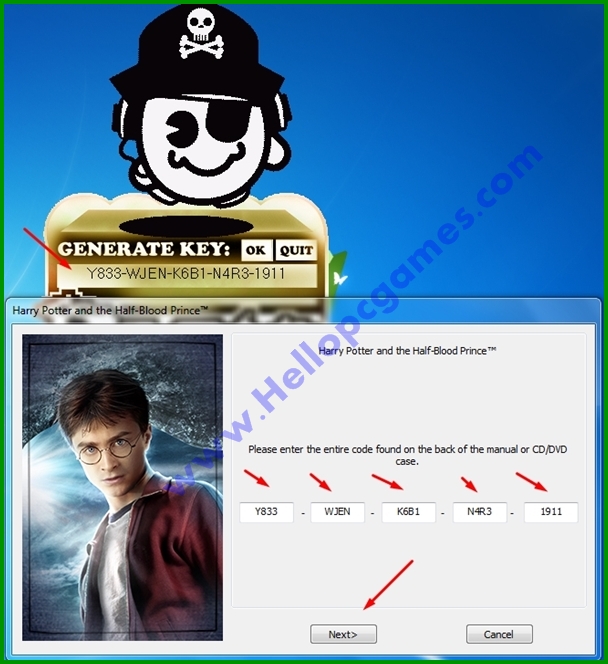
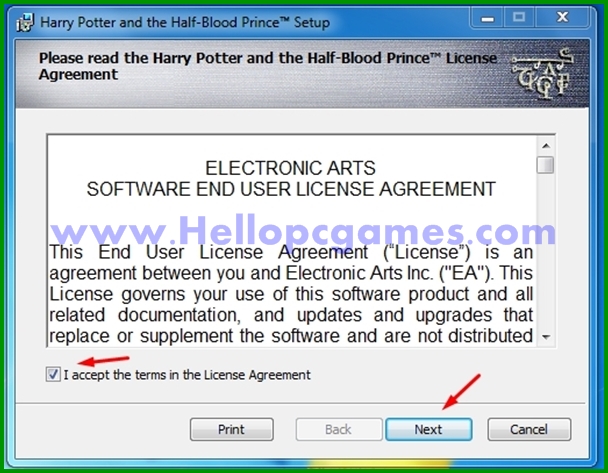
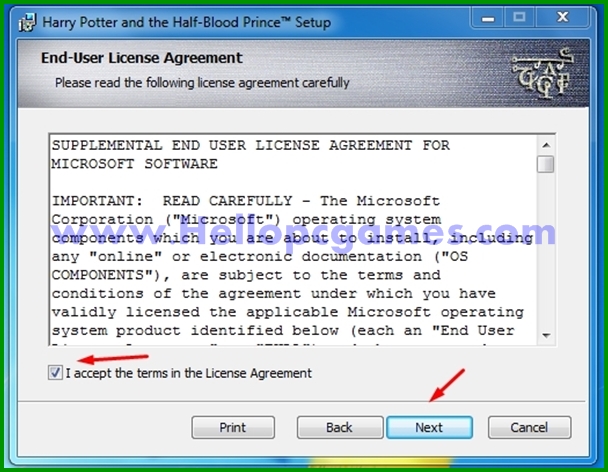
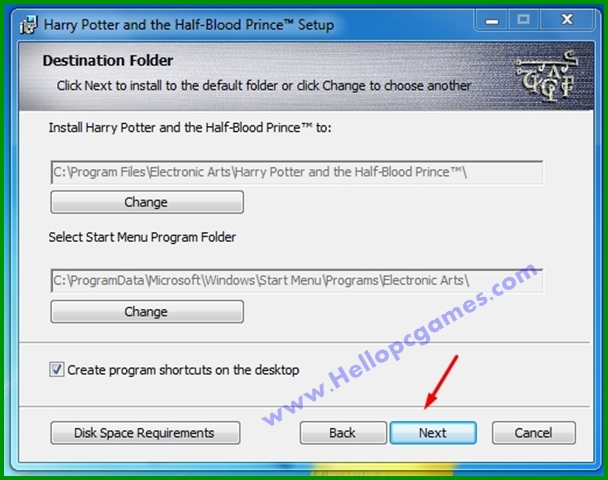
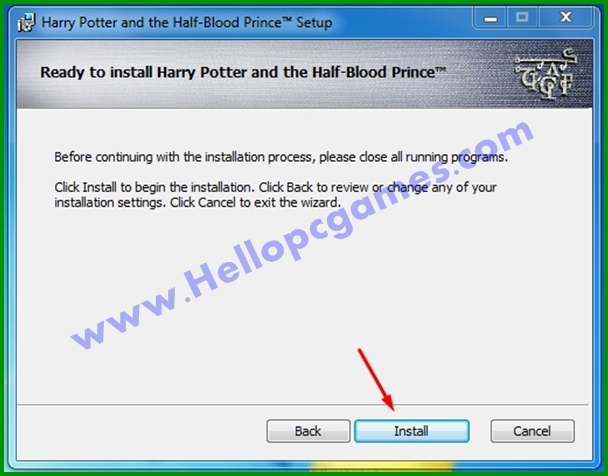

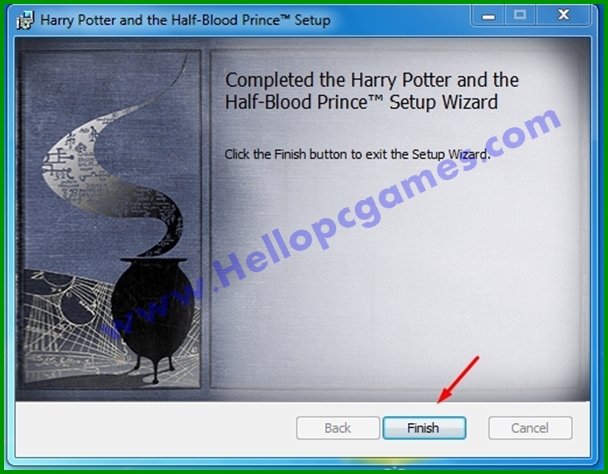
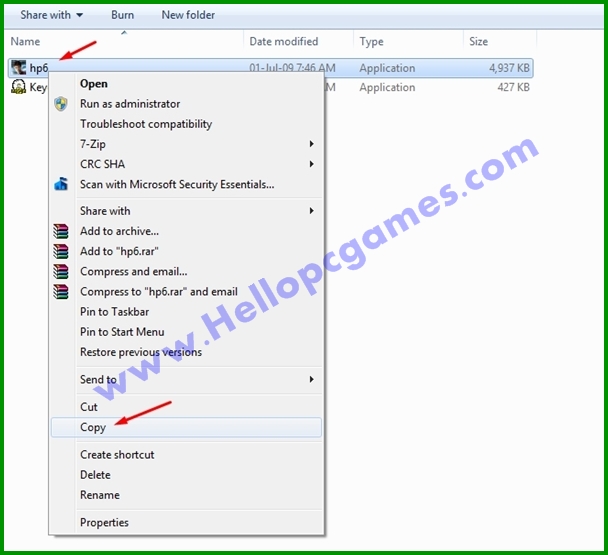


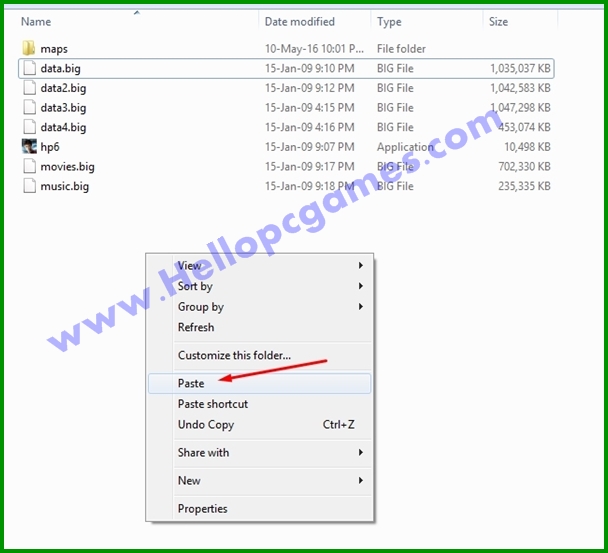
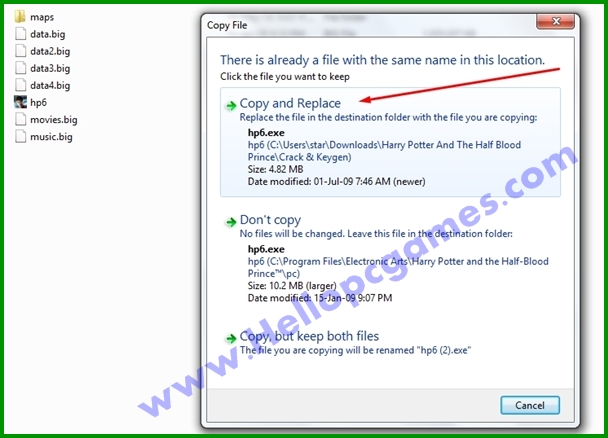
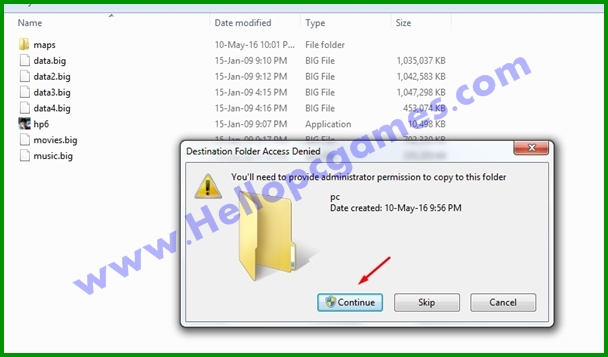
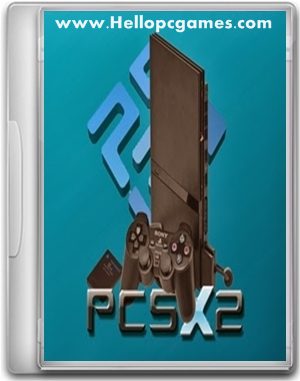
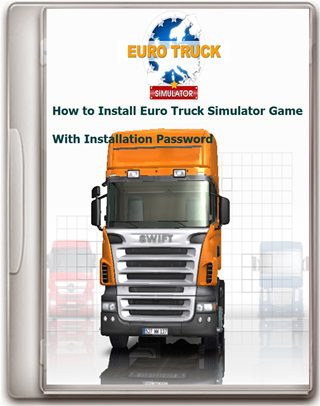
Knight of the temple all part install how please please
I don’t understand 🙁
Hello Admin Please upload Harry Potter and the Goblet Of Fire PC Game in 144MB RIP Version Please Admin
i cant open Keygen pls help my
disable the antivirus then run to Keygen file