Follow the installation method of PES 2010 PC Game first of all download Pro Evolution Soccer 2010 Game now extract with Winrar after extracting open game folder Run “Setup” file
1.Follow the screenshots..
2. Click on “Next” Button.
3. Select “I accept the terms in the license agreement” option now click on “Next” Button.
4. Enter registration code, after enter installation keys click on “Next” Button .
Note: Registration keys available in game folder .
5. Click “Next” to install to this folder, or click change to install to different folder.
6. Ready to install the game click on “Install” Button.
7. Please Waite while the installshield wizard this may take several minutes.
8. InstallsShield Wizard complete click on “Finish” Button.
After installation complete, go to the folder where you install the game. Open “KONAMI” folder, again open “Pro Evolution Soccer 2010” game folder, double click on “pes2010” icon to play the game.

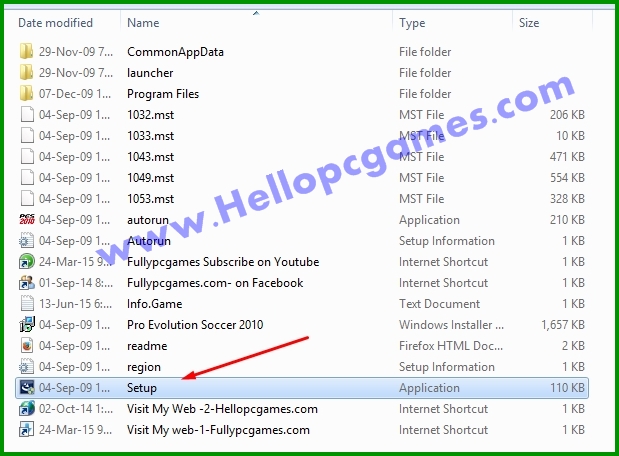
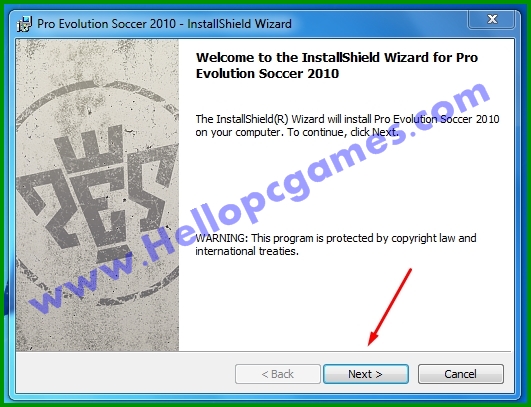
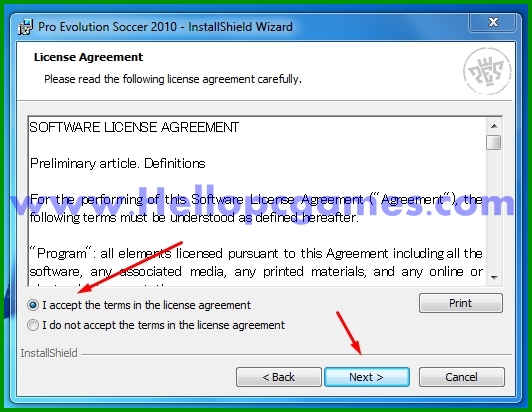
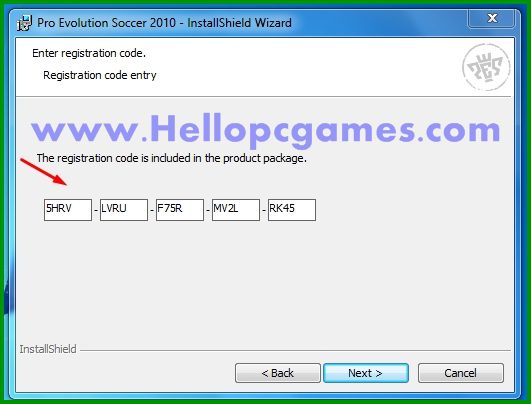
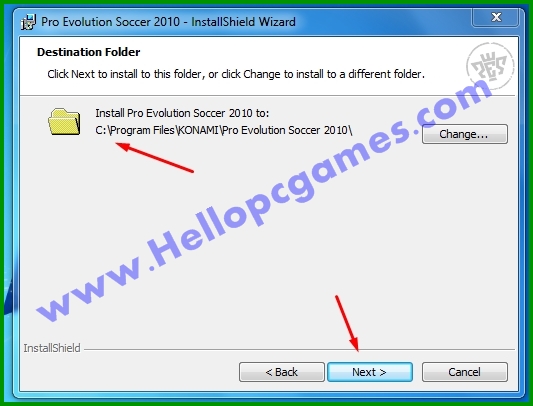
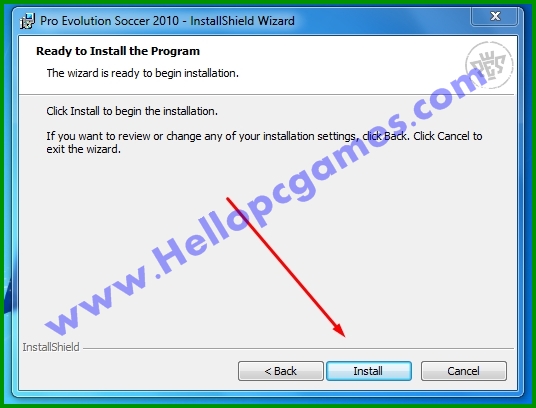
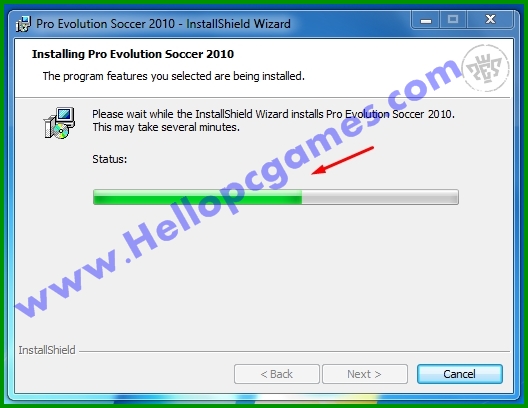
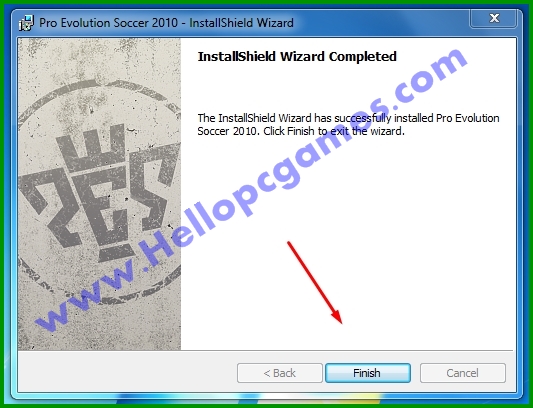







Does not work, displays black screen… Pls help
upgrade your direct x click here to download direct x
after upgrading direct x i again shows black screen.
maybe be your VGA card not compatible with game.,
You are fool it shows always black screen
I don’t know why this game is not running please help me
this game is not installing please reply
error message?