Iron Man 1 is an Action-adventure video game. The game was developed by Secret Level and was released on May 2, 2008, for PlayStation, Game Boy Advance, and Microsoft Windows. Iron Man is an action-adventure video game based on the 2008 movie of the same name and the classic iterations of the character. It was released on May 2, 2008, to coincide with the movie’s release in cinemas. Need similar? Then, download Iron Survival PC Game Free Download.
System Requirement Of Iron Man 1 Game Setup For Windows:
- Pentium: 3.4GHz
- OS: Windows XP,7, Vista,8
- RAM: 2GB
- VGA Card: 256MB
- Hard Free Space: 6GB
How to Download and Install?
- Unrar app.
- Click on setup.bat
- And wait 5-10 minutes.
- After the launch game, Play and Enjoy.
Watch iron man 1 Installation and Fix A2M game engine stopped working fix!

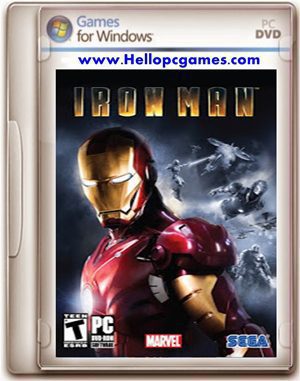


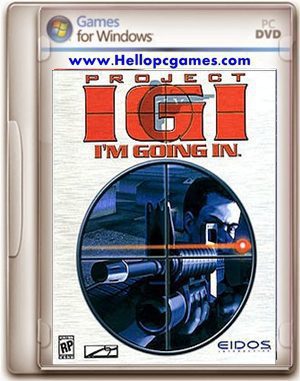

How do you get it on window 8 computer
Installation Method!
1. Unrar app.
2. click on setup.bat
3. wait 5-10 minutes.
4. after launch game and Play.
5. and Enjoy.
its not working in windows 8 why
What is the error occurring ?
The application has failed to start because its side by side configuration is incorrect. Please see the application event log or use the command-line sxstrace.exe tool for more detail.
This error is occuring.
why is it installing AIMP???
this is a fake game as it is ripped by skulputure. where is the real game ??????
System Requirement:
Pentium: 3.4GHz
OS: Window Xp,7,Vista,8
RAM: 2GB
VGA Card: 256MB
Hard Free Space: 6GB
bro if i m not having VGA card then………………
VGA card means any kind of GPU, Whether it be dedicated or integrated.
Is It working ??
yes
How to install ironman in rar for windows 7?
1. Extract With Winrar.
2. Double click on setup.bat file.
3. Waite 7-10 minutes.
4. after launch game and Play.
5. and Enjoy.
Please upload igi 4
Ok i will upload as soon as possible
can you help me key game
key not required !
Thank you
Welcome =- i am here to solve your problem
Can this game run on windows 10, 64-bit ? After installing it says side by side configuration is incorrect ! Pls help
I was waiting to get this game
Do it is running with 7 ?
Do it is running 128 mob graphics ?
yes ..you can play it.
It’s not working on windows xp saying files not found plz help me
Game Working fine on Window XP,7,Vista, 8
Installation Method!
1. Unrar app.
2. click on setup.bat
3. wait 5-10 minutes.
4. after launch game and Play.
5. and Enjoy.
Does it require Microsoft visual c++ for gamegame but when I download it it don’t work
Installation Method!
1. Unrar app.
2. click on setup.bat
3. wait 5-10 minutes.
4. after launch game and Play.
5. and Enjoy.
Note: Direct X must required for this game – please upgrade your direct X Click here to Download Direct X Setup
After installing direct x still its saying file not found and what is delete game from registry.reg and from where should I delete it tell me step by step plz bro
Dear game 100% working fine Installation steps is simply – install Direct X Latest version after installation restart your PC or laptop
Now install the game follow these steps:
1. Game file extract With Winrar.
2. click on setup.
3. Now click enter button for continues game installation.
4. wait 5-10 minutes.
5. after launch game and Play.
5. and Enjoy.
i have the latest directX but still saying file not found i don’t know what to do i have windows xp
Game working fine! Have you 256 MB Graphic Card ?
yes i have 1GB graphic card plz explain in detail all what i must do because in setup.bat it says extract archive delete game and run setup.bat again
i downloaded it again and when i run setup.bat it start extracting and writes extracting…….. should i wait?
yes…Note again Installation method:
1. Unrar app.
2. click on setup.bat
3. wait 5-10 minutes.
4. after launch game and Play.
5. and Enjoy.
finaly it says file not found plz help me i want to play it fast
just few minutes Waite ?
i did all as you said and i also wait the completion of the process and when the launcher appears i launch it and it says file not found
your operating system 64Bit ?
Dear friend check it > screenshot game working perfectly on laptop
Note:
game not working on Window Vista
IT is 32Bit but i saw on internet that it can still work
i have windows XP not vista
i have seen the screen shot even mine is like that only that when i click on launch it says file not found
Sorry I don’t know why saying file not found on your computer but game working fine on my laptop
cant download the game why please help me…..
Follow download method > How to download games and software
when I click on iron man exe game not opens I don’t know why this is happening. I am using win 10 and 64 bit PC and In laptop win 8.1 32 bit and still not opening.
Please help me.
game working fine –
Installation Method:
1. Unrar app With Winrar.
2. click on setup.bat
3. wait 5-10 minutes.
4. after launch game and Play.
5. and Enjoy.
Download Method here > How to download games and software
where is the game stored after installation
How to setup iron man 1 game on my pc
I can try it but not run properly iron man 1 game of my pc
So i neeb setup methord of this game
Installation Method:
1. Extract With Winrar.
2. Double click on setup.bat file.
3. Waite 7-10 minutes.
4. after launch game and Play.
5. and Enjoy.
how to download game
follow download method How to download games and software
ok thanks
when I click on iron man exe game not opens I don’t know why this is happening. I am using win xp In laptop and still not opening.
Please help me.
how to download this…?
follow download method > How to download games and software
pls help me..
admin are you there
yes i am here
i have window xp but its saying file not found plz help me
follow the installation method
its not working please help me
yes working fine ! you can play it
please upload f.ea.r. please upload its setup so it download faster
please upload f.e.a.r.game i want to play it please
ok i will upload fear game tomorrow
Your favorite game upload – click here to download Fear 3 game
answer me when you gonna upload fear
how to download the game and how to install it
follow downloading method how to download games and software
Yea its workin bt pls upload prototype 1 and 2
ok i will upload as soon as possible
your favorite game publish click here to download Prototype 1 Game
nice
i said upload fear 1 not 3 upload feAR
ok i will upload when we find it !
what is aimp? and aimp was downloaded to my pc and not iron man!
Follow downloading method How to download games and software
i cant click the start download plss help me i want these game cause iron man was my favorite marvel heroe
dear follow downloading method how to download games and software
hey bro when i launch the game it said file not found whats the problem my window is xp and ram 2gb , processor dual core ,graphic card 512 mb
please help bro
it is super game
ITS WORKING ON WINDOWS ??????????
ITS SEEN A ERROR MESSAGE “the application has failed to start because its side-by-side configaration is incorrect.please see the application event log or use the command-line sxstrace.exe tool for more detail.
yes
plzz upload (helo 2 highly compressed game )
ok i will upload as soon as possible
nice game!
mindblowing game
super
ok i try it again i delete all iron man game files that i downloaded before then i download this file
Admin my game installed but game icon not open ??? Please help me
Hi its saying reinstall help
bro haw to dawnload ironman 1 on windows 10
follow downloading method How to download games and software
I open the game but it shows an error message “the application has failed to start because its side by side configuration is incorrect. Please see the application event log or use the command – line sxstrace. exe tool for more detail” plz plz plz bro help me I want this game how fix that
Please update your direct X version click here to download Direct X
Thanks Admin….?can u upload watching dogs game
ok i will upload as soon as possible
The extraction goes on but it is not comes to an end….what I do…
Will it work for win 10
I just got a zipped file for just 91.84 kB. Is that the game???
No – click here to download Iron Man 1 Game Setup
Showing an error “Make sure the colour quality is set to at least 24Bits” how to resolve this ??? I m using Window 7
change your color quality is set to at least 24Bits
Can Use Joy Stick ???
not working on win 8.1 file not found well i have direct x 11 installed on my laptop
What is the error occurring ? may i help you !
thnx sir for this great game.The error was file not found,but i solved it by cutting and pasting in other place.overall hats off for ur great job.
the binkw32.dllfile is installedin the windows or windows system direcory it must be installed in the application directory please help me
I AM GOING TO DOWNLOAD THIS GAME
no key found what is the key?????
I open the game but it shows an error message “the application has failed to start because its side by side configuration is incorrect. Please see the application event log or use the command – line sxstrace. exe tool for more detail” plz plz plz bro help me I want this game how fix that
hey, admin please upload iron man 2 as soon possible
ok dear
Iron man 2 pc game not release yet for PC version
hi i believe in u but when i click download it downloads aimp something pls help me i love this game
follow downloading method How to download games and software
yeah it worked u r cool man i love yur site game is running properly only one problem while playing game it shows transparent like objects pls help me to solve gameplay is working but background graphics r little transparent
can you tell me your VGA Card memory ?
its 256 mb avaiable
dedicated video memory needed
game works nicely with good graphics in my laptop
i want it in my comp
game is not working on xp are you there
What is the error occurring ?
hello are you there
Help
When i open the icon it shows launch game but when I launch it then after some time it shows please insert a correct DVD or restart.
Pls help
Installation Method!
1. Unrar app.
2. click on setup.bat
3. wait 5-10 minutes.
4. after launch game and Play.
5. and Enjoy.
Note: Direct X must required for this game – please upgrade your direct X Click here to Download Direct X Setup
Is this working in windows 10 64 bit????
hey this is the best site ever for games but it gives many times problem while downloading iron man the download remain incomplete……help me with this or tell mi how link a magnet url with torrent n thanku for rest of all the games……..
hugeshraing link working fine you can use it
it works but it get stop in middle n just 12 to 20 mb get downloaded…….n message comes download complete help me with this
i dont know why you cant download the file
you can see downloading working fine from hugesharing check [Screenshots]
thanku for d game downloaded on 15 attempt…………….
Please upload captain america games
game not available in PC version
this game does not launch
Dziękuje za game
This is work on Windows10
yes you can play it!
I CANT GET THE GAME PLZ HELP IN THE DOWNLOAD SECTION I GOT AIMP FROM WHERE I WILL GET THE GAME
It’s not working after opening some times its cut and stop working
Please give me installation vedio step by step. It, so a humble request and in last of
Extraction it, so write key not found
Installation Method!
1. Unrar app.
2. click on setup.bat
3. wait 5-10 minutes.
4. after launch game and Play.
5. and Enjoy.
Note: Direct X must required for this game – please upgrade your direct X Click here to Download Direct X Setup
plz upload iron man 2 game
game not yet release for PC Version
my computer graphic is very low so which game comfotable for my pc
I will work 128 mb 2.00GHZ
it asks me to insert a cd why
sir please upload IRON MAN 2/3 …..
If have…….?
while i am installing the iron man game i have got some problem like i got a error like
C:/windows/systeme32/regedit.exe is not a valid win 32 application
can u solve it please
how to extract game in window 7 home basic
f you dont know how to Extract Rar file click here
Iextact my game
How to complete lv 2
Pls say me
Will it work in windows 10
yes you can play it
bro…
I didn’t got the password
so can u tell me what is the password for it
no password require
A2M engine is not working to show the iron man 1
iron man not start they launch the game they shows (file not found
I have windows 10 …64 bit laptop …..when i installing it ..the extracting page on black window is still running ….nothing done after that ..i wait it still 1 hour …plz help
please upload wwe 13 game
hi bro this games ask please insert cd-rom what i do
Installation Method!
1. Unrar app.
2. click on setup.bat
3. wait 5-10 minutes.
4. after launch game and Play.
5. and Enjoy.
Dude Itx Saying Error: File Not Found
What is it Mean Man ?
And I Have 2GB Graphic Card
Then why itx Not Launch ?
update the DirectX
Sir please help me because this link is not download help me please!
link update
If its showing that the side to side configuration is wrong, Then download Microsoft visual 2005 x86, then it would work, I just did it now, u re welcome
the is remove plss upload again thx
link update
password?
no password required