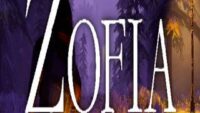Lost Dream tells a story about your friend being taken away by humans. You wake up one day determined to rescue her. Explore the lengths a fox would go to rescue his friend. Travel through the world, experience the path to change your life.

Graphical design is one of the most important things in this game along with the Soundtrack, One of the main goals is to make the player relaxed and to give them an experience they wont forget.
The length of the game is fairly short, discovering everything should only take you about an hour at best, but speeding through will be much faster.
Important side information is that the game does not include a saving system, since it’s very easily playable in one sitting, so please keep that in mind before starting the game.
If you manage to get stuck, press “R” to restart the current level!
More Info:
- TITLE: Lost Dream
- GENRE: Adventure, Casual, Indie
- DEVELOPER: Morning Shift Studios
- PUBLISHER: Morning Shift Studios
- RELEASE DATE: 12 Mar, 2021
- File Size: 409 MB
| System Requirements | |
| MINIMUM: | RECOMMENDED: |
| OS: Windows 8 Processor: Core i3 / Ryzen 3 Memory: 4 GB RAM Graphics: NVIDIA GeForce 600 series DirectX: Version 9.0 Storage: 1 GB available space Sound Card: Direct x9 |
OS: Windows 10 Processor: Core i5 / Ryzen 5 Memory: 8 GB RAM Graphics: NVIDIA GeForce 900 series DirectX: Version 10 Storage: 1 GB available space Sound Card: Direct x9 |
How to Install?
- Extract the file using Winrar.
- Open “Lost Dream” folder, double click on “Setup” and install it.
- After installation complete, go to the folder where you extract the game.
- Open “TiNYiSO” folder, copy all files and paste it where you install the game.
- Then double click on “Game” icon to play the game. Done!